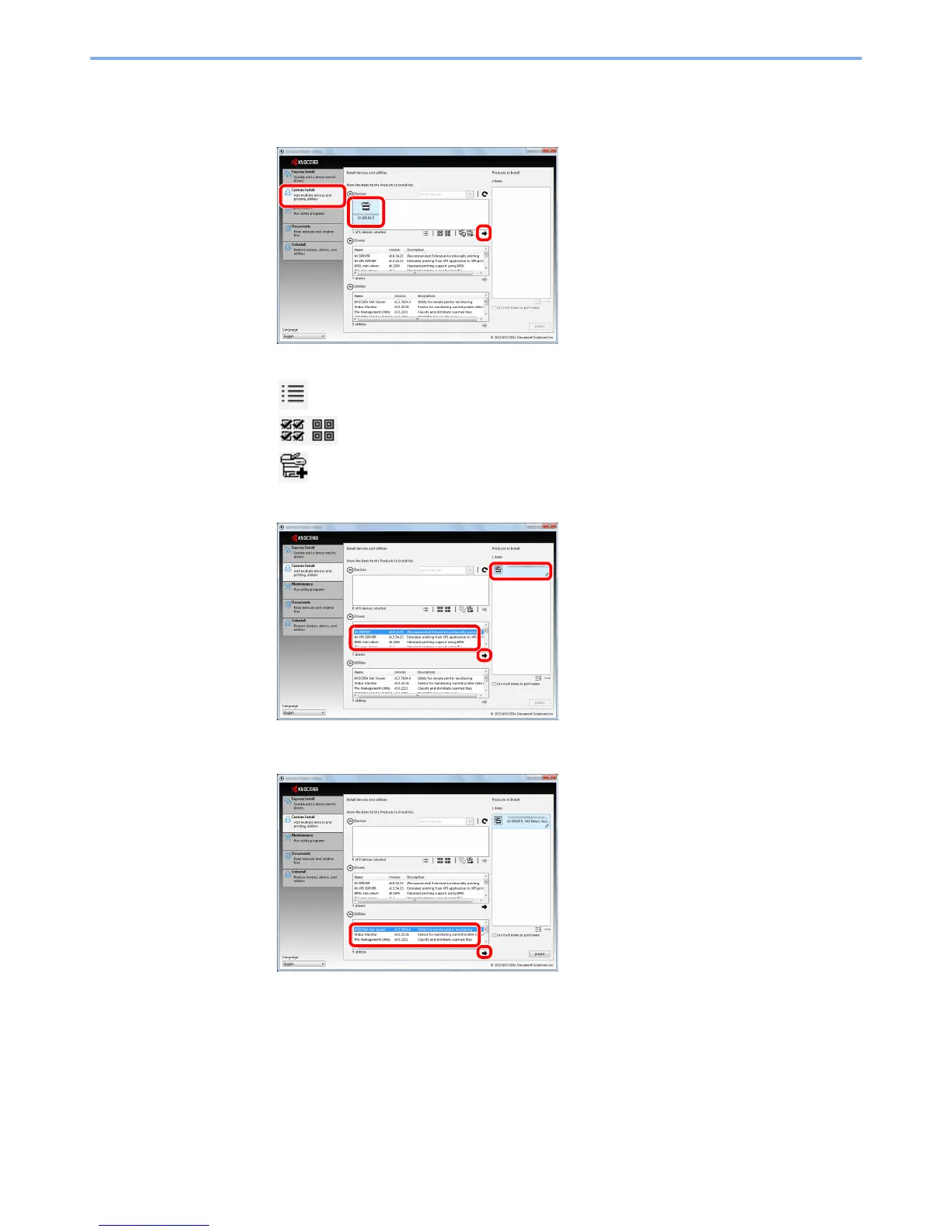2-27
Installing and Setting up the Machine > Installing Software
3
Install using [Custom Install].
1 Select the device to be installed.
The following buttons can be used.
: This changes the display to icon and text display.
: Use this to select multiple items.
: If the desired device does not appear, press this button to directly select the device.
2 Select the driver to be installed.
3 Select the utility to be installed.
