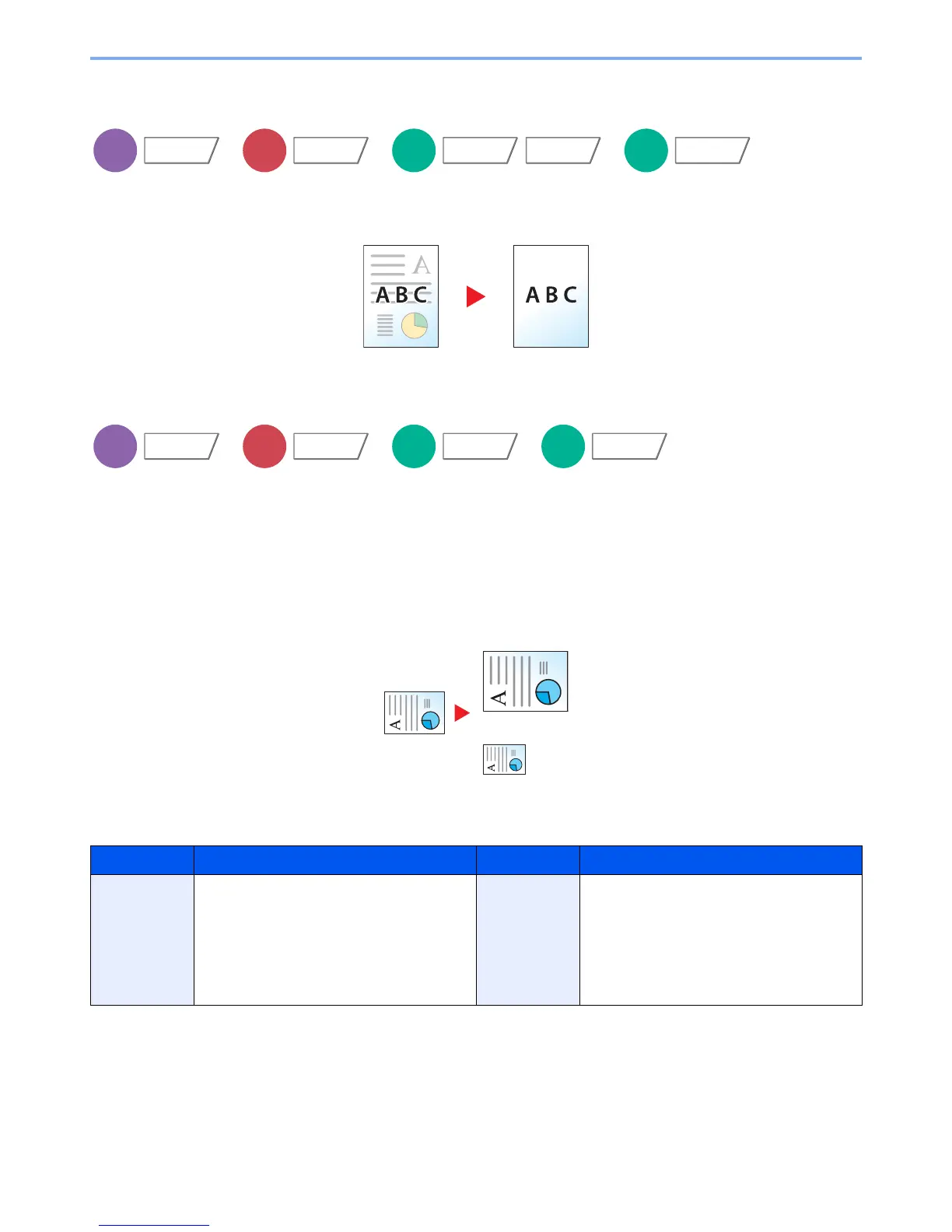6-32
Using Various Functions > Functions
Prevent Bleed-thru
Hides background colors and image bleed-through when scanning thin original.
(
Value
: [
Off
] / [
On
])
Zoom
Adjust the zoom to reduce or enlarge the image.
Copying
The following zoom options are available.
Auto
Adjusts the image to match the paper size.
Standard Zoom
Reduces or enlarges at preset magnifications.
Model Zoom Level (Original Copy) Model Zoom Level (Original Copy)
Metric Models 400% Max.
200%
141% A5 >> A4
127%
106%
100%
90% Folio>>A4
75%
70% A4>>A5
50%
25% Min.
Inch Models 400% Max.
200%
154% STMT>>Legal
129% STMT>>Letter
121%
100%
78% Legal>>Letter
77%
64% Letter>>STMT
50%
25% Min.
