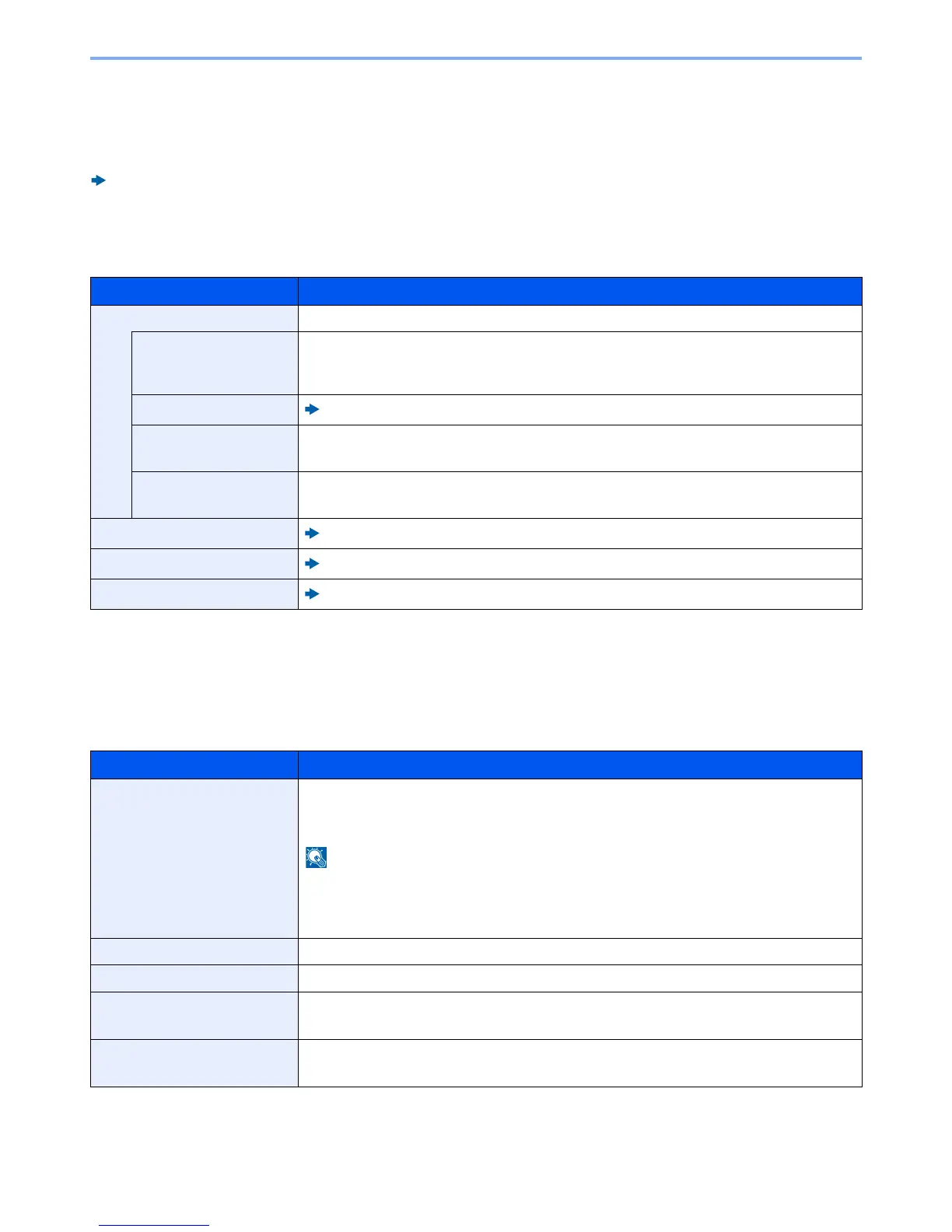8-38
Setup and Registration (System Menu) > System Menu
Admin Report Settings
[
System Menu
] key > [
Report
] > [
Admin Report Settings
]
Configure settings for fax functions.
FAX System 10 Operation Guide
Result Report Setting
[
System Menu
] key > [
Report
] > [
Result Report Setting
]
Sending Log History
[
System Menu
] key > [
Report
] > [
Sending Log History
]
Item Description
Send Result Report
Automatically print a report of transmission result when a transmission is complete.
E-mail/Folder
Automatically print a report of transmission result when E-mail or SMB/FTP transmission is
complete.
Value: Off, On, Error Only
FAX
*1
*1 Displayed only when the optional FAX Kit is installed.
FAX System 10 Operation Guide
Canceled before
Sending
*2
*2 When "E-mail/Folder" and "FAX" are set to [
Off
], this function will not be displayed.
Print a send result report if the job is canceled before being sent.
Value: Off, On
Recipient Format
*2
Select the Recipient Format for the send result report.
Value: Name or Destination, Name and Destination
FAX RX Result Report
*1
FAX System 10 Operation Guide
Job Finish Notice Setting
*1
FAX System 10 Operation Guide
RX Result Report Type
*1*3
*3 This is not displayed if you selected [
Off
] for FAX RX Result Report.
FAX System 10 Operation Guide
Item Description
Auto Sending
This function automatically sends the log history to the specified destinations whenever a set
number of jobs has been logged.
Value: Off, On
If [
On
] is selected, specify the number of job histories. The setting range is the following:
TASKalfa 356ci: 1 to 100 (1 to 1500 when the HDD is installed)
TASKalfa 406ci: 1 to 1500
Send Log History
You can also send the log history to the specified destinations manually.
Destination
Set the destination to which log histories are sent. Only E-mail address can be set.
Job Log Subject
Set the subject automatically entered when sending log histories by E-mail.
Value: Up to 60 characters
Personal Information
Select whether to include personal information in the job log.
Value: Include, Exclude
