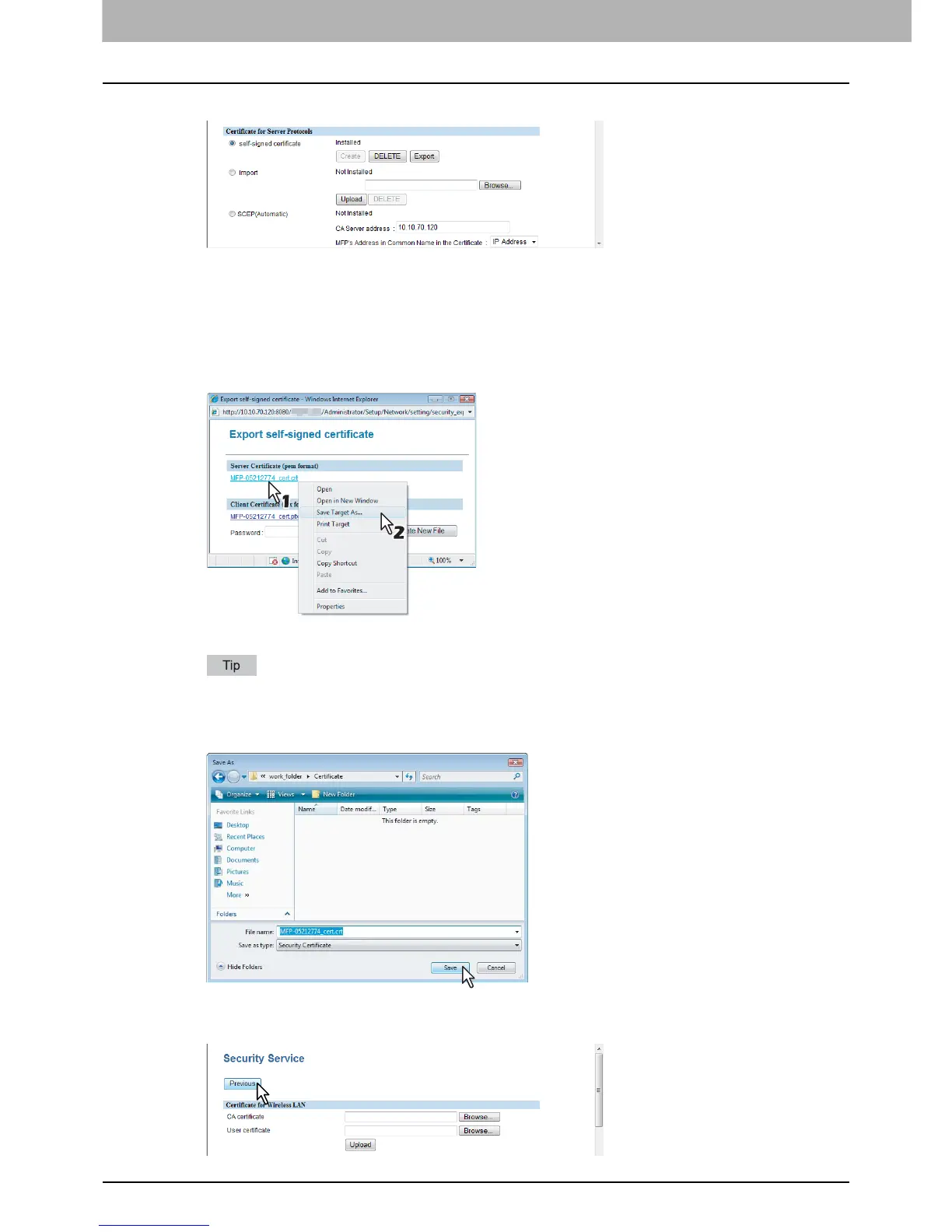7 COMMAND CENTER ADMINISTRATOR MODE
138 Setting up From COMMAND CENTER
5
A self-signed certificate is created.
To export the self-signed certificate to a client computer, click [Export]. The Export Self-Signed Certificate page
is displayed. Go to the next step.
When you want to finish the operation, click [Previous] to close the Security Service page. Then click [Save] on
the Network submenu page to save the changes.
6
Right-click the link for the file name of the certificate to be exported in [Server
Certificate (pem format)] or [Client Certificate (pfx format)], and then select [Save
Target As].
The [Save As] dialog box appears.
If a client certificate is not installed yet, enter a password in [Password] and then click [Create New File] to
create a new certificate.
7
Specify a directory to which the certificate is to be saved and then click [Save].
8
Close the Export Self-Signed Certificate page, and then click [Previous] to close the
Security Service page.