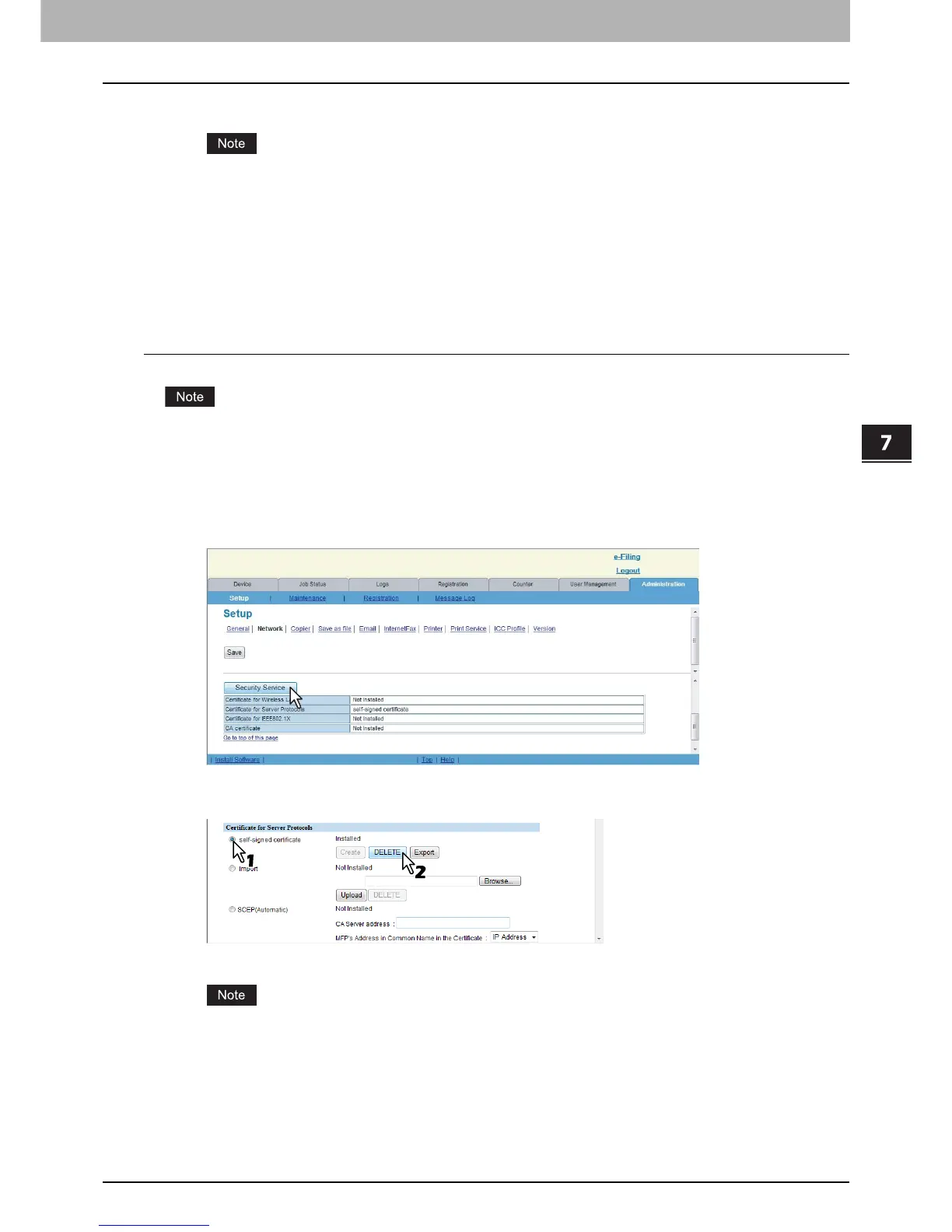7.COMMAND CENTER ADMINISTRATOR MODE
Setting up From COMMAND CENTER 139
7 COMMAND CENTER ADMINISTRATOR MODE
9
Click [Save] on the Network submenu page.
You can upgrade the security level of a client computer by installing the exported certificate into the computer.
For instructions on how to install it into a client computer, see the following:
P.316 “Installing Certificates for a Client PC”
10
Then you can enable SSL for the following network settings.
P.122 “Setting up HTTP Network Service”
P.128 “Setting up FTP Server”
P.155 “Setting up Web Services Setting”
P.183 “Setting up IPP Print”
Deleting a self-signed certificate
If you delete a self-signed certificate registered to this equipment while SSL for HTTP network service is enabled,
access to the COMMAND CENTER is refused. In this case, temporarily disable SSL for HTTP network service on the
control panel and then access COMMAND CENTER. Then enable SSL again.
For HTTP network service, see the following page. For instructions on how to set it on the control panel, refer to the
MFP Management Guide.
P.122 “Setting up HTTP Network Service”
1
Click [Security Service].
The Security Service page is displayed.
2
Click [DELETE] of [self-signed certificate] in [Certificate for Server Protocols].
The confirmation dialog box appears.
If the self-signed certificate has not been created, you cannot delete the self-signed certificate.