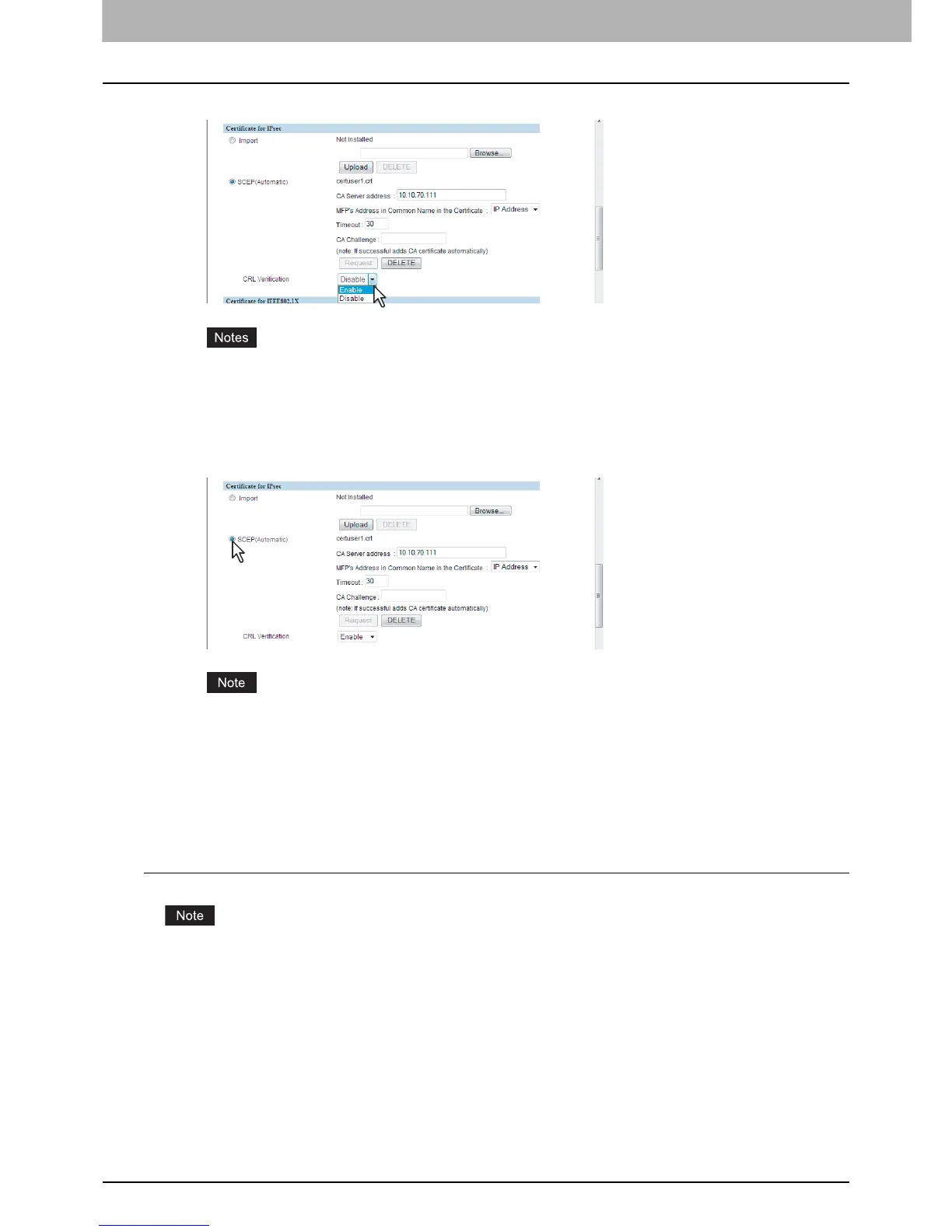8 OPTION SETUPS
312 Setting up IP Security Function
5
Select [Enable] of [CRL Verification].
The authentication will fail if the installation of the CRL file failed due to network disconnection or other
reasons.
If you switched the [CRL Verification] setting, save the setting and then turn the power of this equipment
OFF and then back ON.
6
Select [SCEP(Automatic)] in [Certificate for IP SEC], and then click [Previous] to close
the Security Service page.
A CA certificate is installed automatically as well as an IPsec certificate. If a CA certificate is already installed,
delete the existing one by clicking [DELETE] of SCEP in [Certificate for IP SEC]. Then click [Request] to install
a new CA certificate.
7
Click [Save] on the Network submenu page.
8
Then you can enable IPsec for the following settings.
P.299 “Setting up IP Security Function”
Deleting IPsec certificate installed automatically
You cannot delete an IPsec certificate being used.
1
Access the COMMAND CENTER administrator mode.
P.100 “Accessing COMMAND CENTER Administrator Mode”
2
Click [Setup], and then [Network].
P.107 “Setting up Network settings”
