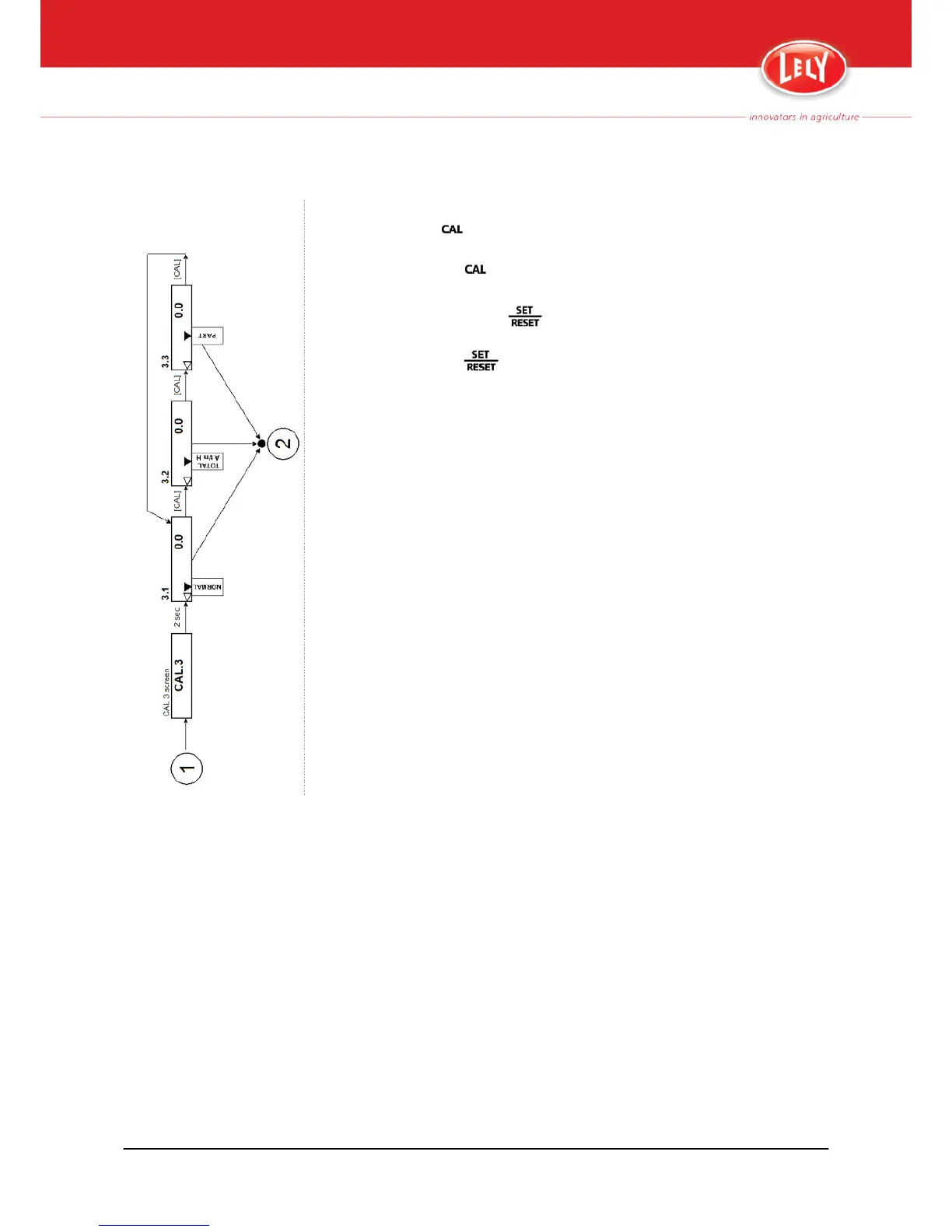7.3.3 CAL.3 menu
1.
Turn off the E-Link (Default screen)
Hold button
Turn on the E-Link
Release after 5 seconds
The text CAL 3 will appear in the screen
2.
Press and hold to cycle through the digit
from 0-9.
Release to select the number and go to
the next digit or previous digit if available and
repeat.
NOTE: To go to the next menu screen, the CAL
button needs to be pressed.
7-6 Diagrams and tables
W-H003.1403EN
