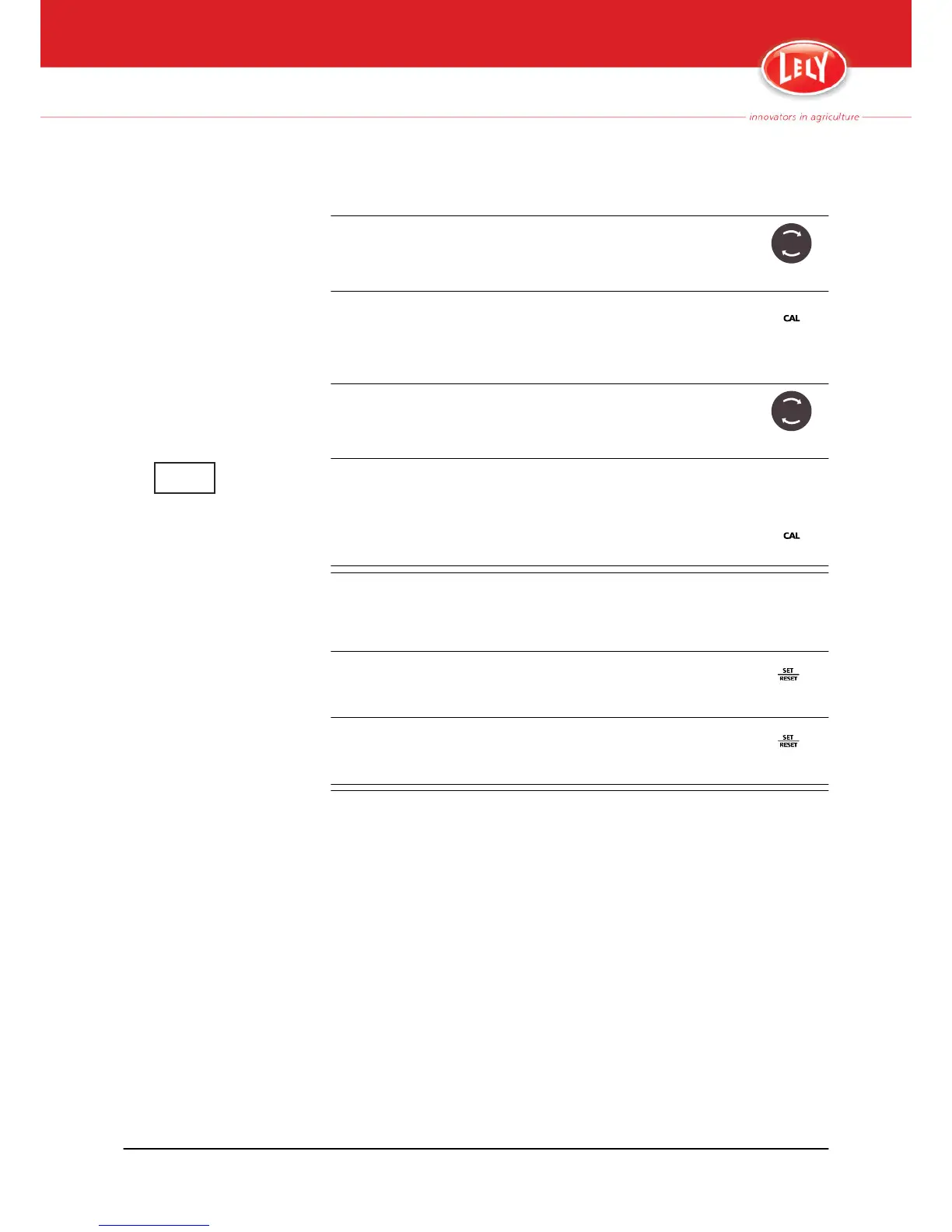3.2.5 Third calibration menu (CAL.3)
The third calibration menu (CAL.3) can be activated by the following steps:
1. Turn off the E-link Basic
push
2. Activate the calibration menu
1x +
hold
3. Turn on the E-link
release
Proceed the next step after 5 seconds
Note:
wait > 5
sec.
4. Release the button after 5 seconds to activate the third
calibration menu
This procedure is used to change the values in the screens of the calibration
menu.
Change/Save the value in the screen
1. Cycle through the digit code (0-9) to select digit.
Hold the button until the correct value is shown.
hold
2. Save the digit and go the next/previous digit.
release
3.2.5.1 Set the delay time after tipping before releasing the film (screen
3.1)
This screens shows the delay time after tipping before the film cutter
releases the film. The value range is 0.0...9.9 and the default is 2.0 seconds.
3.2.5.2 Set time between tipping and cutting (screen 3.2)
This screens shows the duration time to cut the film after the bale is tipped.
The value range is 0.0...9.9 and the default is 0.5 seconds.
3.2.5.3 Set delay time to return to the loading position (screen 3.3)
This screens shows the delay before the wrapping table turns to the loading
position. The value range is 0.0...9.9 and the default is 1.5 seconds.
0.0
◄ ▼
0.0
◄ ▼
0.0
◄ ▼
Operation 3-11
W-H003.1403EN
