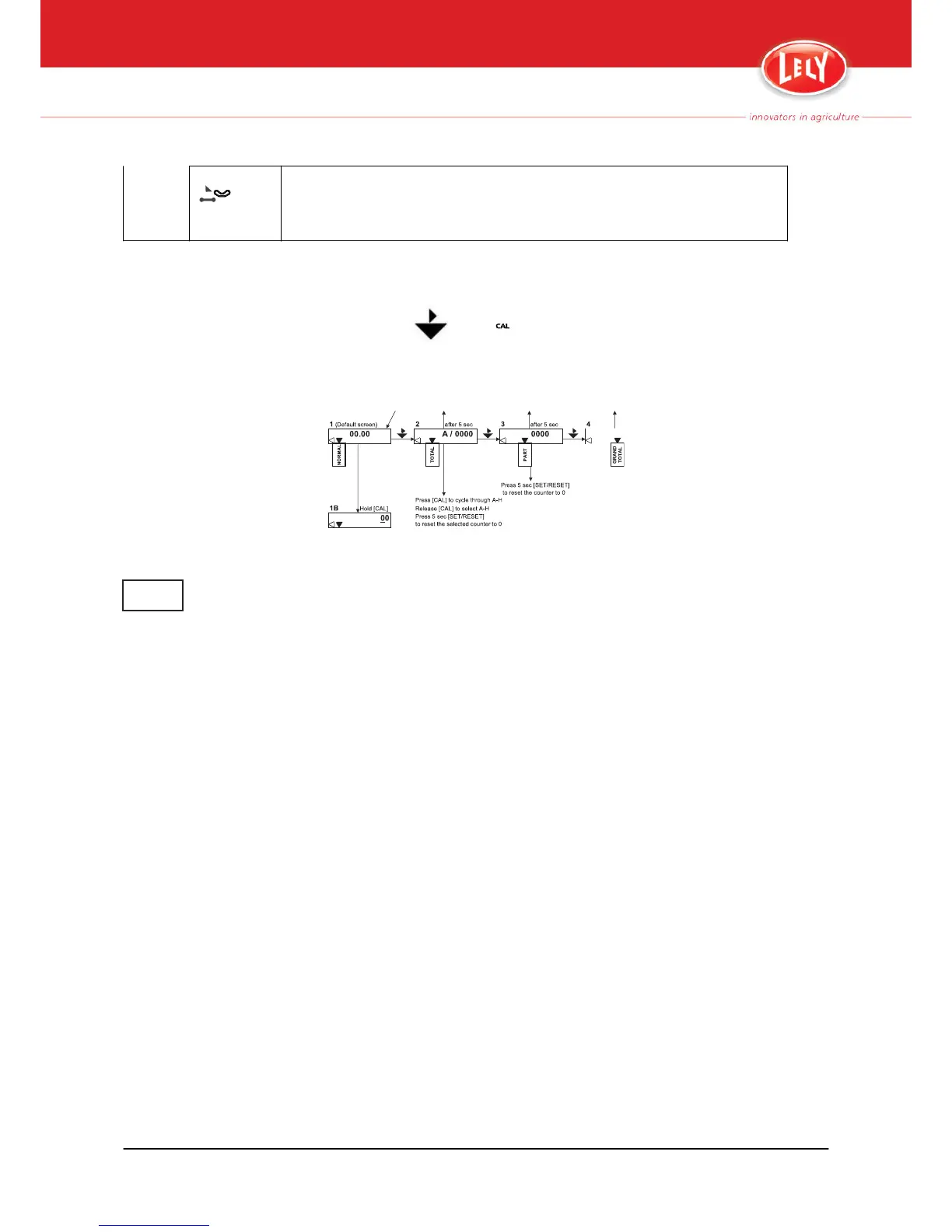(down)
Lower the loading arm
3.2.1 Interface structure
The display on the E-Link Basic manual controller has six different screens.
The buttons
and helps you to navigate through the screens.
After approximately five seconds the E-link resets to default screen (screen
1). The following flow chart is an example how to navigate through the menu
structure.
Figure 14. Navigation example
Use the indicated buttons in the flowchart to navigate through the menu
structure.
The following menu structure of the interface is applicable:
• Main menu structure flow chart,
The following section in this chapter describe the functional setting of the
mentioned menus, use the quick references charts (page 7‑4) for
understanding full function of the interface structure.
Note:
Operation 3-5
W-H003.1403EN
