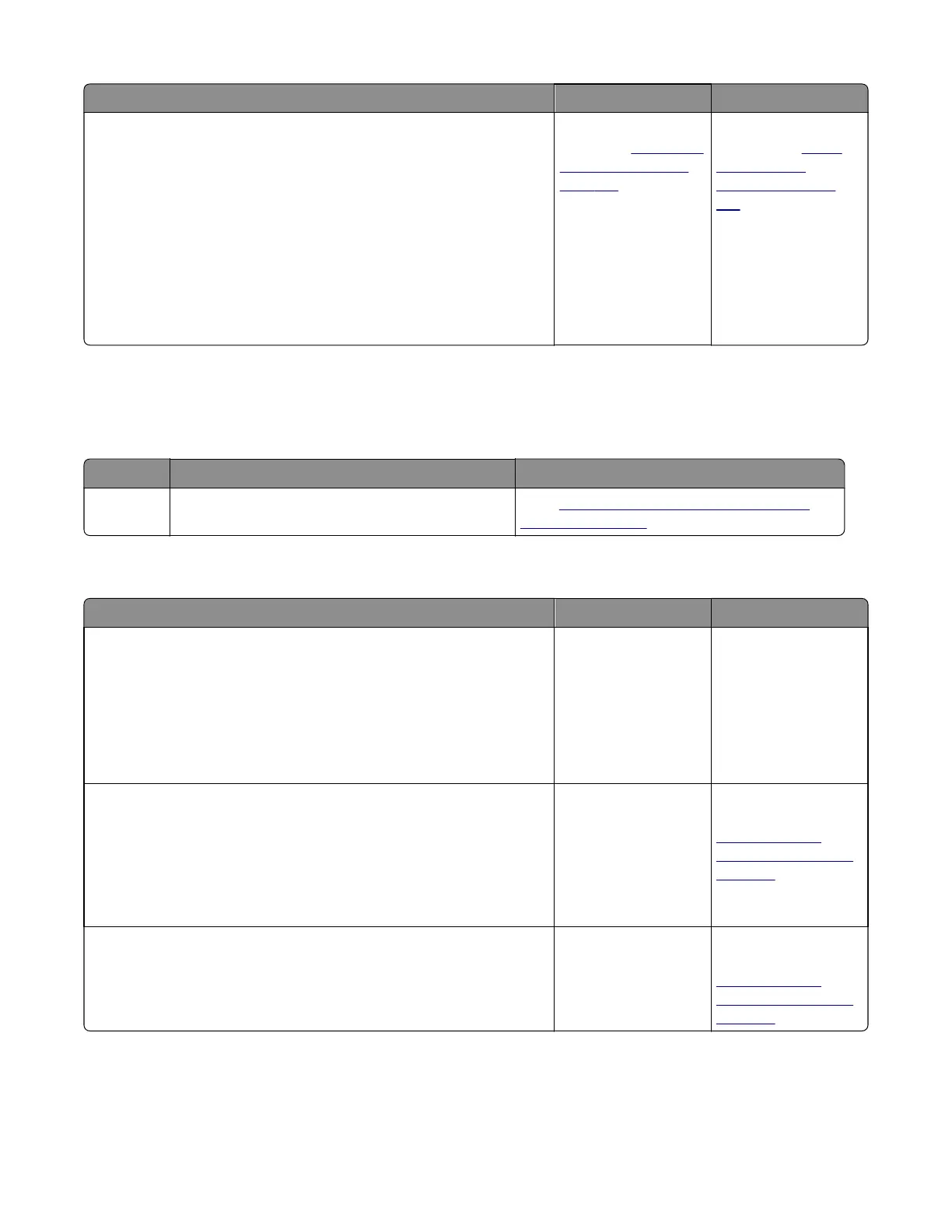Action Yes No
Step 3
Check the main drive motor for proper operation:
a Remove the main drive gearbox.
Note: Do not disconnect the main drive gearbox cable.
b POR into the Diagnostics menu and perform a feed test:
Diagnostics Menu > Input Tray Tests > Feed Test >
Select any input source
c Check if the main drive motor rotates when doing the feed test.
Does it rotate when doing the feed test?
Replace the controller
board. See
“Controller
board removals” on
page 200.
Replace the main drive
gearbox. See
“Main
drive gearbox
removal” on page
182.
146 errors
146 error messages
Error code Description Action
146.00 Autocompensator Pick/Lift Motor—Encoder Never
Detected in tray 1.
Go to
“Tray 1 pick/lift motor gearbox service
check” on page 101.
Tray 1 pick/lift motor gearbox service check
Action Yes No
Step 1
a Remove Tray 1.
b Check the lift plate and gears for proper operation by moving the metal
plate.
Do the lift plate and gears move freely, and are they free of wear or
damage?
Go to step 2. Replace the tray insert.
Step 2
Check the pick/lift motor gearbox for the following:
• Gear tooth breakage
• Freedom of rotation
Is it free of wear or damage?
Go to step 3. Replace the pick/lift
motor gearbox. See
“Pick/Lift motor
gearbox removal” on
page 255.
Step 3
Check the cable JLIFT1 on the controller board.
Is it properly connected and free of damage?
Go to step 4. Replace the pick/lift
motor gearbox. See
“Pick/Lift motor
gearbox removal” on
page 255.
4514-6xx
Diagnostic information
101