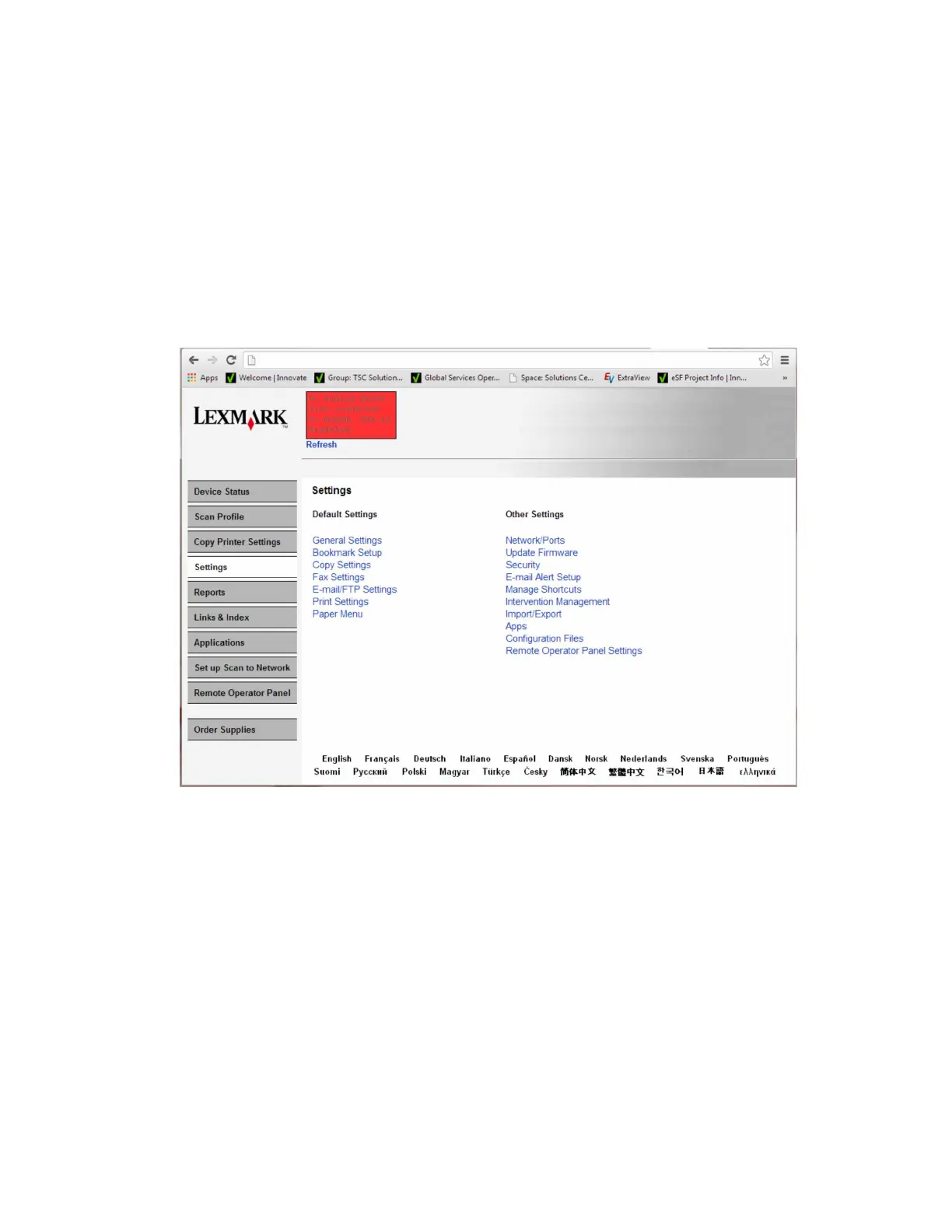Notes:
• If you are unable to access the administrative menus to verify that the printer is restored, then ask the
customer for access rights.
• If a 10.00 error is displayed after you restart the printer, then contact the next level of support.
Restoring solutions, licenses, and configuration settings
To load the zip files that are extracted from the Service Restore Tool, do the following:
1 Open a Web browser, and then type the printer IP address.
2 Navigate to Settings > Configuration Files.
3 From the Configuration File History tab, navigate to Import > Choose File.
4 Select the zip file from the expanded Service Restore Tool package.
4514-6xx
Repair information
161