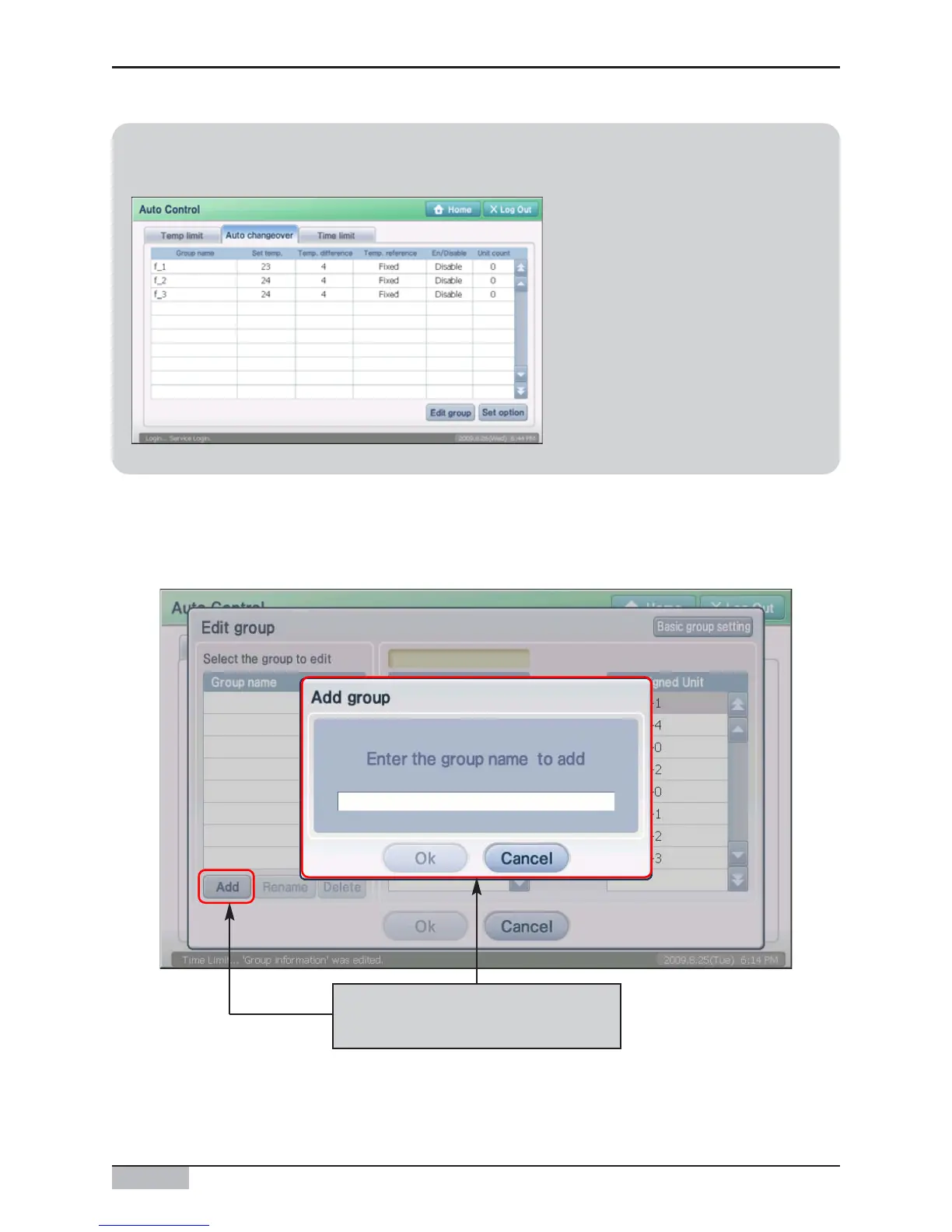AC Smart
6-3
Reference: Location of edit button for temperature limit operation
and auto change over operation group
For the temperature limit operation
and auto change over group, the
[Edit group] button is located at the
bottom right side of the screen.
2. ʻEdit groupʼ screen is displayed. To create a new operating group, press the [Add] button. ʻAdd
groupʼ screen will be displayed to enter the name of the group.
When you press the [Add] button,
"Add group" screen is displayed
6. Auto control menu
