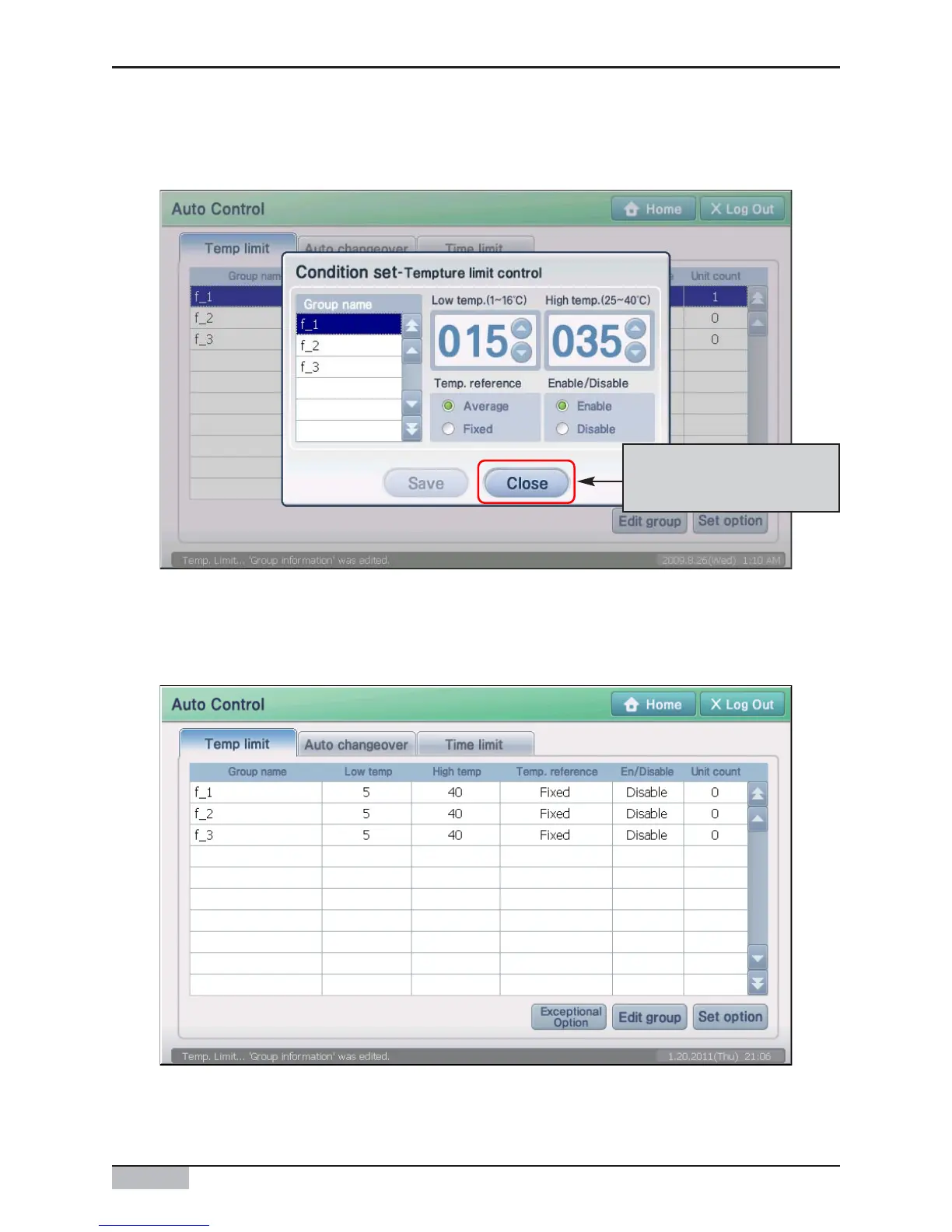AC Smart
6-15
4. It is saved. When the setting is saved, the [Save] button will be deactivated and will be reactivated
when the current information changes. Click on the [Close] button to move to the prior screen.
5. Exception of time setting using the temperature limit control function can be set to a non-work
hours. If the [exceptional option] button appears in the presence of the group.
Click on [Close] button to
return to prior screen
6. Auto control menu
