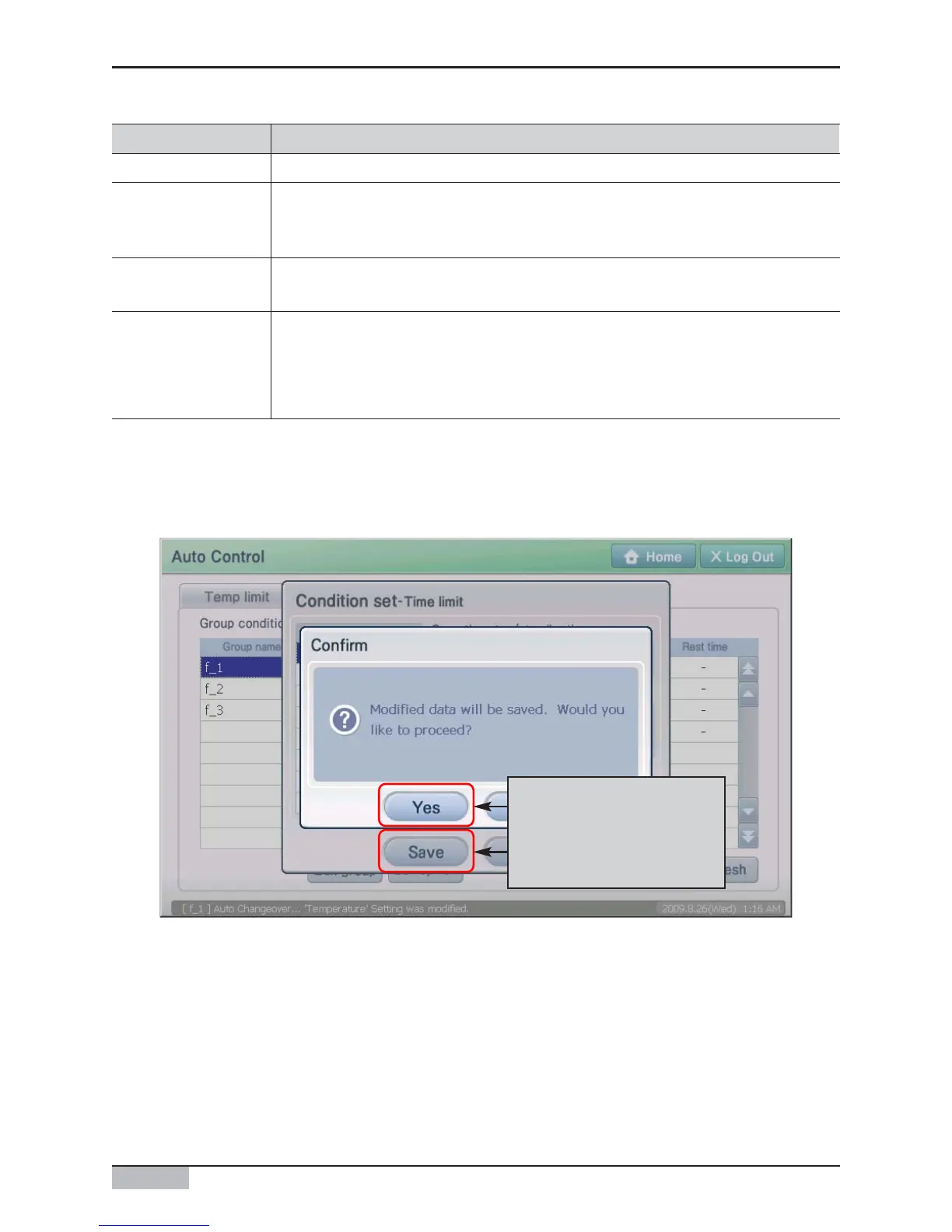AC Smart
6-25
Item Description
Select the group to apply the time limit operation.
Set the time (0.5 ~ 4 hours) to limit the running of the time-limited running
group. The time-limited running group is run for the set time and then
automatically ended.
Select the weekday to perform the time-limited running. It can be set from
Monday to Sunday, and more than one weekday can be selected.
Set whether to perform the time-limited running or not.
- Apply: Perform the time-limited running.
- After Hourʼs Timer : Perform the time-limited running with exceptional time.
- No apply: The time-limited running is not performed.
Group name
Operation
Stop/standby time
Select Day
Enable/Disable
3. When finishing all settings, press [Save] button. ʻInformationʼ screen to conform saving is displayed.
Press [Yes] button.
When 'Confirm' screen is
displayed after clicking
[Save] button, click [Yes]
button.
6. Auto control menu
