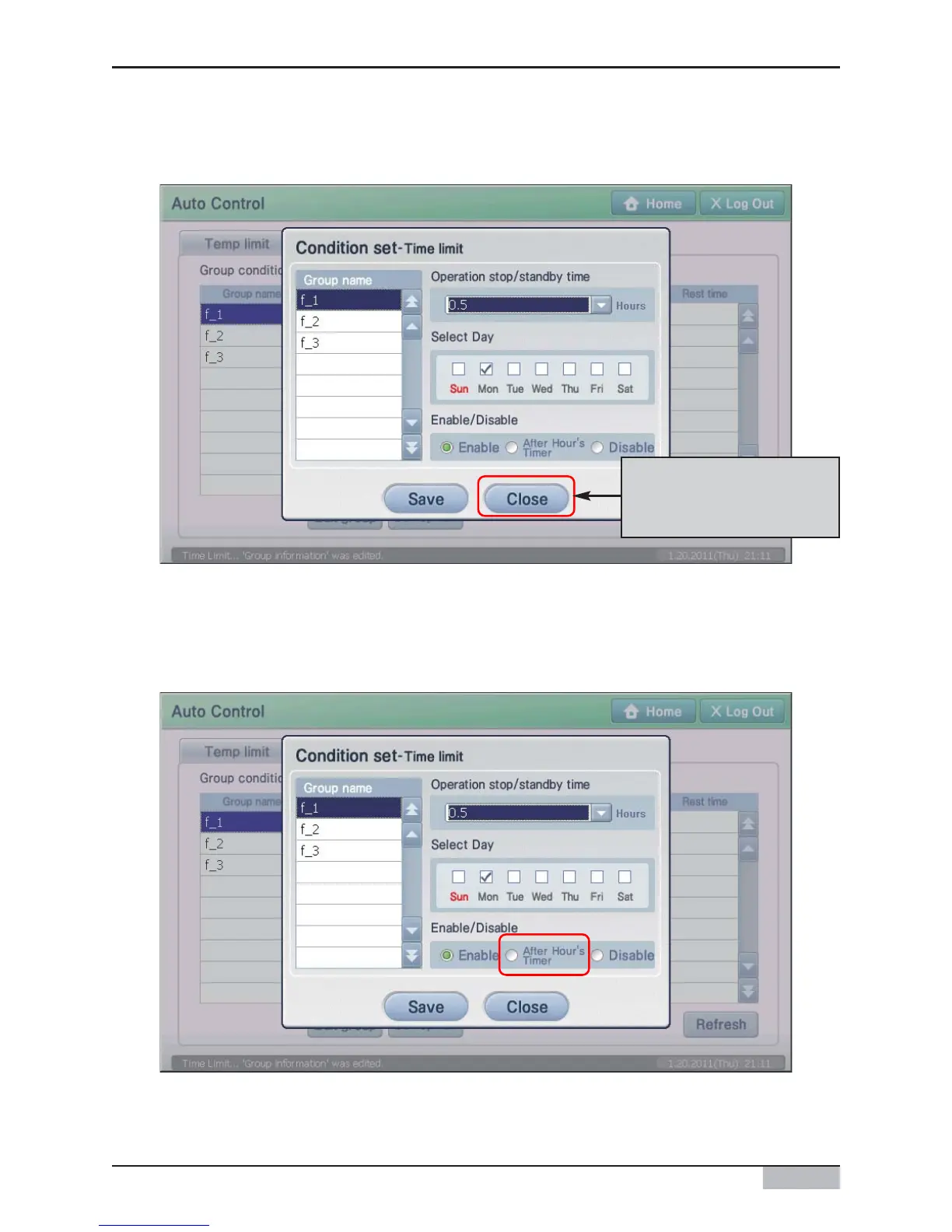Installation/Owner's Manual
6-26
4. Saving is finished. When saving is finished, [Save] button is deactivated, and when the current
information is changed, it is activated again. Click [Close] button to return to the previous screen.
ʻAfter Hourʼs Timerʼ set, please proceed along the following order.
1. After selecting the set time and day of week [After Hourʼs Timer] select.
Click [Close] button to
return to the previous
screen
6. Auto control menu
