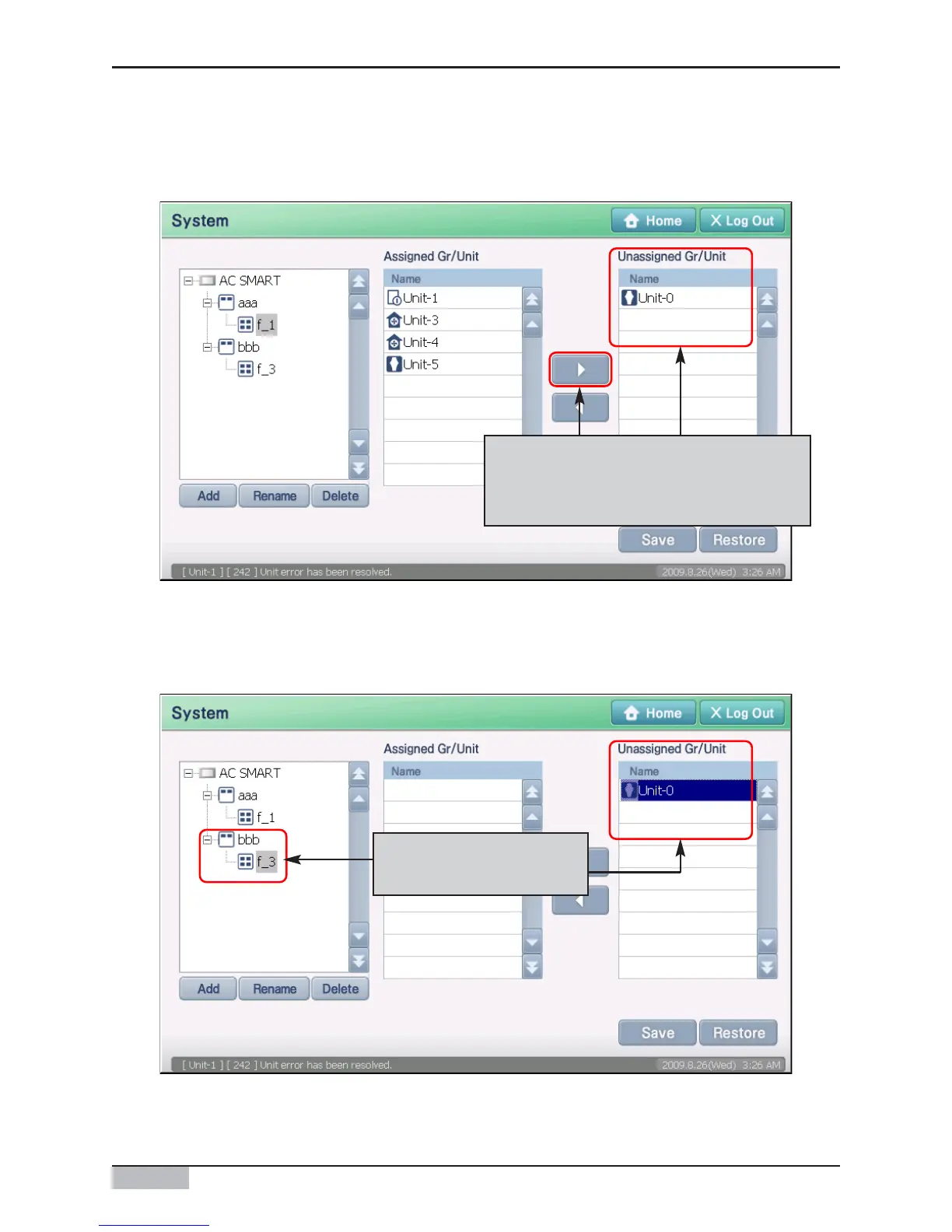AC Smart
9-32
2. Rest the unit. The unit included in the current group is displayed in 'Registered unit' list and the unit
not assigned to any group is displayed in the 'Unregistered unit' list. Press the [▶] and [◀] button,
to add or delete the unit.
Press the [▶] button to exclude unit.
Excluded unit is displayed in
"Unregistered unit".
3. Select the group and unit to add the excluded unit to.
After selecting the group,
select unit to add
9. System Menu
