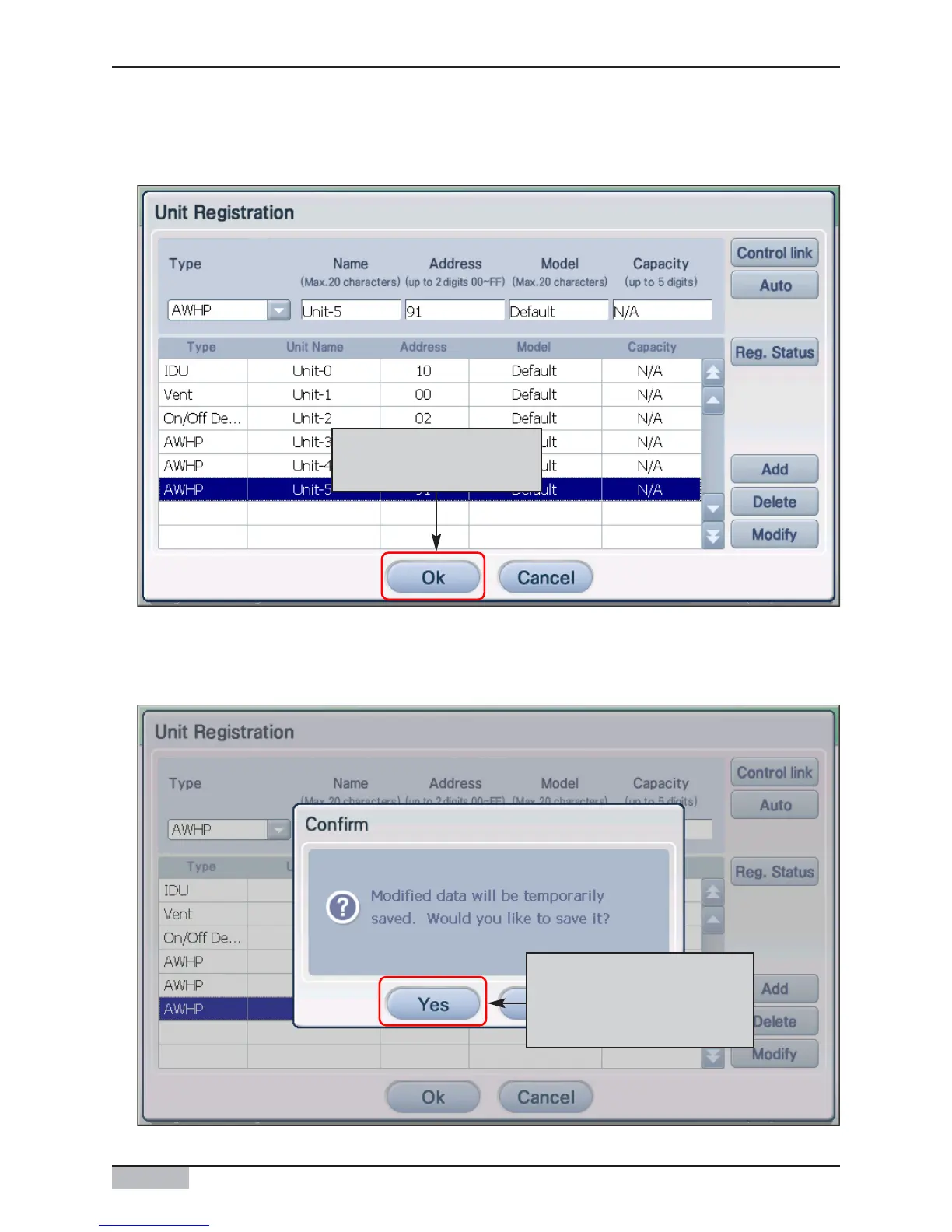AC Smart
2-25
2. AC Smart II Installation
4. The information of the added unit is displayed in the table. Register all the units to add by repeating
the same procedure. To save the registered units, click on the [OK] button.
5. ʻConfirmʼ screen to temporarily save the current setting is displayed. When [Yes] button is pressed,
it exits from ʻUnit Registrationʼ screen and returns to the previous screen.
Click on [OK] button
to apply to system
When ʻConfirmʼ screen
is displayed, click [Yes]
button.
