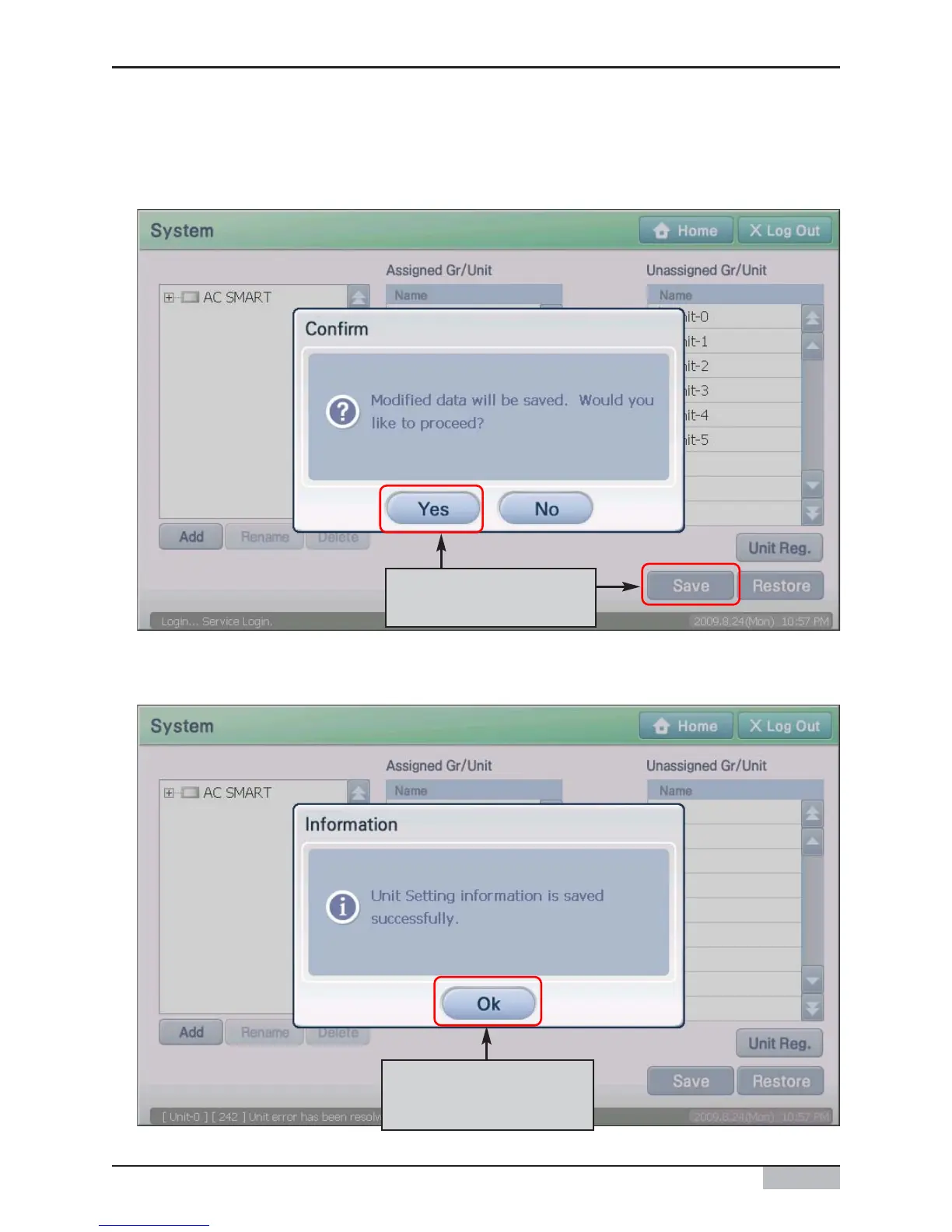Installation/Owner's Manual
2-26
2. AC Smart II Installation
6. Finally, the temporarily saved unit setting should be registered to the system. When [Save] button
is pressed, ʻConfirmʼ screen to check whether to apply the current setting to the system is
displayed. Press [Yes] button.
7. Current setting will be applied to the system and the message saying that the setting has been
saved will be displayed. Click on the [OK] button to complete the registration
[Click on [Save] button to
apply to system
When it is saved, click
on [OK] button
