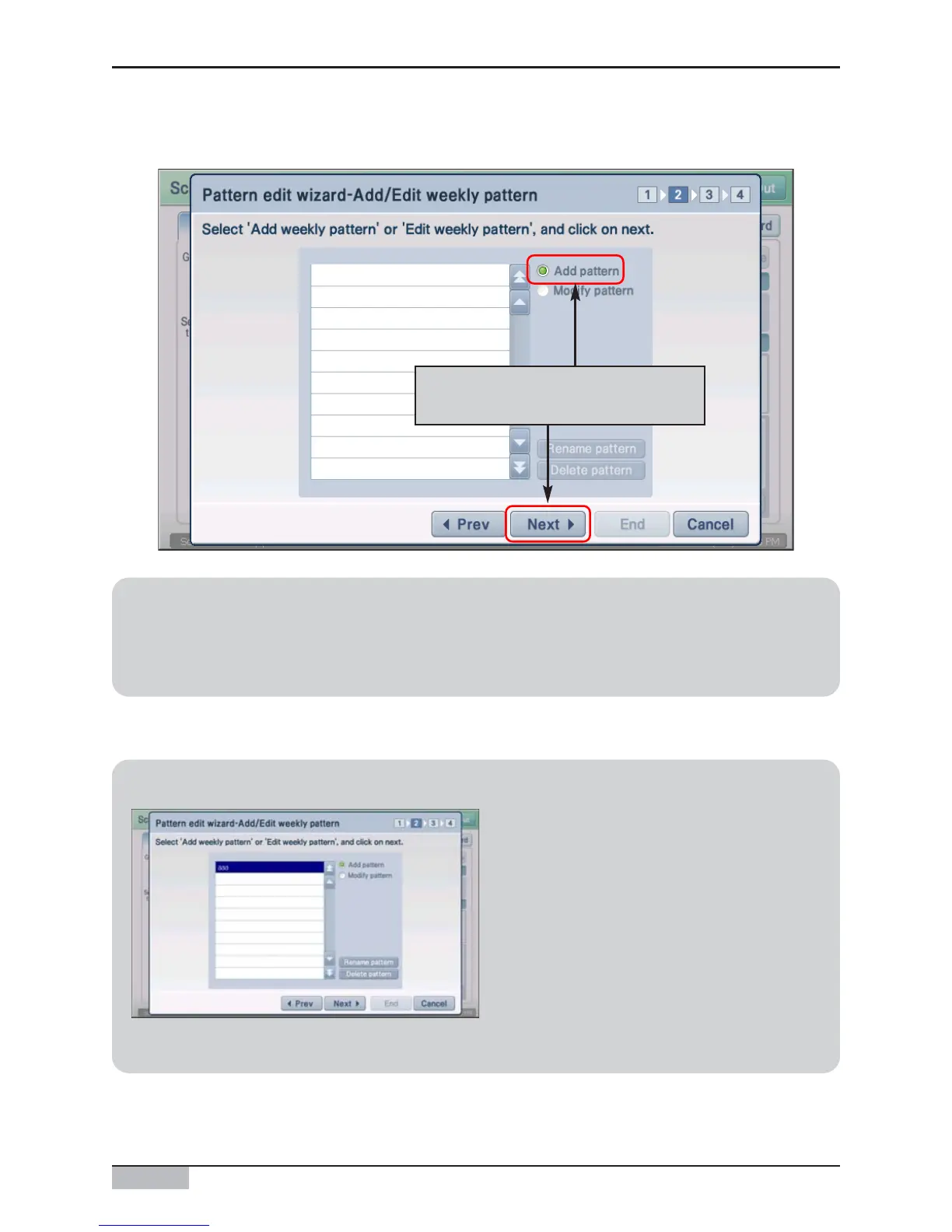AC Smart
5-13
3. Select "Add schedule pattern" and press the [Next] button.
Select "Add schedule pattern", and
press the [Next] button
Reference: Edit weekly schedule pattern
When editing the weekly schedule pattern, select the weekly schedule pattern to edit and select
"Edit weekly pattern". Excluding the fact that you cannot enter the pattern name, as in stage 3 of
weekly schedule edit wizard, the process is the same as adding the weekly pattern.
Reference: Edit weekly schedule pattern
In stage 2 of schedule pattern edit wizard, you
can rename/edit/delete the existing schedule
pattern.
To rename the schedule pattern, press the
[Rename schedule pattern] button and enter
the new name.
To delete the schedule pattern, select the
schedule pattern to delete and press the
[Delete schedule pattern] button.
After renaming/delete the schedule pattern, the
wizard does not proceed to the next stage.
5. Schedule menu
