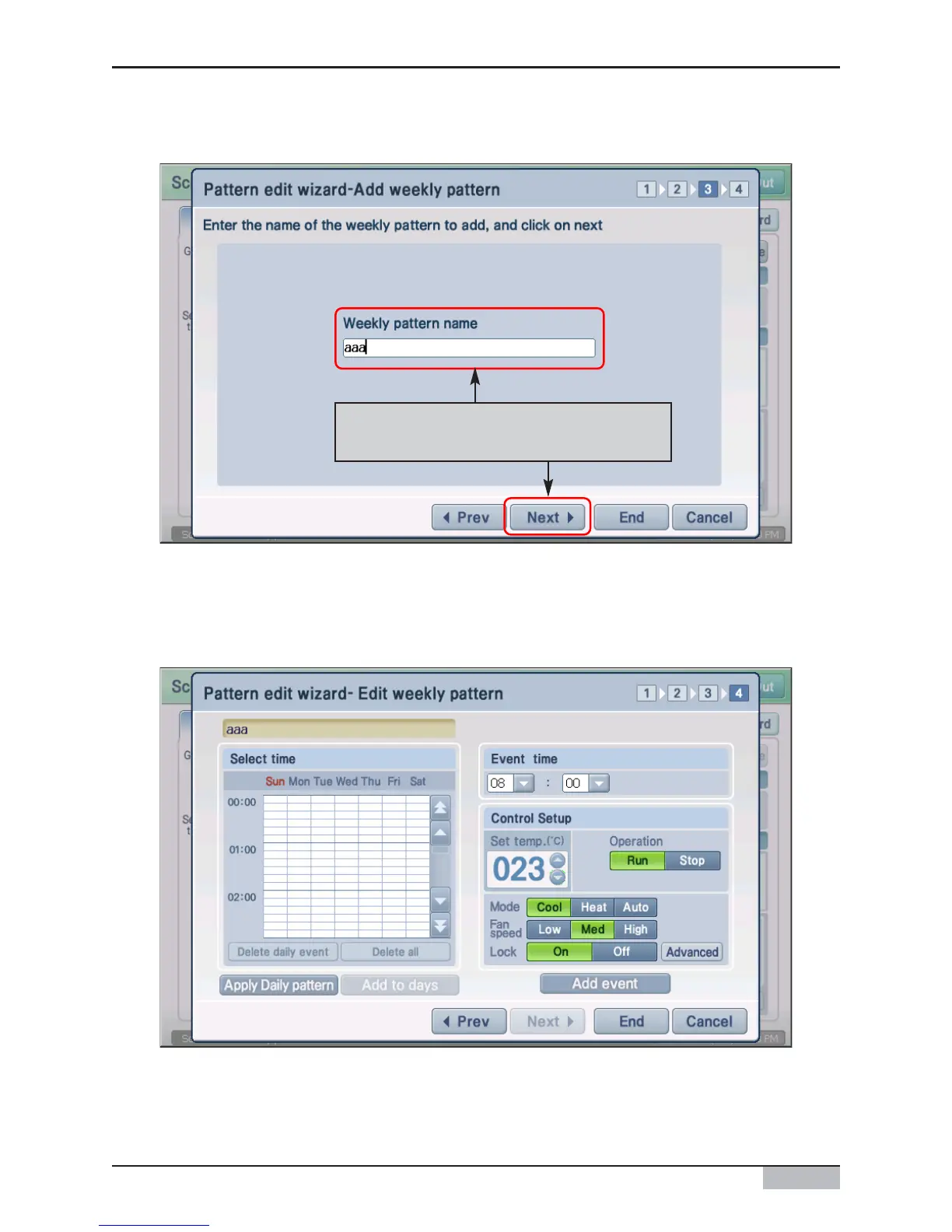Installation/Owner's Manual
5-14
4. Enter the name of the weekly schedule pattern, and press the [Next] button.
5. Select the time to operate the unit from "Select time" or "Schedule time" item. Set the unit operation
from "Control setting" item. Refer to the following table to set the operation.
Enter the weekly schedule pattern name
and press the [Next] button
5. Schedule menu
