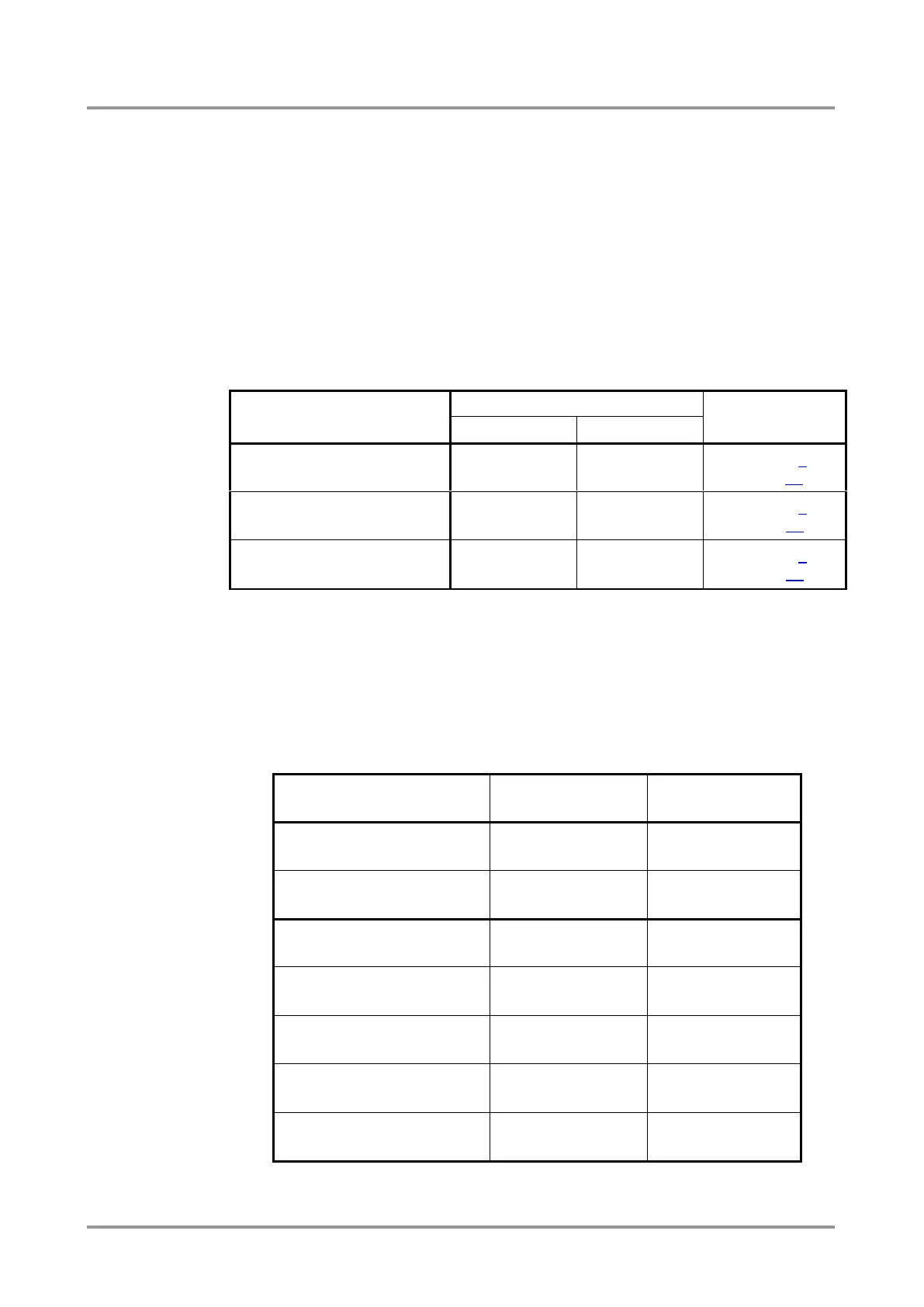Standalone MX DVI-Plus family
User’s Manual
Section 4. Operation Page 21 / 89
4.3. Remote operation
Lightware matrix routers can be controlled through various interfaces remotely. This makes
possible to use such functions that are not accessible via the front panel. Also, this helps
system integrators and operators to control multiple devices in a big system through a
single user interface.
4.3.1. Control interfaces
Users can connect to the matrix through
Ethernet (TCP/IP),
Serial port (RS-232 or RS-422).
The available remote connections and the relating chapters are listed below.
Lightware Device Controller
software
Third party control system
Table 4-1. Available remote connections
Info: Ethernet port can be connected to a LAN hub, switch or router with a UTP patch cable. If
connecting to a computer directly, a crosslink UTP cable has to be used!
4.3.2. User interface comparison
The built-in website and the Lightware Device Controller software have little different
capabilities. The table below summarizes the main differences, helping you to select the
interface that suits your needs.
Lightware Device
Controller (LDC)
Table 4-2. User interface comparison