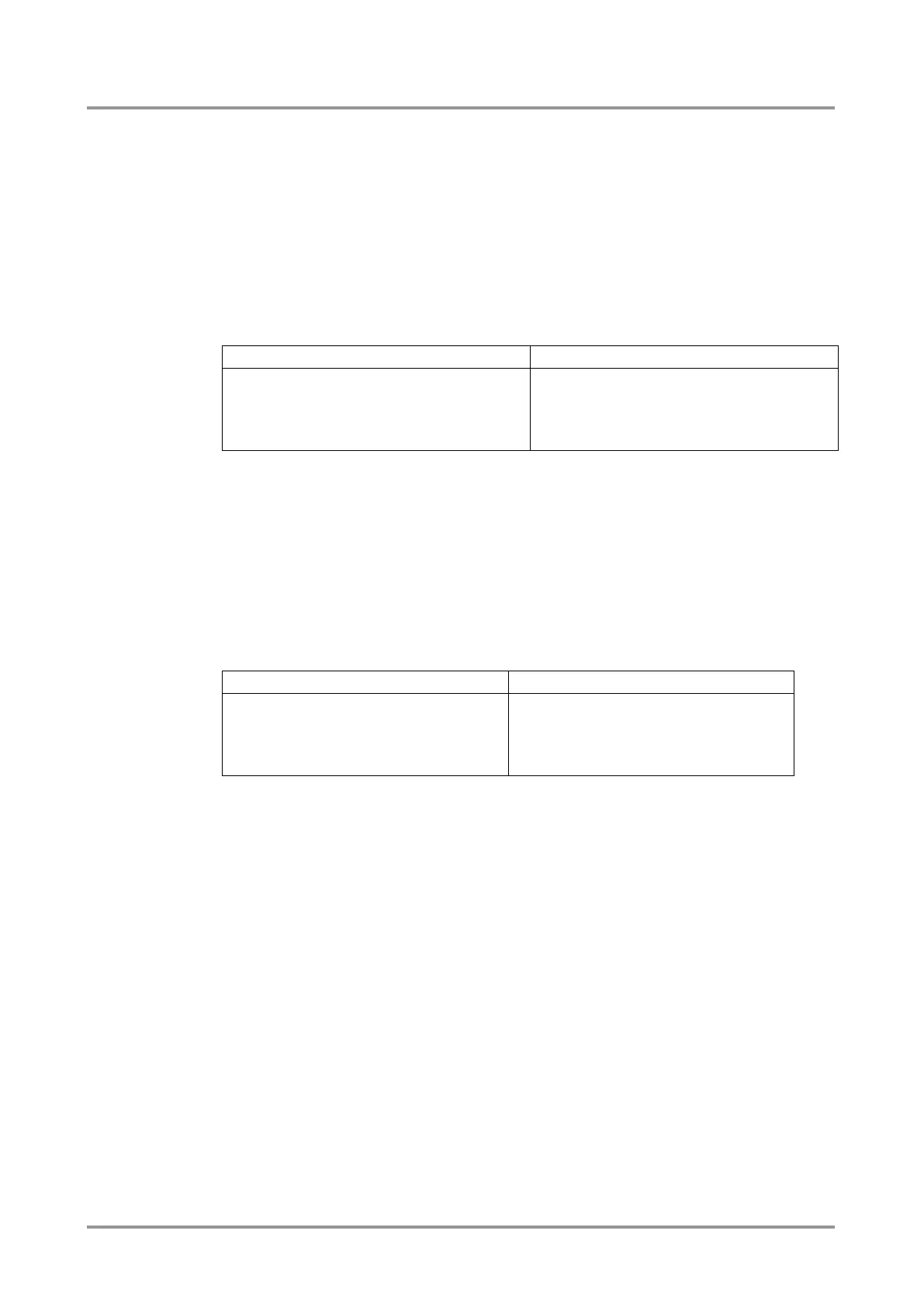Standalone MX DVI-Plus family
User’s Manual
Section 8. Programmers reference Page 61 / 89
Legend: <mac> stands for the active protocol.
<ver1> Version of built-in website user interface (webcontent).
<ver2> Version of LAN controller firmware (webserver).
Explanation: MAC address, webcontent and webserver versions are shown.
8.5. Port status commands
8.5.1. Input port status
Description: Shows the actual status of the input ports.
Example (MX16x16DVI-Plus)
Explanation: Input 1, 9, 12 and 16 has a connected source.
Legend: <INPUT_D> always contains 32 decimal numbers but the first 16,12 or 9 are valid
only. (It depends on the matrix size). Each number represents the state for the
corresponding input port:
0: There is no connected source or does not send 5V
1: The connected source is connected and sends 5V
8.5.2. Output port status
Description: Shows the actual status of the output ports.
Example (MX16x16DVI-Plus)
Explanation: There are four DVI sinks connected on ports 1,9,12 and 16. No other output
port is connected.
Legend: <OUTPUT_D> always contains 32 decimal numbers but the first 16,12 or 9 are
valid only. Each number represents the state for the corresponding output port.
0: There is no connected DVI sink or does not send Hotplug signal
1: Hotplug signal is presented by the connected device