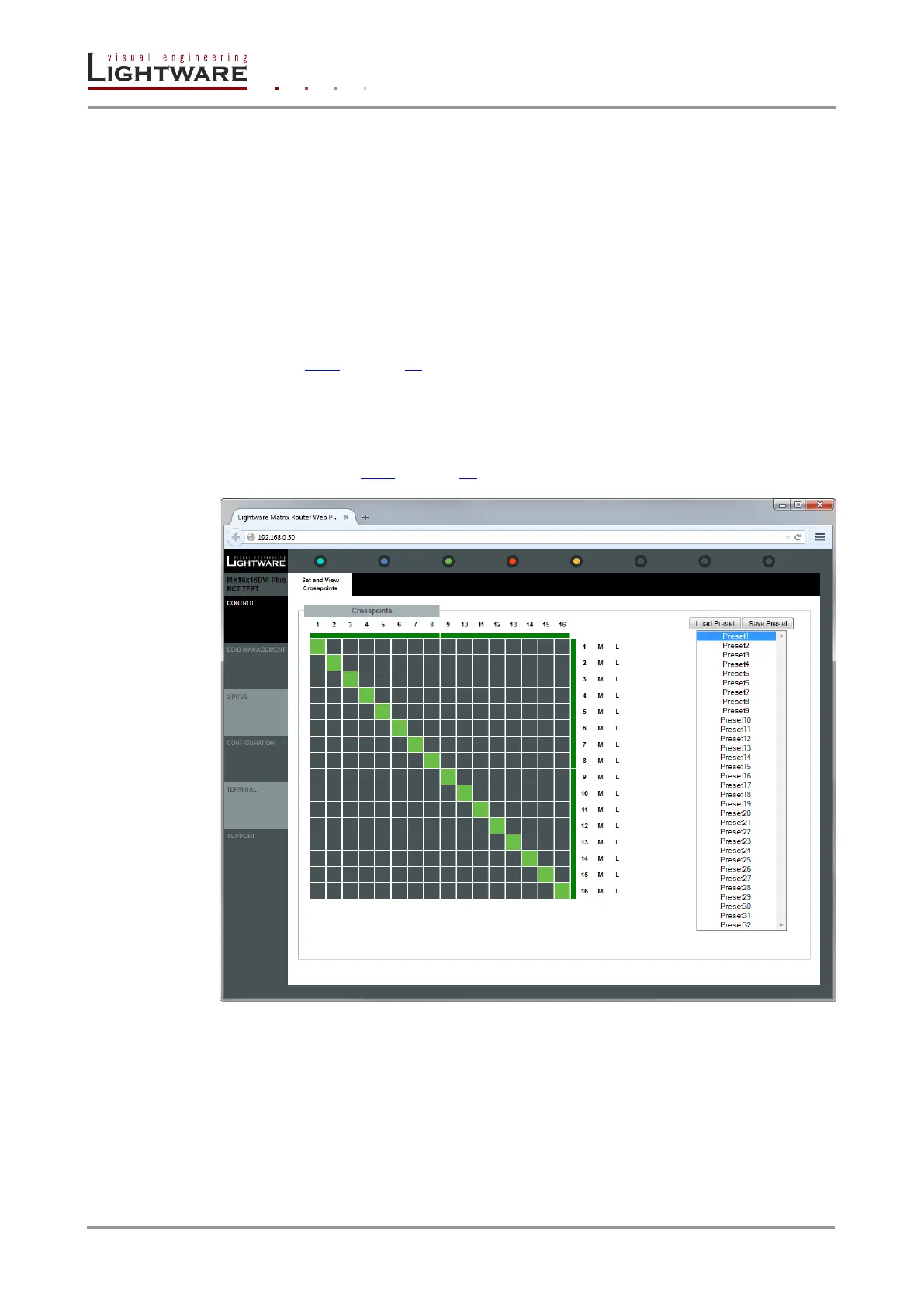Page 42 / 89 Section 6. Web control – Using built-in website
6. Web control – Using built-in website
Lightware matrices have a built-in web page, which can be accessed over TCP/IP protocol
and offers you full control over all settings even if you don’t have the opportunity to install
new programs. The router’s built-in website is compatible with most widely spread browsers
and requires no additional software components such as ActiveX controls.
To access the webpage just run your preferred web browser and type the IP address of the
router as URL. The computer and the router have to be in the same subnet.
Info: The only way to find out the router’s IP address (if it is not known) is to search for devices
with the Lightware Device Controller software. If this is not possible for some reason, the
IP address can be reset to factory default (192.168.254.254) with the front panel buttons.
See section 4.3.5 on page 22 for details.
Info: Only one opened web page is allowed simultaneously. Other TCP/IP connections are
prohibited while the web page is opened. Using more instances of the web page
simultaneously will result in inadequate operations.
Info: Some of the Lightware Device Controller functions are not available in the built-in website.
Please read section 4.3.2 on page 21 to compare the user interfaces.
Figure 6-1. Built-in website main page