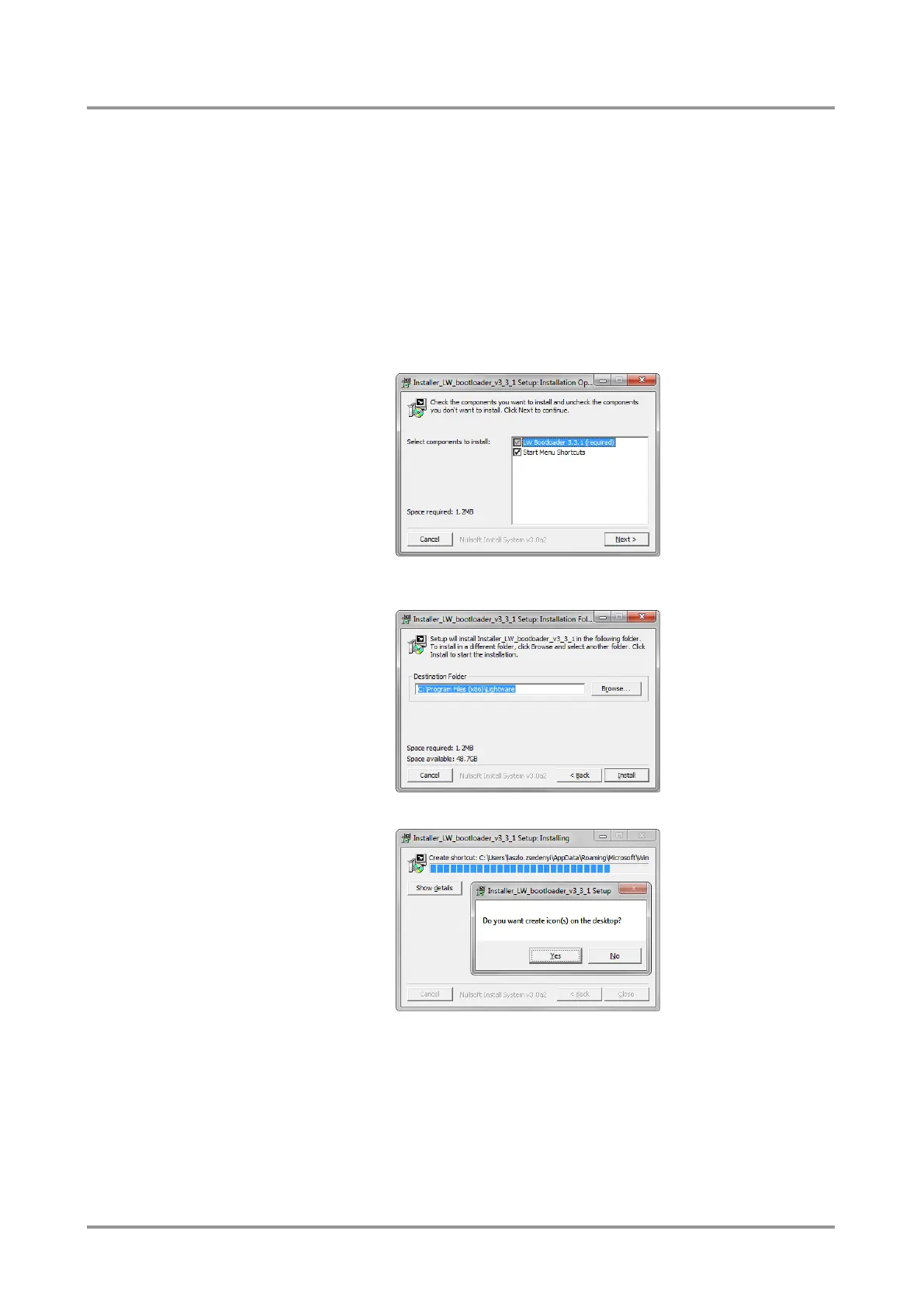Standalone MX DVI-Plus family
User’s Manual
Section 10. Firmware upgrade Page 73 / 89
10. Firmware upgrade
This chapter is meant to help customers perform firmware upgrades on our products by
giving a few tips on how to start and by explaining the features of the Bootloader software.
10.1. Installing the Bootloader
The matrix router can be upgraded using Lightware Bootloader from a Windows based PC
or Laptop via Ethernet.
10.1.1. Installing and launching the Bootloader software
Step 1. Run Bootloader installer.
Step 2. Select destination folder and select Install (Using the default path is highly
recommended)
Step 3. If you want to create desktop icon select Yes in the next pop-up window:
