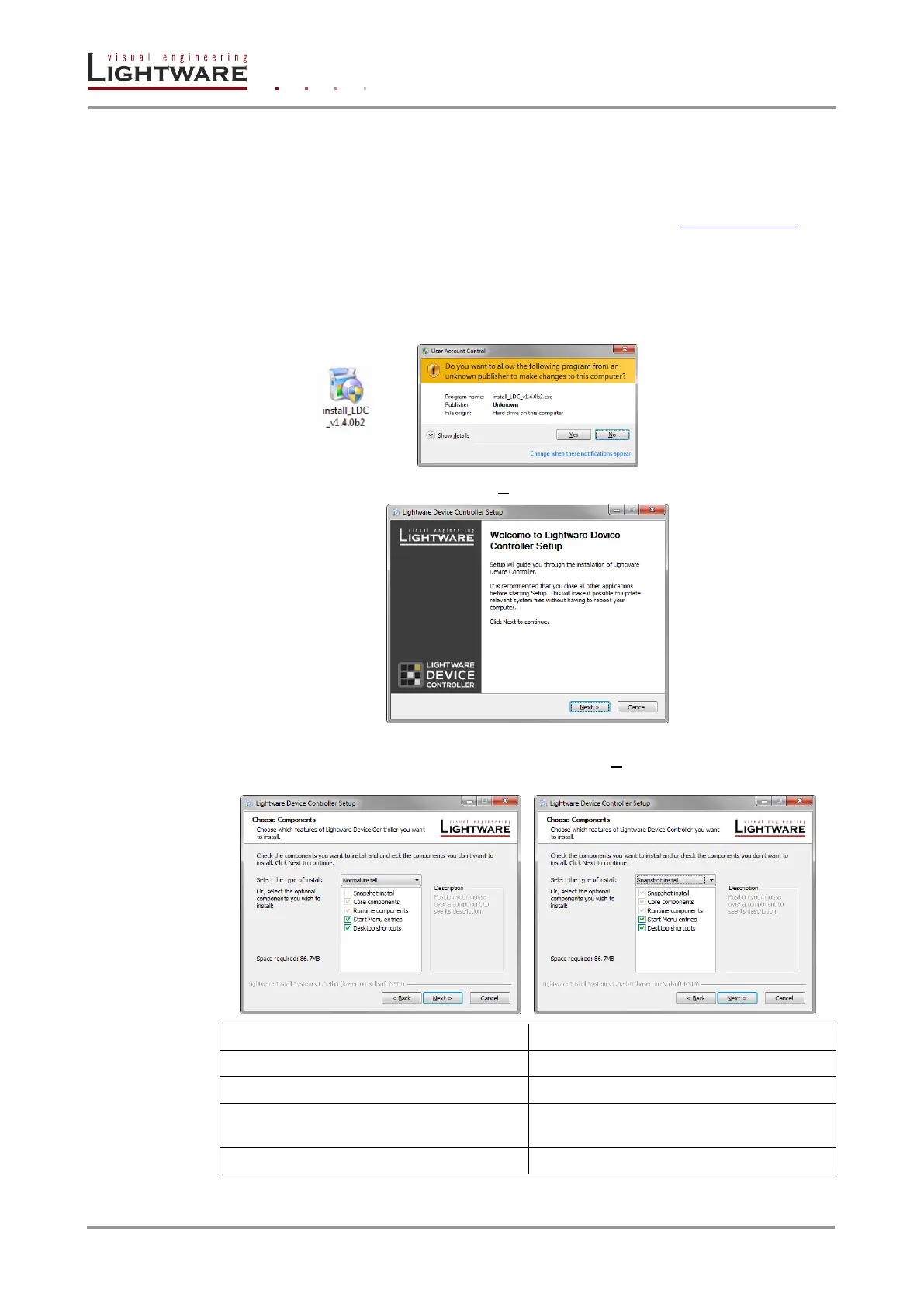Page 24 / 89 Section 5. Software control – Using Lightware Device Controller (LDC)
5. Software control – Using Lightware Device Controller (LDC)
The matrix can be controlled by a computer through Ethernet or RS-232 port using
Lightware Device Controller. The software can be installed to a Windows PC or MAC OS X.
The application and the User’s manual can be downloaded from www.lightware.eu. The
Windows and the Mac versions have the same look and functionality.
5.1. Steps of the installation in case of Windows OS
Step 1. Run Install_LDC_v1.0.4b2.exe
If the User Account Control drops a popup message click Yes.
Step 2. A welcome window opens. Click Next.
Step 3. Select the type of the installation. Here can be chosen the normal and the snapshot
install. Select the optional components then click Next.
(Using the Normal install as the default value is highly recommended.)
Available for Windows and MAC OS X
The installer can update only this instance
Only one updateable instance can exist for
all users
More than one different version can be
installed for all users
Does not contain the version in its name
Version number is displayed in the name