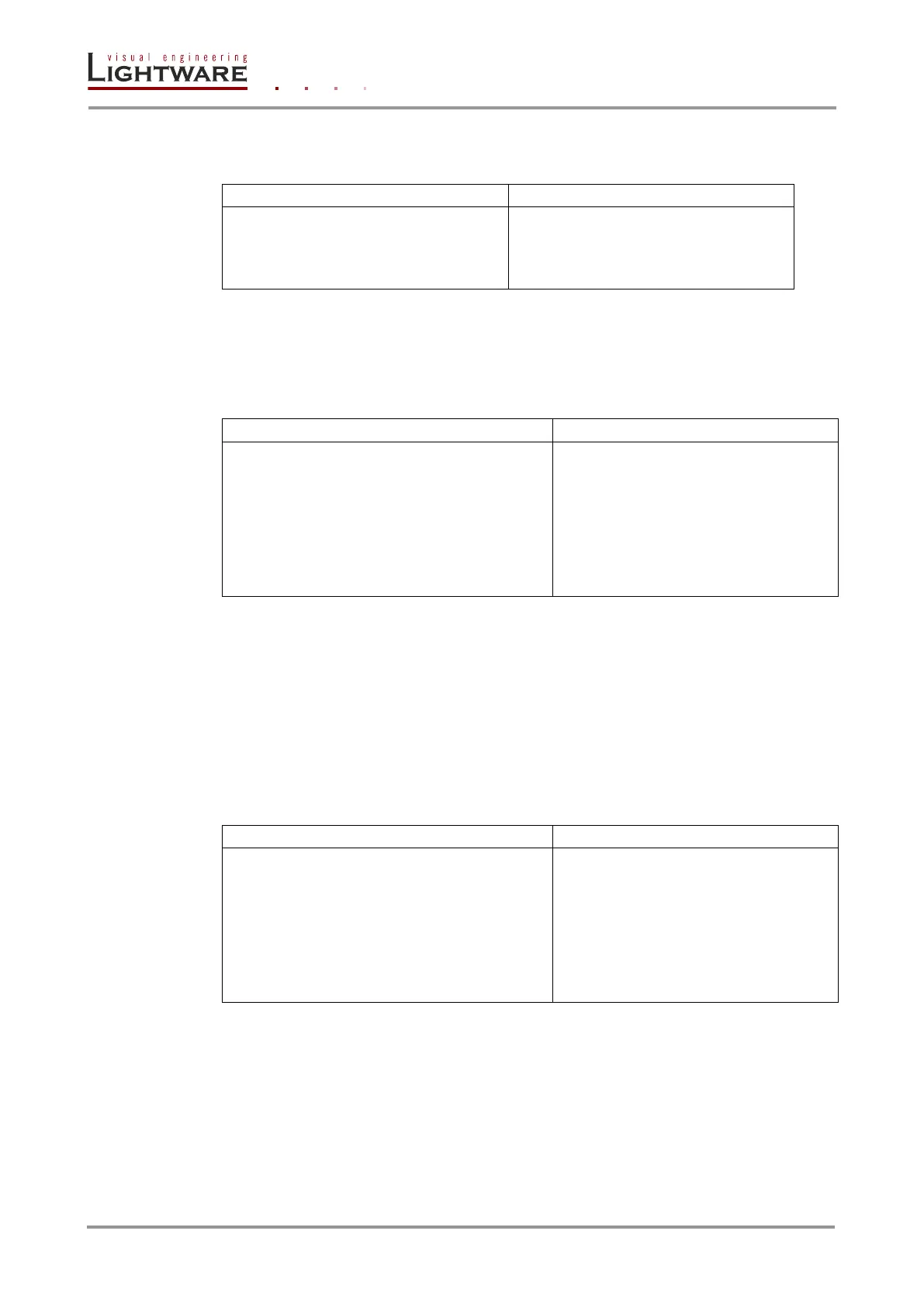Page 64 / 89 Section 8. Programmers reference
8.6.8. Set current control protocol
Description: Sets the current RS-232, TCP/IP control protocol (Default is ’1’).
(PROTOCOL●#<x>●
SELECTED!)CrLf
(PROTOCOL #1 SELECTED!)CrLf
Legend: <x> stands for the selected protocol.
Explanation: Protocol 1 is activated.
8.6.9. View error list
Description: Shows the error list since last boot up.
(<class>,<e_desc>,<e_code>,
<e_occ>)CrLf
…
(<class>,<e_desc>,<e_code>,
<e_occ>)CrLf
(0,BOOT,00,1) CrLf
…
(0,BOOT,08,2) CrLf
Legend: <class>: class of the error
<e_desc>: short description of the error
<e_code>: short device address in HEX format
<e_occ>: occurrence number for this type of log entry
Info: The error list can contain NOTICEs and WARNINGs under normal operation. These entries
do not mean that there is any problem with the matrix!
8.6.10. View all error lists
Description: Shows all the error lists.
(<class>,<e_desc>,<e_code>,
<e_occ>)CrLf
…
(<class>,<e_desc>,<e_code>,
<e_occ>)CrLf
(0,BOOT,00,1) CrLf
…
(0,BOOT,08,2)CrLf
Legend: <class>: class of the error
<e_desc>: short description of the error
<e_code>: short device address in HEX format
<e_occ>: occurrence number for this type of log entry
Info: The error list can contain NOTICEs and WARNINGs under normal operation. These entries
do not mean that there is any problem with the matrix!