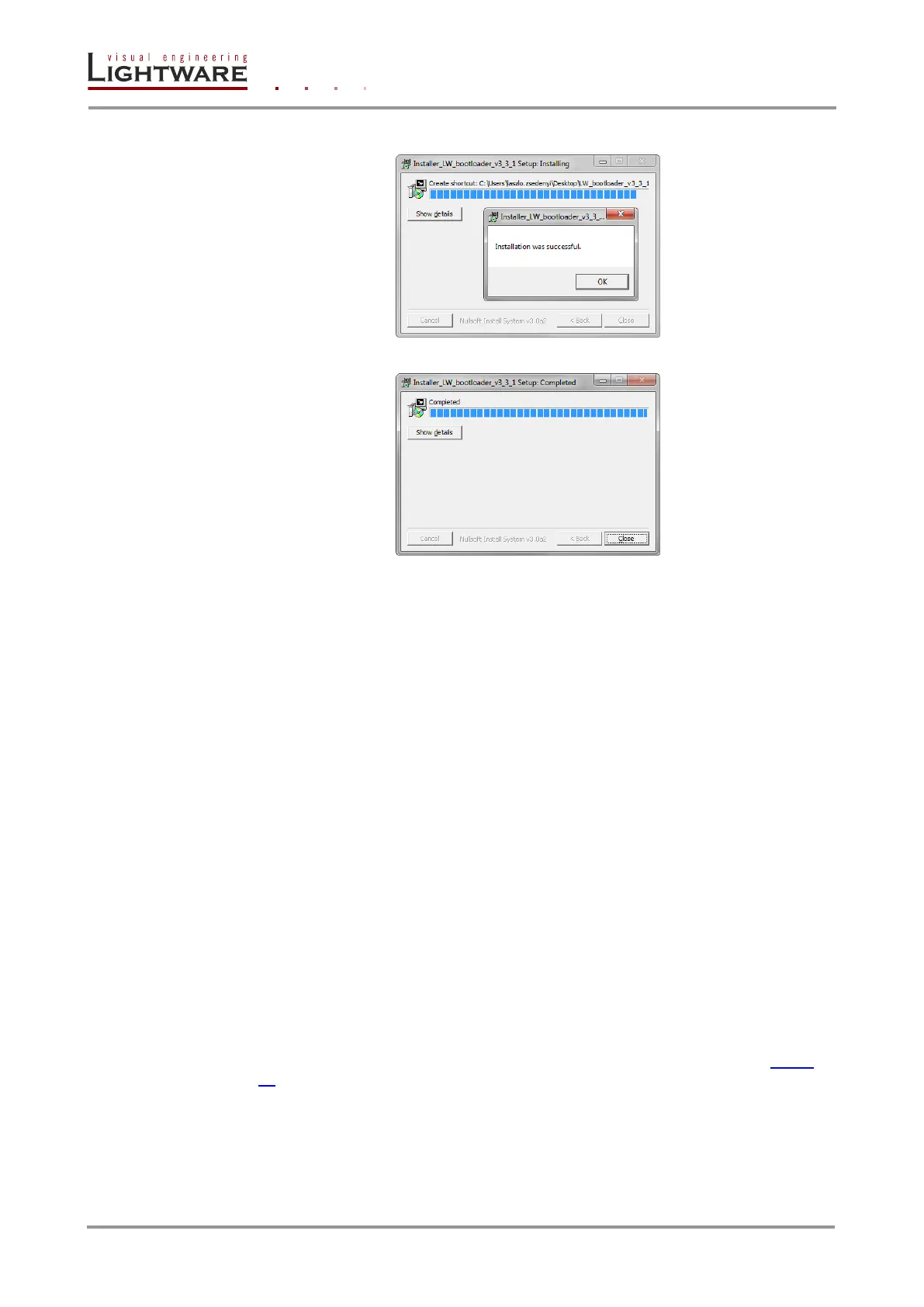Page 74 / 89 Section 10. Firmware upgrade
Step 4. After the files have been copied, the following message appears:
Step 5. To finish the installation process, click on the Close button.
Step 6. To run Lightware Bootloader, find the shortcut icon in Start menu Programs
Lightware LW_bootloader_v3_3_1 or on the desktop, and double click on it.
Uninstalling
To uninstall the Bootloader software, double click on: Start menu Programs Lightware
Uninstall_LW_bootloader_v3_3_1.exe
10.2. Upgrade process
10.2.1. Tips for the upgrade process
Cross UTP connection
To avoid packet loss caused by an overloaded network, it is recommended to use cross
UTP connection directly from the upgrading PC to the Lightware device.
Disable other Ethernet devices
The Bootloader software always queries the PC’s primary Ethernet adapter (which is
usually the adapter that is connected to the Internet) for available Lightware devices. It is
recommended to disable every other Ethernet device (secondary LAN, Wi-Fi, 3G modem)
for the time of the upgrade. If the Bootloader cannot find the Lightware device because the
device is connected to the secondary Ethernet adapter (cross UTP connection), you need
to disable the primary adapter (Internet). This way the Ethernet adapter which is connected
to the Lightware device will become the primary adapter and the Bootloader can query it
for Lightware devices. If you disable an Ethernet adapter while the Bootloader is running,
you need to restart the Bootloader to be able to query the Ethernet adapter again.
A second option in this case is that if you know the IP address and port number of the
Lightware device, you may use the Add IP button which is described in section 10.3.1 on
page 75.
Remove I/O connections
It is recommended to remove all video input and output connections from the Lightware
device. Video sources and display devices may try to communicate with the Lightware
device or send noise through the cable which may interfere with the upgrade process.