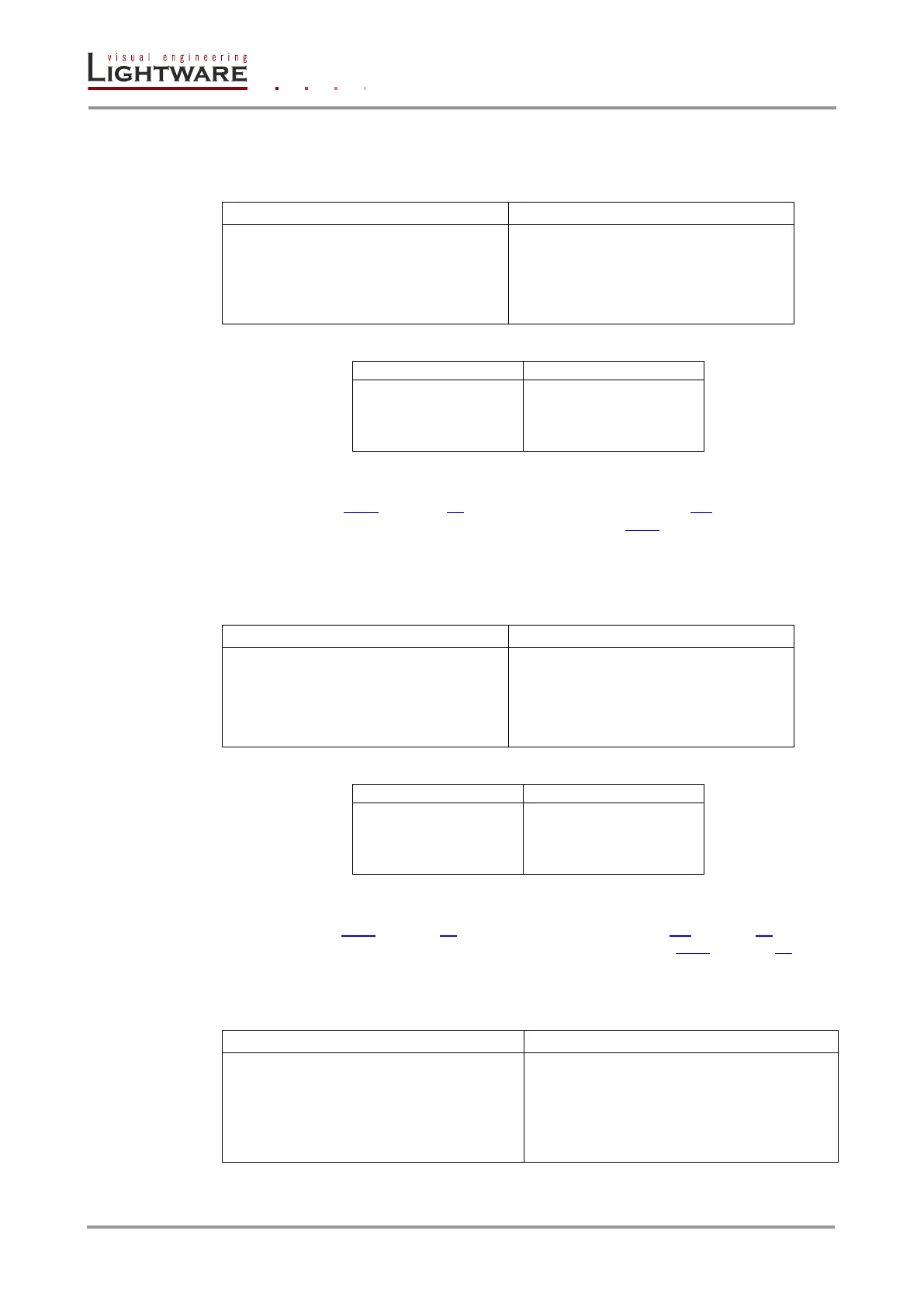Page 60 / 89 Section 8. Programmers reference
8.4.24. Reload factory default IP settings
Description: After issuing this command over serial connection the router will reload the
factory default IP setup.
(Changing●IP●
configuration…)CrLf
(Changing IP
configuration…)CrLf
(DONE!)CrLf or
(FAILED!)CrLf
(DONE!)CrLf or (FAILED!)CrLf
Parameters after successful command execution:
Info: IP settings can NOT be changed with this protocol command via Ethernet connection, only
via serial port. To change the IP settings via Ethernet, use the Lightware Device Controller
software (section 5.9.1 on page 38) or the built-in website (section 6.4). Default settings
can be reloaded by the front panel buttons as well (section 4.3.5).
8.4.25. Load DHCP IP settings (only IP address!)
Description: After issuing this command over serial connection the router will inquire IP
address with DHCP.
(Changing●IP●
configuration…)CrLf
(Changing IP
configuration…)CrLf
(DONE!)CrLf or
(FAILED!)CrLf
(DONE!)CrLf or (FAILED!)CrLf
Parameters after successful command execution:
Info: IP settings can NOT be changed with this protocol command via Ethernet connection, only
via serial port. To change the IP settings via Ethernet, use the Lightware Device Controller
software (section 5.9.1 on page 38 or the built-in website (section 6.4 on page 48). Default
setting can be reloaded by the front panel buttons as well (section 4.3.5 on page 22).
8.4.26. View LAN versions
Description: Shows information about the LAN interface.
(MAC_ADDR=<mac>)CrLf
(WEB_VER=<ver1>)CrLf
(SERVER_VER=<ver2>)CrLf
(MAC_ADDR=00-20-4A-E3-1D-E42)CrLf
(WEB_VER=1.4.0)CrLf
(SERVER_VER=1.1.5)CrLf
