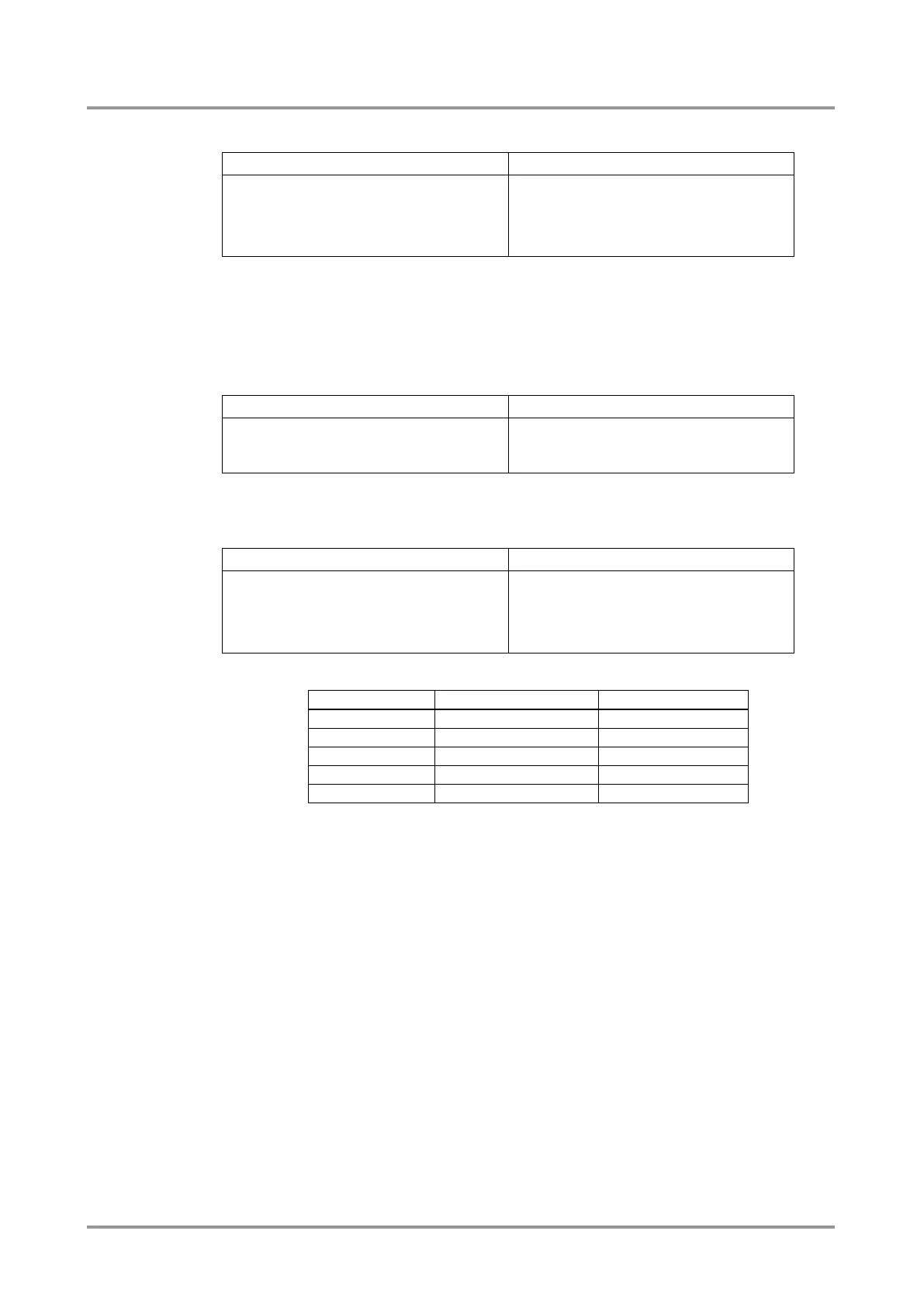Standalone MX DVI-Plus family
User’s Manual
Section 8. Programmers reference Page 59 / 89
8.4.21. Reload default output names
(ONAME#<id>=
Output<id>)CrLf
Info: Output names will be renamed to the factory defaults but will not refreshed in the Lightware
Device Controller software. Please right click on one output name and choose the Read
I/O names item to refresh all the output names.
8.4.22. Reload factory default output setup
Description: Reload factory defaults.
8.4.23. Query IP settings
Description: IP setup can be retrieved from the router with this command.
(IP_CONFIG=<id>
●<ip_address>●<port>
●<mask>●<gateway>)CrLf
(IP_CONFIG=0 192.168.2.106 10001
255.0.0.0 192.168.2.1)CrLf
Legend:
Explanation: The router has a fix 192.168.2.106 IP address on the 255.0.0.0 subnet with
a gateway on 192.168.2.1 and communicates over port no. 10001.
Info: If the matrix responds only zeros for this command, please unplug from power source,
reconnect and try again.