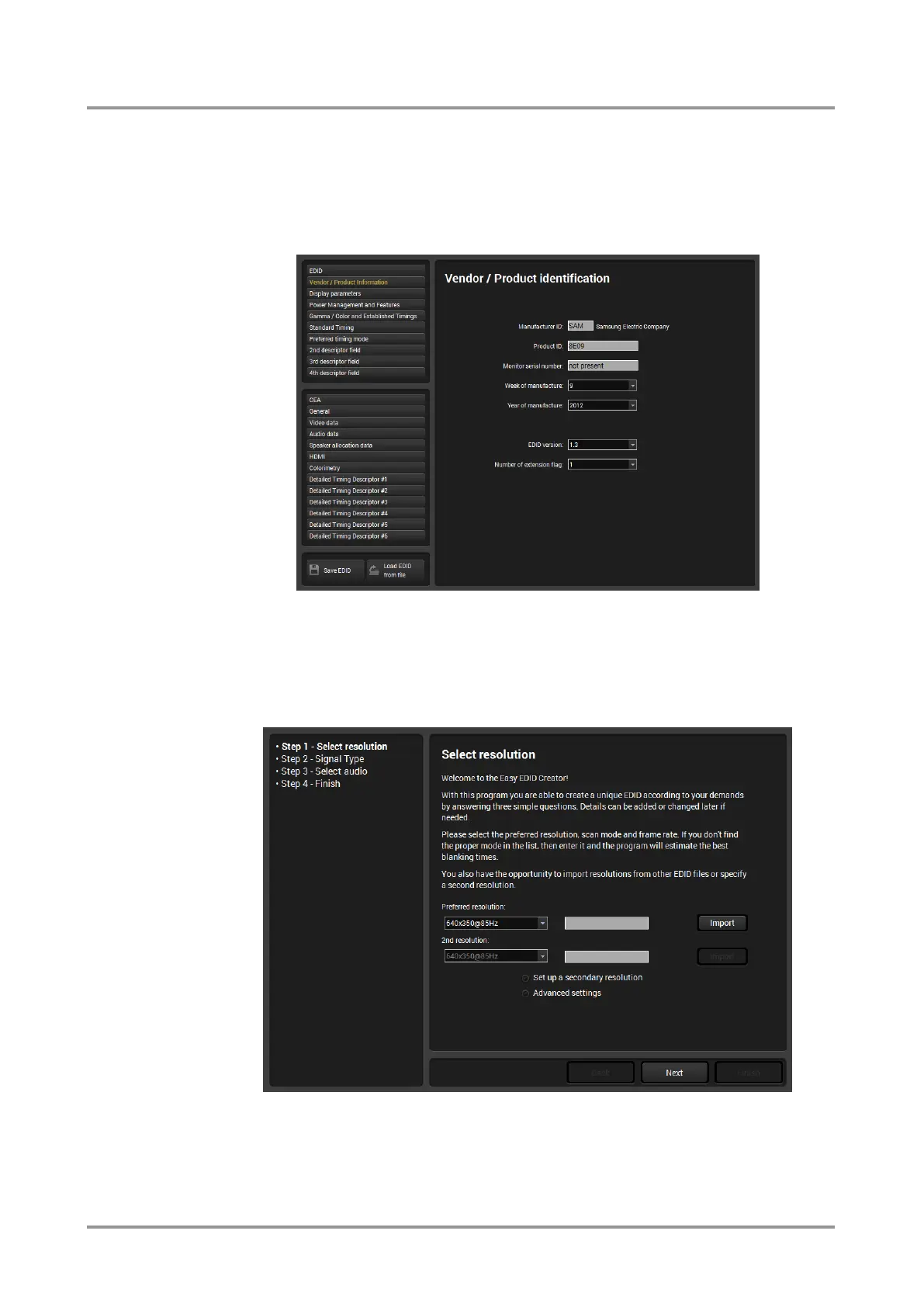Standalone MX DVI-Plus family
User’s Manual
Section 5. Software control – Using Lightware Device Controller (LDC) Page 37 / 89
5.8.6. Editing an EDID
Select an EDID from Source panel and press the Edit button to display Advanced EDID
Editor window. The editor can read and write all descriptors, which are defined in the
standards, including the additional CEA extensions. Any EDID from the device’s memory
can be loaded in the editor. The software resolves the raw EDID, and displays it as readable
information to the user. The modified EDID can be saved to the User memory.
Figure 5-5. Advanced EDID Editor
5.8.7. Creating an EDID
Lightware introduced a wizard-like interface for fast and easy EDID creation. With Easy
EDID Creator it is possible to create custom EDIDs in four simple steps. By clicking on the
Create button below Source panel, Easy EDID Creator is opened in a new window.
Figure 5-6. Easy EDID creator wizard