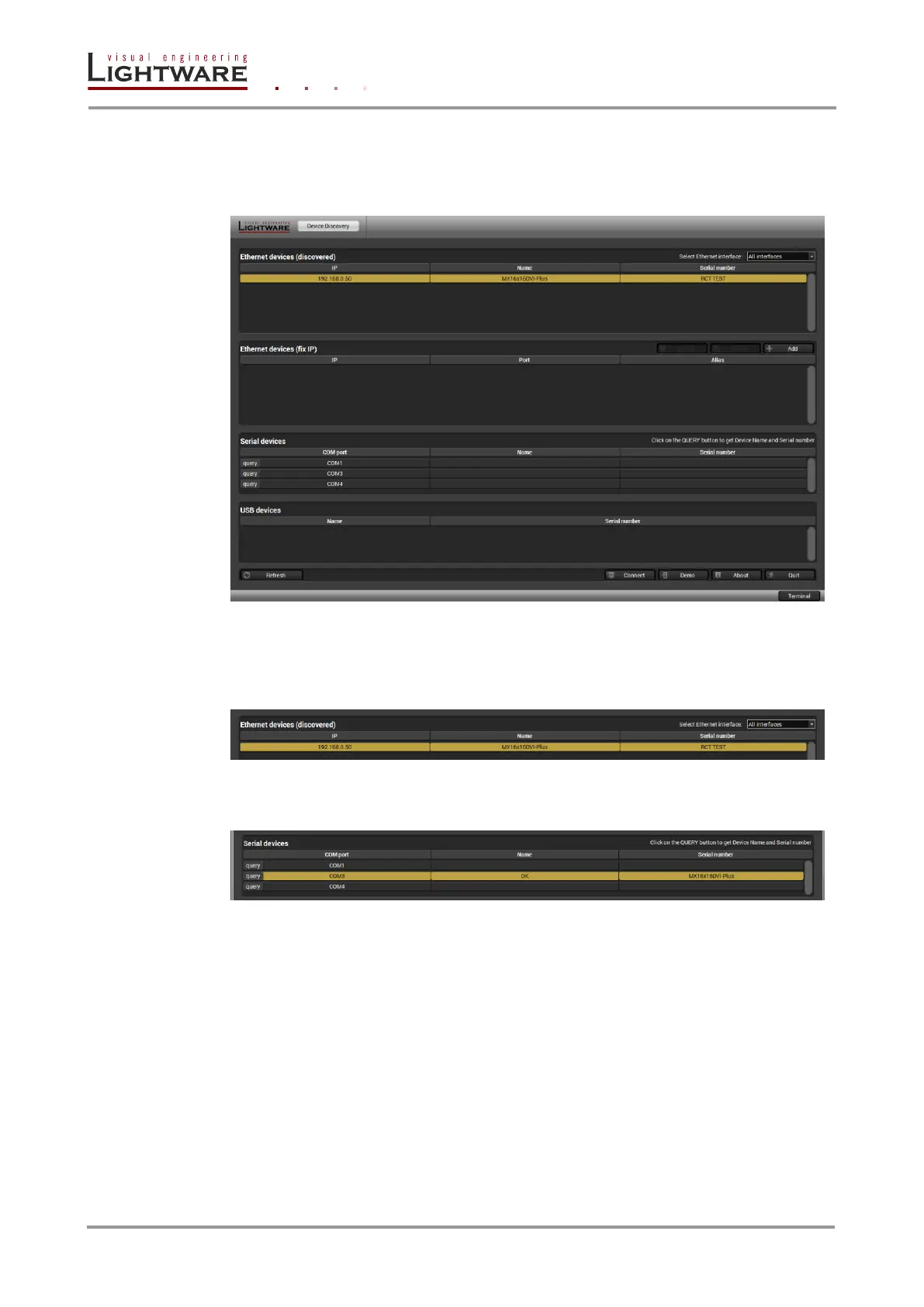Page 28 / 89 Section 5. Software control – Using Lightware Device Controller (LDC)
5.4. Establishing the connection
Step 1. Connect the device to a computer via an USB cable.
Step 2. Run the controller software; device discovery window appears automatically.
Figure 5-1. Ethernet connection in Device discovery window
Step 3. Select the matrix:
a) If the connection is made via Ethernet, find the matrix under Ethernet
devices; click on the Connect button:
b) If the connection is made via RS-232, click on the Query button next to the
appropriate COM port. The name and the serial number of the matrix is
loaded. Select the device and click on connect button: