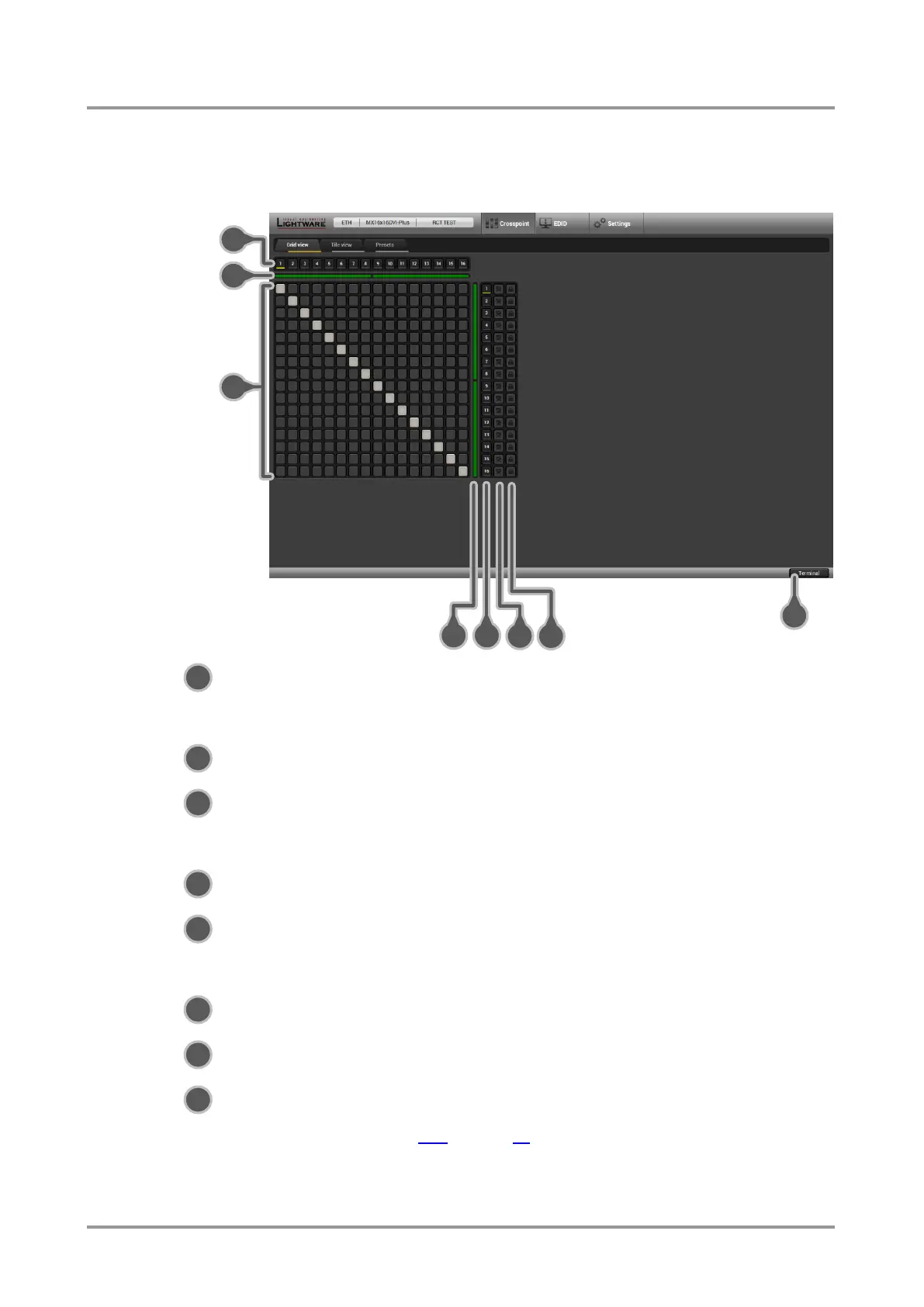Standalone MX DVI-Plus family
User’s Manual
Section 5. Software control – Using Lightware Device Controller (LDC) Page 29 / 89
5.5. Crosspoint menu, Grid view
In this view, the current state of the crosspoint switch is displayed. The grid view depends
on the device’s type and size.
Input ports Each number represents an input port. The yellow bar on the
bottom means signal is present. If the window size does not
allow to display all the ports, pages can be turned by the left
and right arrow buttons of the navigator.
Type of input board The color of the line shows what kind of input board is
installed. Green color means MX-DVID board.
Connections Dark grey square means the port is not available. Light grey
square means the port is available but no connection between
the input and the output. White square means there is a
connection between the input and the output port.
Type of output board The color of the line shows what kind of output board is
installed. Green color means MX-DVID board.
Output ports Each number represents an output port. The yellow bar on the
bottom means sink is connected. If the window size does not
allow to display all the ports, pages can be turned by the up
and down arrow buttons of the navigator.
Mute buttons Outputs can be easily muted by clicking on the mute button.
Lock buttons For the prevention of the unwanted switching, outputs can be
locked to any input.
Terminal This general-purpose terminal is created mainly for testing
and debugging purposes. (For more information, see section
5.10 on page 41.)