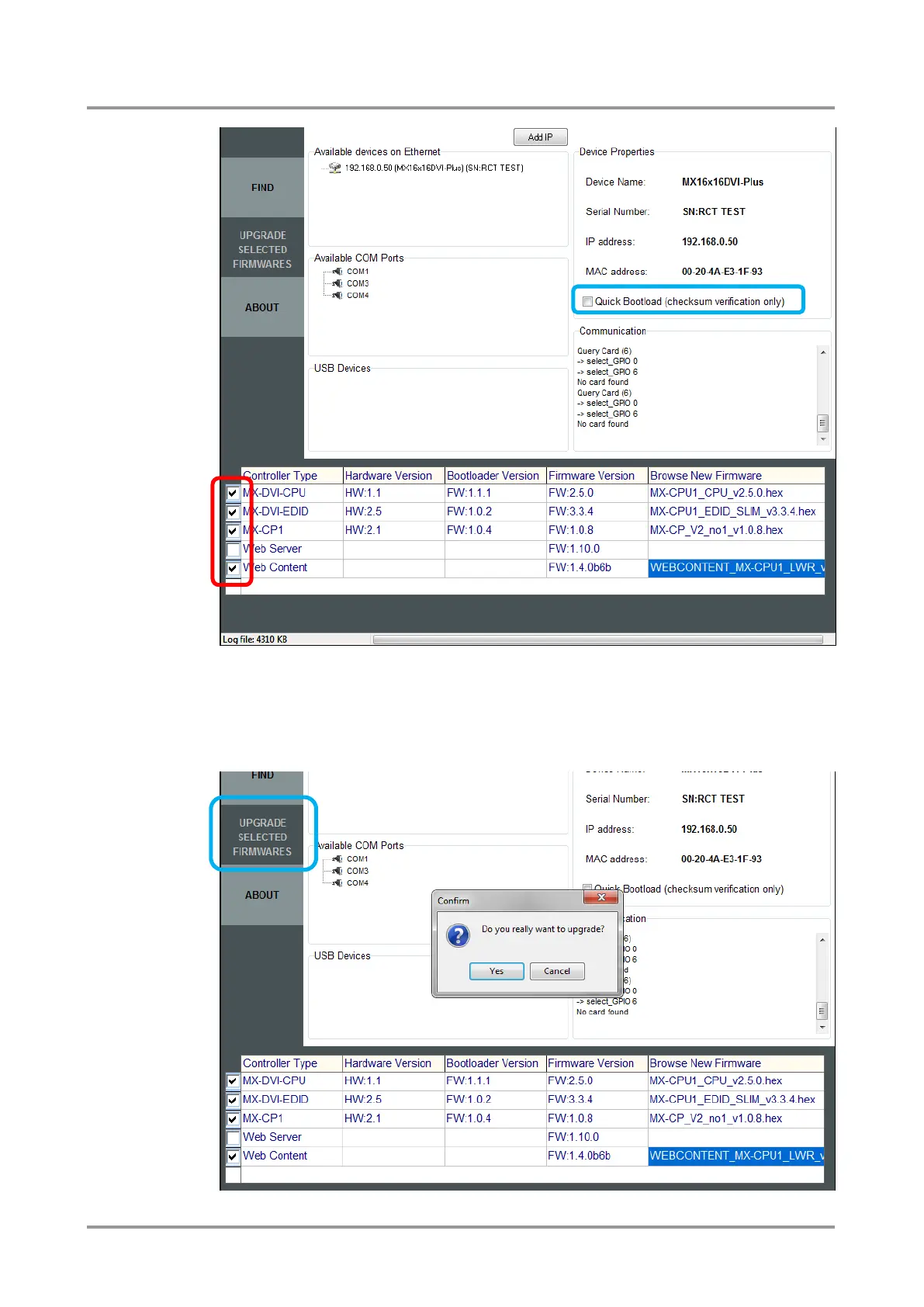Standalone MX DVI-Plus family
User’s Manual
Section 10. Firmware upgrade Page 79 / 89
Figure 10-7. Enabling the upgrade and Quick Bootload mode
Step 8. Starting the upgrade process
After selecting all the firmwares which have to be upgraded, click on the UPGRADE
SELECTED FIRMWARES button. Then click on YES in the appearing window to start the
process.
Figure 10-8. Starting the upgrade process