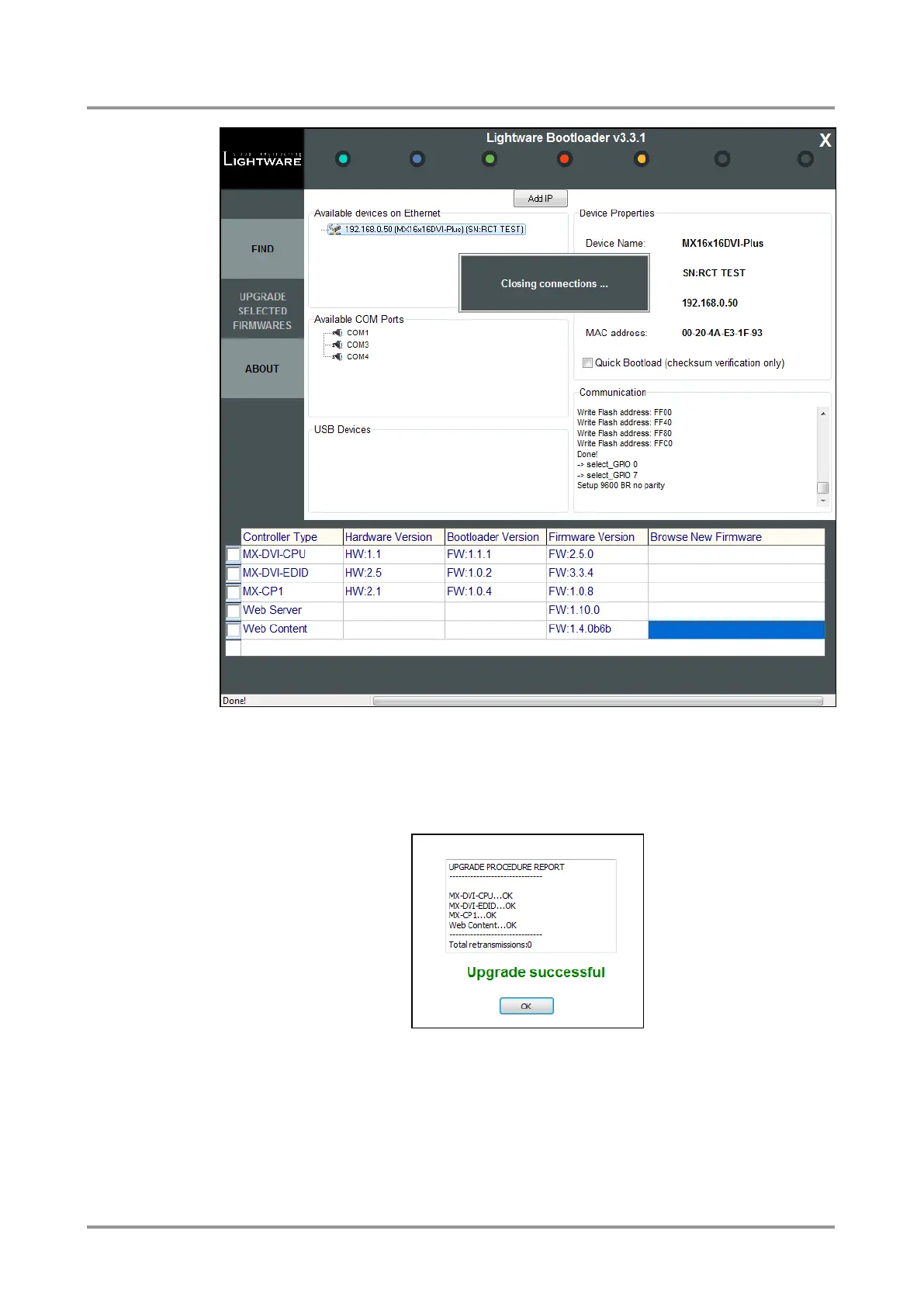Standalone MX DVI-Plus family
User’s Manual
Section 10. Firmware upgrade Page 81 / 89
Figure 10-10. Closing connections
Step 11. Upgrade successful
If the connections are closed and no errors occurred, the firmware upgrade is
SUCCESSFUL. Click on the OK button and then you may exit the Bootloader or connect
to another Lightware device to perform firmware upgrades.
Figure 10-11. Upgrade successful
Step 12. Restart the device
The Lightware device will restart itself automatically, but it is recommended to completely
power down and power up the device after exiting the Bootloader.