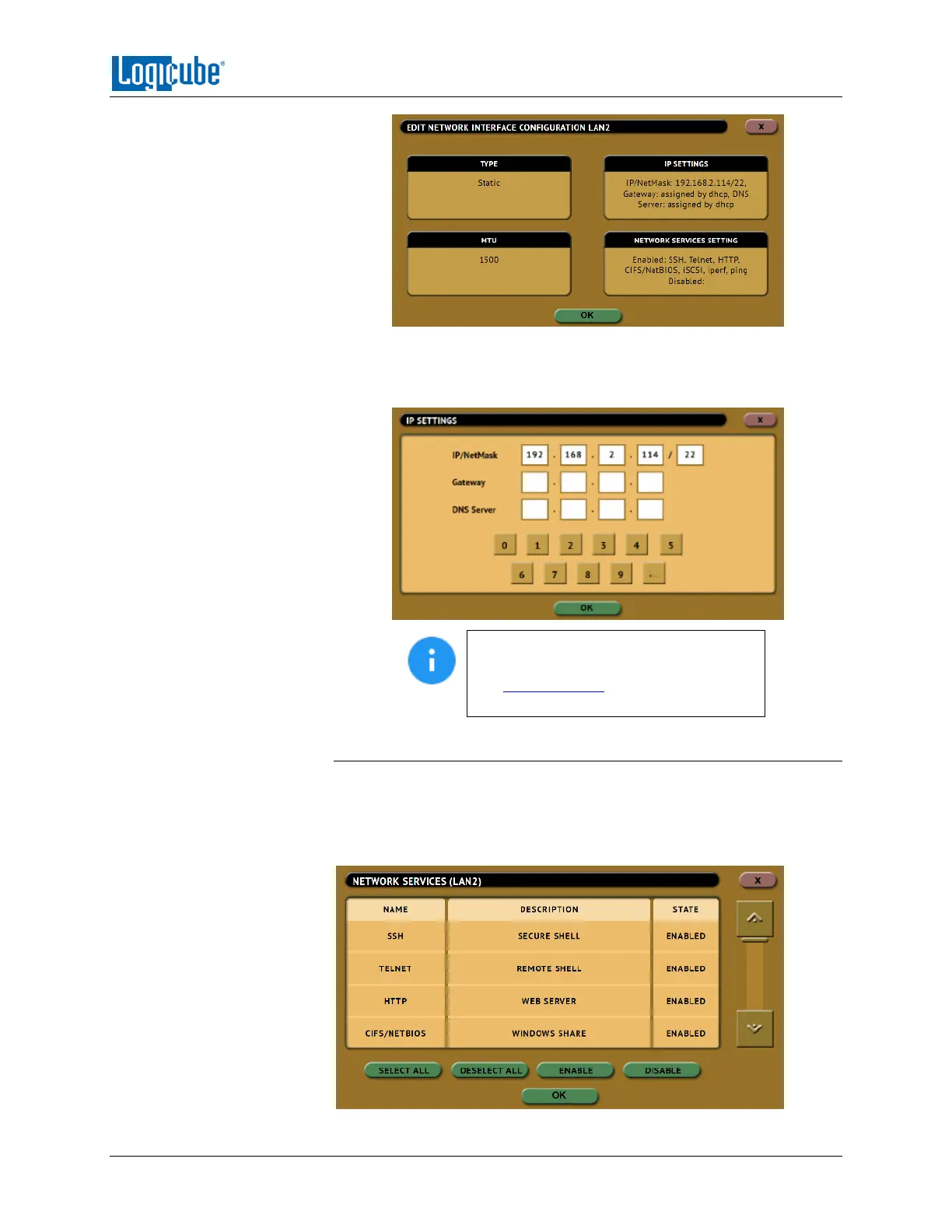TYPES OF OPERATIONS
Logicube Falcon
®
-Neo User’s Manual 96
3. Tap the IP SETTINGS box to manually set the IP address,
NetMask, Gateway, and DNS Server. When finished, tap the OK
icon.
To save the settings so that the Falcon-
NEO boots up with the static IP address,
see Section 5.10.1 for more information
on saving and loading a user profile.
5.11.1.2 Enabling/Disabling Network Services
Network Services are enabled by default. To enable or disable specific
network services, go to the Edit Network Interface Configuration
Screen and tap Network Services Setting. The Network Services screen
will appear:
