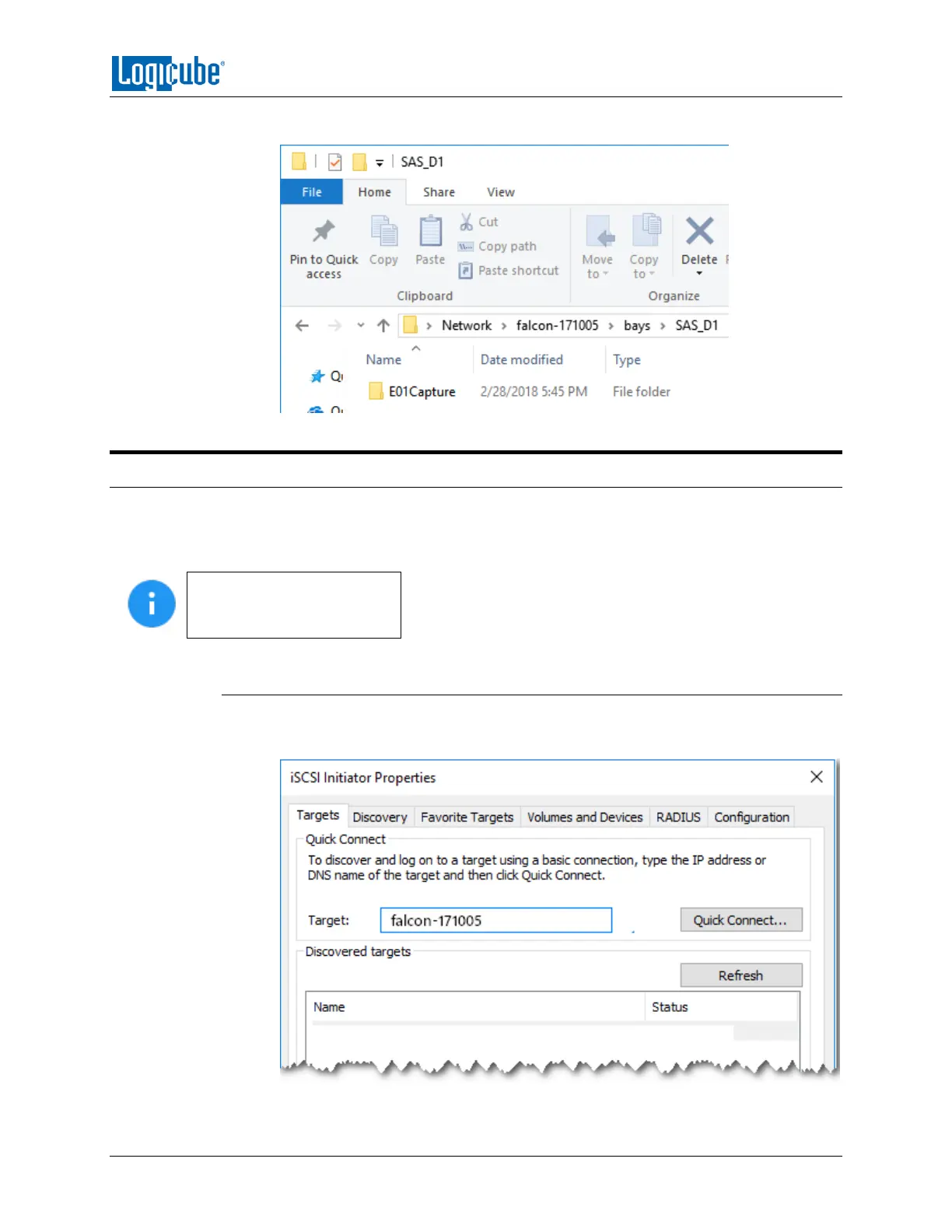VIEWING DRIVES
Logicube Falcon
®
-Neo User’s Manual 126
6. The contents of the drive will be shown.
10.2 Viewing Source Drives Over the Network Using iSCSI
An iSCSI initiator must be configured to view the contents of Source drives over a network. Although
there are many iSCSI initiators available, these next sections will discuss configuring Microsoft’s iSCSI
initiator in Windows.
Using an iSCSI initiator may
require additional assistance
from your IT administrator.
10.2.1 Configuring the iSCSI Initiator
1. Open the iSCSI initiator. In the Target tab, enter the Falcon-NEO’s host name or
IP address in the Target field. Click the Quick Connect button to continue.
