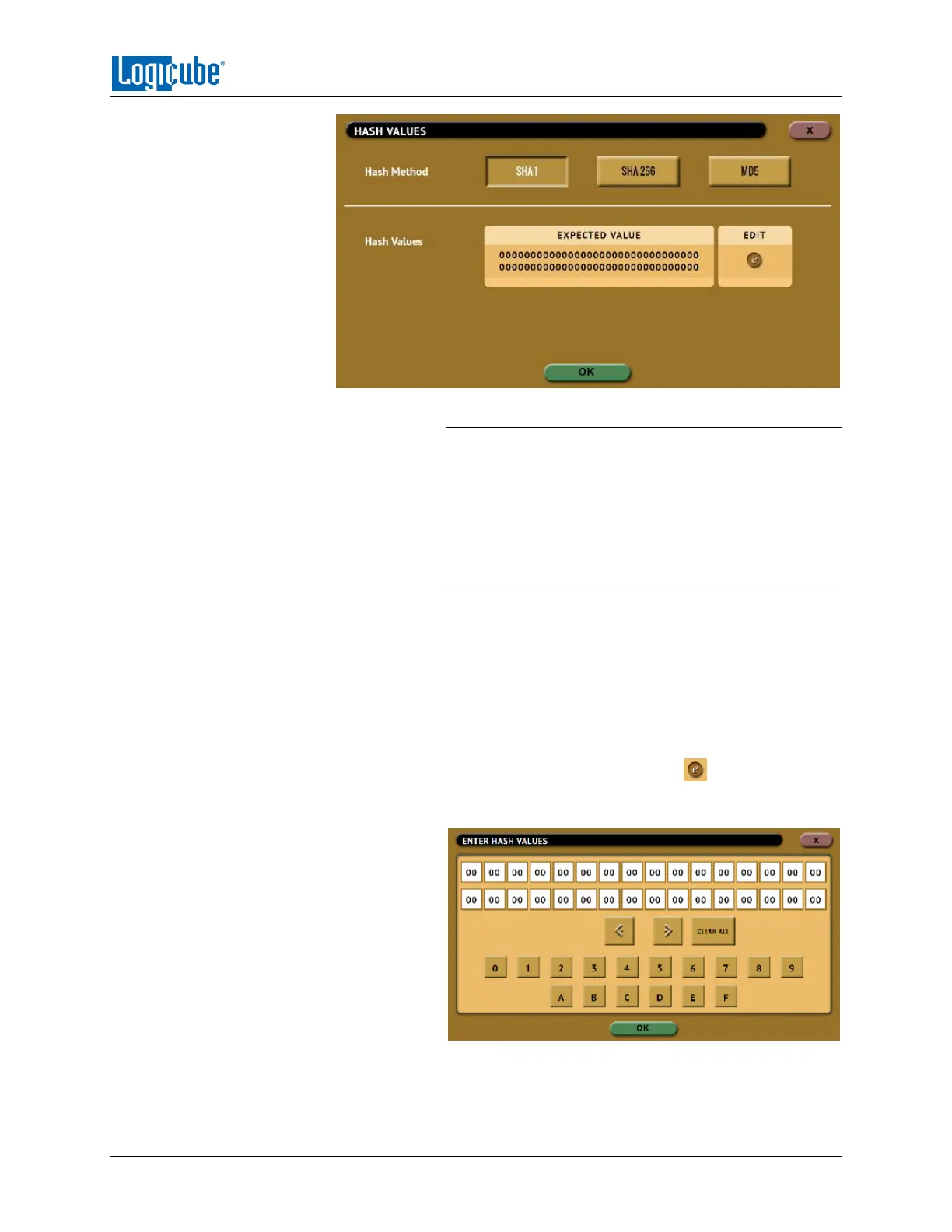TYPES OF OPERATIONS
Logicube Falcon
®
-Neo User’s Manual 61
5.2.3.1.1 Hash Method
Select one of the following hash methods:
SHA-1
SHA-256
MD5
5.2.3.1.2 Hash Values
By default, this value will have 0s (zeros). If this is not
changed, or no value is entered, this will instruct the
Falcon-NEO to hash the drive using the selected
algorithm in the previous step. The Falcon-NEO will use
the result as the expected value. If a value is entered, the
Falcon-NEO will hash the selected drive and verify hash
with the value entered/edited.
To set the expected value, tap the (edit) icon. The
on-screen keyboard will appear, and the expected hash
value can be set.
There is a Clear All button to easily clear all values.
