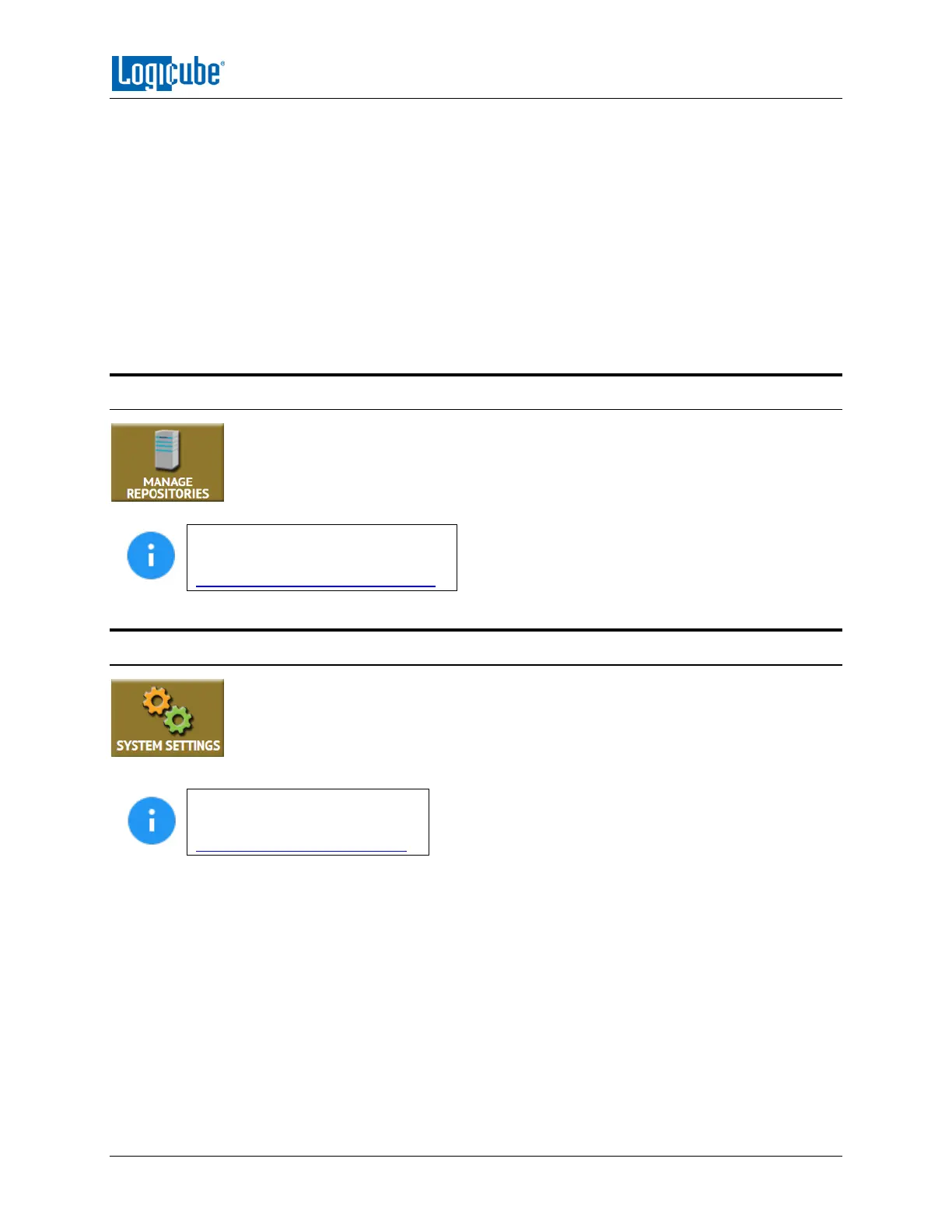QUICK START
Logicube Falcon
®
-Neo User’s Manual 35
About – This screen will show information about the Falcon-NEO including the current software installed.
Additionally, a QR code can be found on this page. When the QR code is scanned on a device connected
to the same network the Falcon-NEO is connected to, it will open a web browser to the Falcon-NEO’s IP
address to access the web interface.
Adv. Drive Statistics – Displays S.M.A.R.T. information taken directly from what the drive is reporting.
Network Interface Stats – Displays the Network Interface statistics (Receive and Transfer bytes, packets,
drops, and errors, and the link status).
Debug Logs – Allows the export of debug logs for support purposes.
Help – Contains a QR code linking to the user’s manual.
3.9 Manage Repositories
Repositories can be added to the Falcon-NEO in this operation. Repositories can be
drives connected to the Destination ports of the Falcon-NEO (automatically shown) or
shared folders over a network. SMB/CIFS and iSCSI protocols are supported.
Details on the different Manage
Repositories screens can be found in
Section 5.9: Manage Repositories.
3.10 System Settings
The System Settings screen allows users to configure different settings for the Falcon-
NEO:
Details on the different System
Settings screens can be found in
Section 5.10: System Settings.
Profiles
Passwords
Encryption
Language/Time Zone
Display
Notifications
