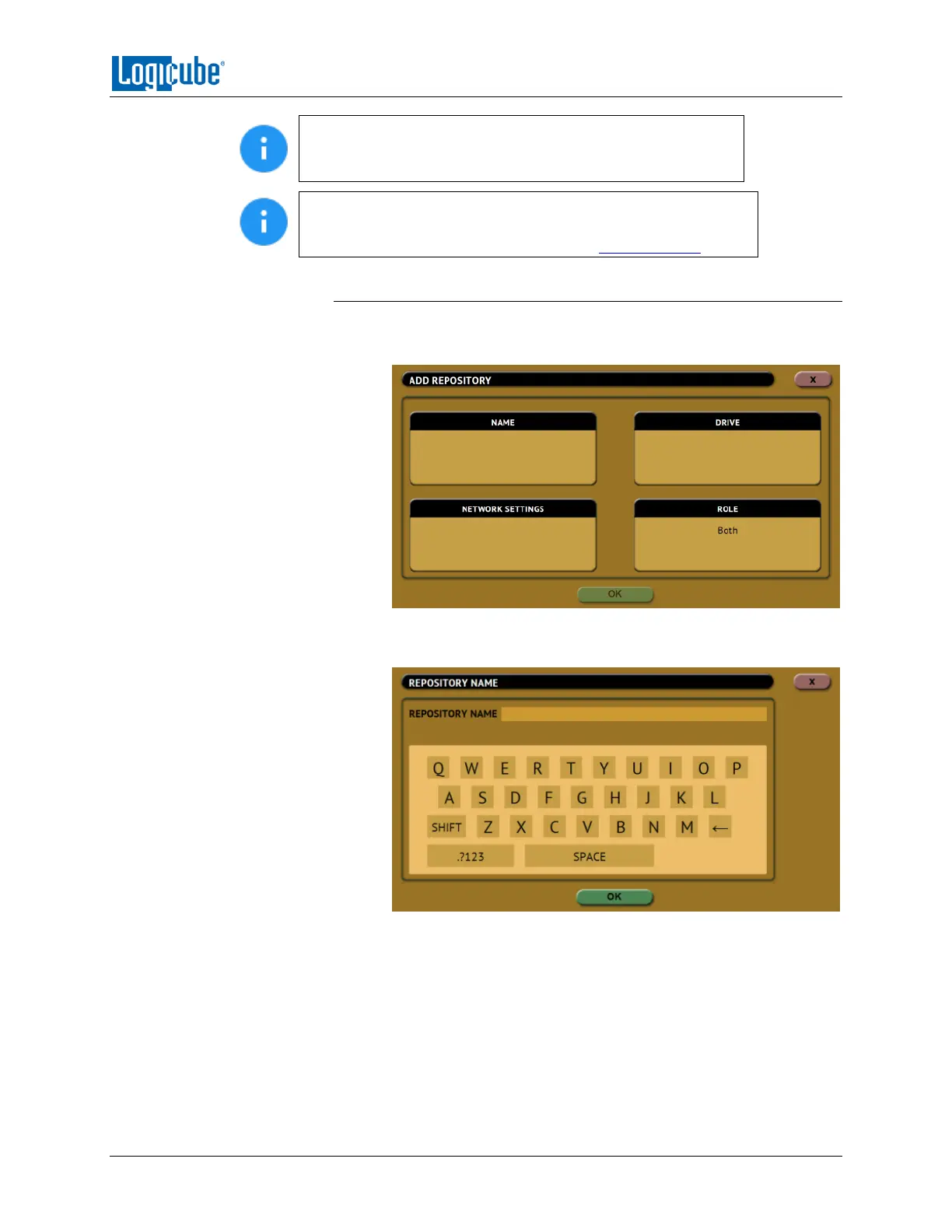TYPES OF OPERATIONS
Logicube Falcon
®
-Neo User’s Manual 81
If a repository location shows (NOT MOUNTED), it is because
the drive attached is not formatted by the Falcon-NEO or the
Falcon-NEO cannot connect to the shared network resource.
In order for a repository to remain configured when the Falcon-
NEO is turned off, the changes must be saved and loaded to a
profile. Details on profiles can be found in Section 5.10.1.
5.9.1.1 Adding a Repository Using CIFS or SMB
1. Tap Add Repository to add a repository. The Add Repository
window will appear.
2. Tap Name to set the name of the repository. Tap the OK icon
when finished.
3. Tap Drive to select network share to set as a repository. Tap the
OK icon when finished.
