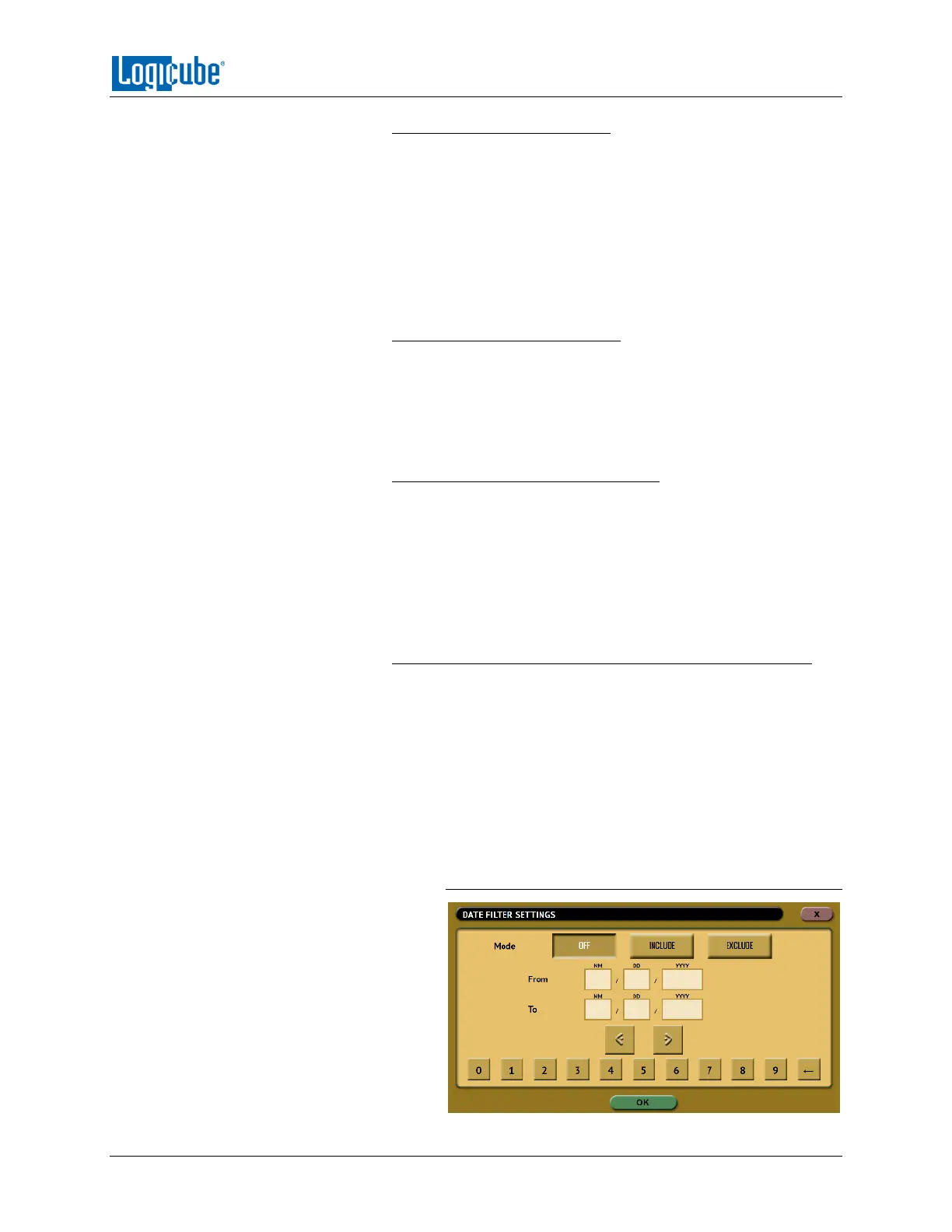IMAGING
Logicube Falcon
®
-Neo User’s Manual 49
Example 1: A single keyword
If all filenames with “pic” is desired, the custom filter
would be (similar to *pic* where * are wildcards):
.*(pic)
This will find any file with “pic” in the name like:
mypic.jpg
picture.jpg
baby.pic
Example 2: Multiple keywords
Multiple keywords can be used. If all filenames with “pic”
or “txt” is desired, the custom filter would be:
.*(pic|txt)
This will find all files with “pic” or “txt” in the name.
Example 3: File extension keywords
For file extensions, \. must be placed at the end of the
syntax:
.*\.(pic)
This will find all files with “pic” in the extension such as:
filename.pic
filename.pict
Example 4: File extensions without a wildcard at the end
If a search is desired for a specific filename without any
wildcard afterwards, a $ symbol must be added to the
syntax. Using the example above (in example 3), you can
use the following syntax:
.*\.(pic)$
This will find all files with the “pic” extension and nothing
afterwards. Using the examples above, it will find
“filename.pic” but not “filename.pict”.
4.3.8.3.2 Date Filter
