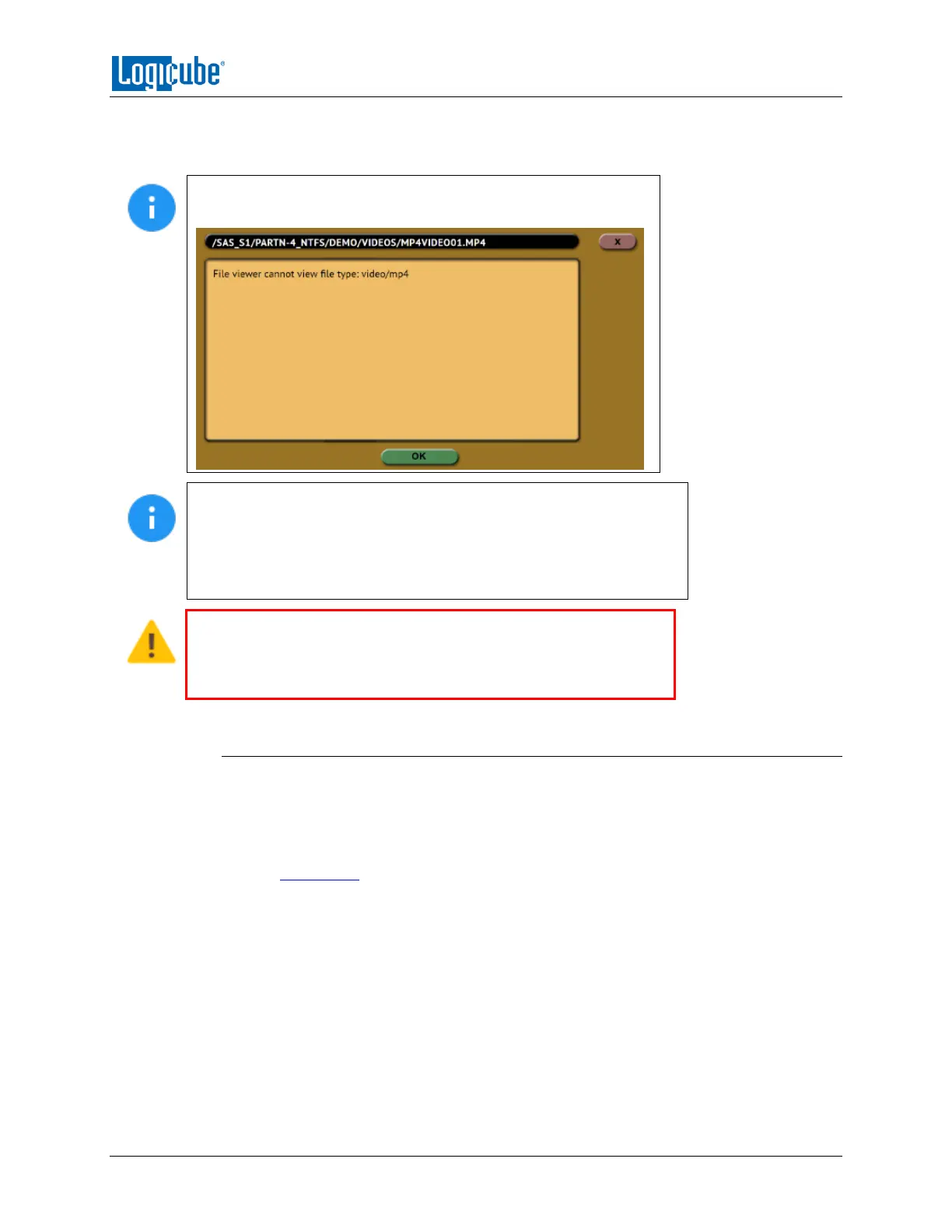TYPES OF OPERATIONS
Logicube Falcon
®
-Neo User’s Manual 76
The Falcon-NEO can open and preview certain files. Some of the files it can preview are:
*.jpg, *.gif, *.png, *.txt, *.pdf, *.html
If the Falcon-NEO cannot preview a file, a message will appear
stating “File viewer cannot view file type:”
For Destination drives, only drives formatted by the Falcon-NEO can
be previewed. Contents of Destination drives that were used in a
‘Drive to Drive’ image will not be seen.
Encrypted drives/volumes/partitions will show “fs_mount_failed” and
must be decrypted before viewing the contents using the File Browser.
Drives connected to the Source and Destination ports – Using
the File Browser function to view a file only opens the file and does
not modify the contents of the file. The only change to the contents
of the destination drive will be the file’s accessed date and time.
5.6.1 Viewing Files from the Web Interface
The Falcon-NEO’s File Browser can also be used from the web interface. Using the web
interface gives the ability to open files that the Falcon-NEO cannot preview by
downloading the file to a computer (where the Falcon-NEO is being browsed from).
1. Using a compatible web browser, connect to the Falcon-NEO’s web interface (see
Section 9.1 for more information on how to connect to the Falcon-NEO’s web
interface).
2. From the Falcon-NEO’s web interface, navigate to File Browser.
3. Select the drive to view.
4. Navigate through the file browser and locate the file to download and open.
5. From the File Browser screen, right-click on the file and select “Save link as…”
(other browsers may call this selection something different) and save the file to
the local computer.
