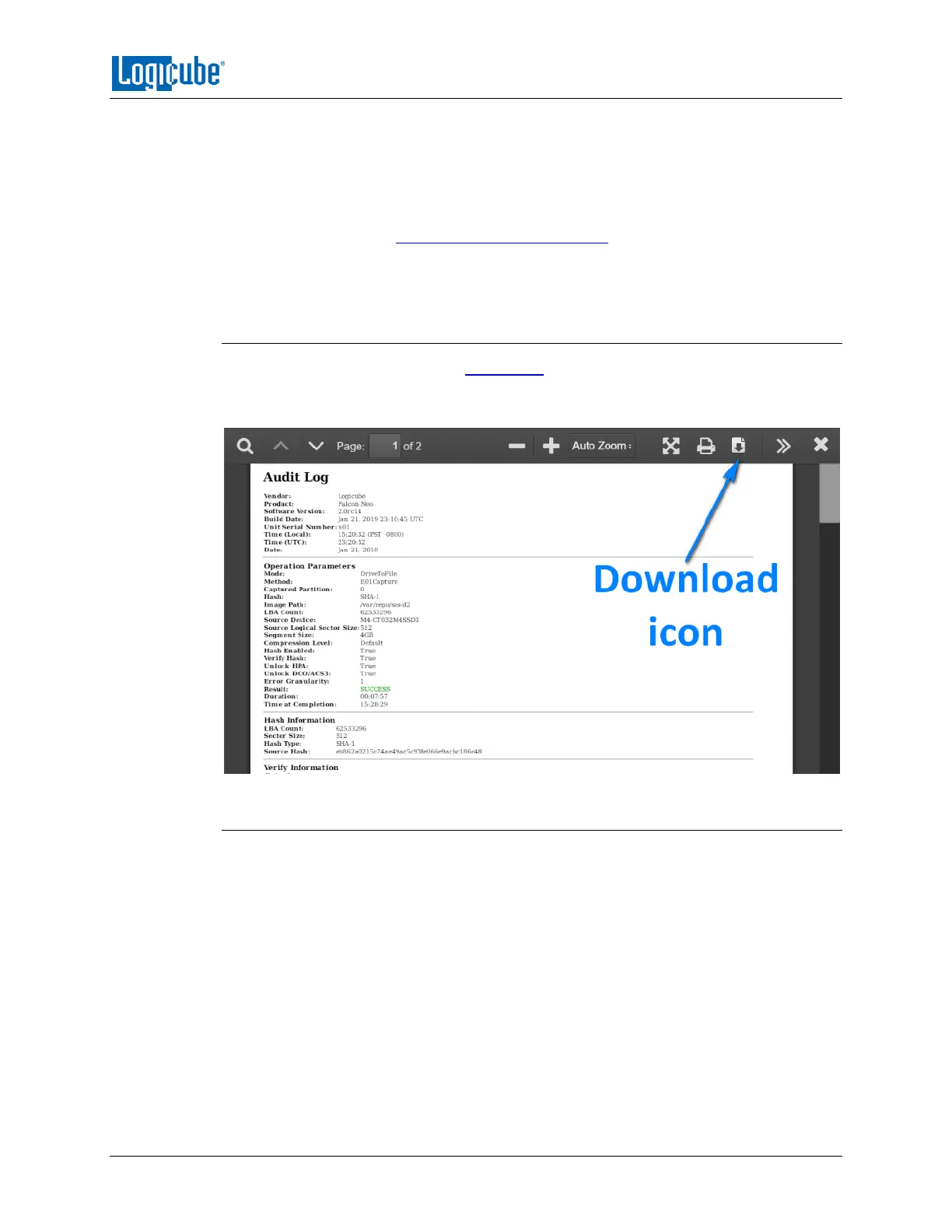QUICK START
Logicube Falcon
®
-Neo User’s Manual 32
Repeat steps 2 and 3 if other log files need to be exported or viewed.
Alternatively, all the log files can be exported by tapping the Select All
button to select all the log files. Once all log files are selected, they can be
exported in a single operation.
To print the log files, it is recommended to use the web interface as
described in Chapter 9: Remote Operation and click the print icon on the
upper-right corner of the screen. The browser’s print menu will appear, and
the log can be printed to an available printer on configured on the computer.
3.7.2 Viewing and downloading Log Files from the web interface
When using the web interface (see Section 9.1 for details on the web interface), the log
file will be viewed on a web browser. There is a download icon on the browser that can be
used to download the log file being viewed.
3.7.3 Deleting Log Files
Log files can be deleted one at a time or all at once.
To delete a single log file, tap the log file to highlight the log file to be deleted.
Tap the Delete icon to delete the selected log file.
To delete all the log files, tap the Select All icon to select all the log files, then
tap the Delete icon.
A log file deletion password can be set to add a layer of security when deleting log files. If
a password was set, log files cannot be deleted without entering the correct password.
If a log file deletion password was not created, a confirmation screen will appear
confirming to delete the single log file or all log files.
If a log file deletion password was created, a screen will appear prompting to
enter the log file deletion password. Enter the log file deletion password. Tap the
