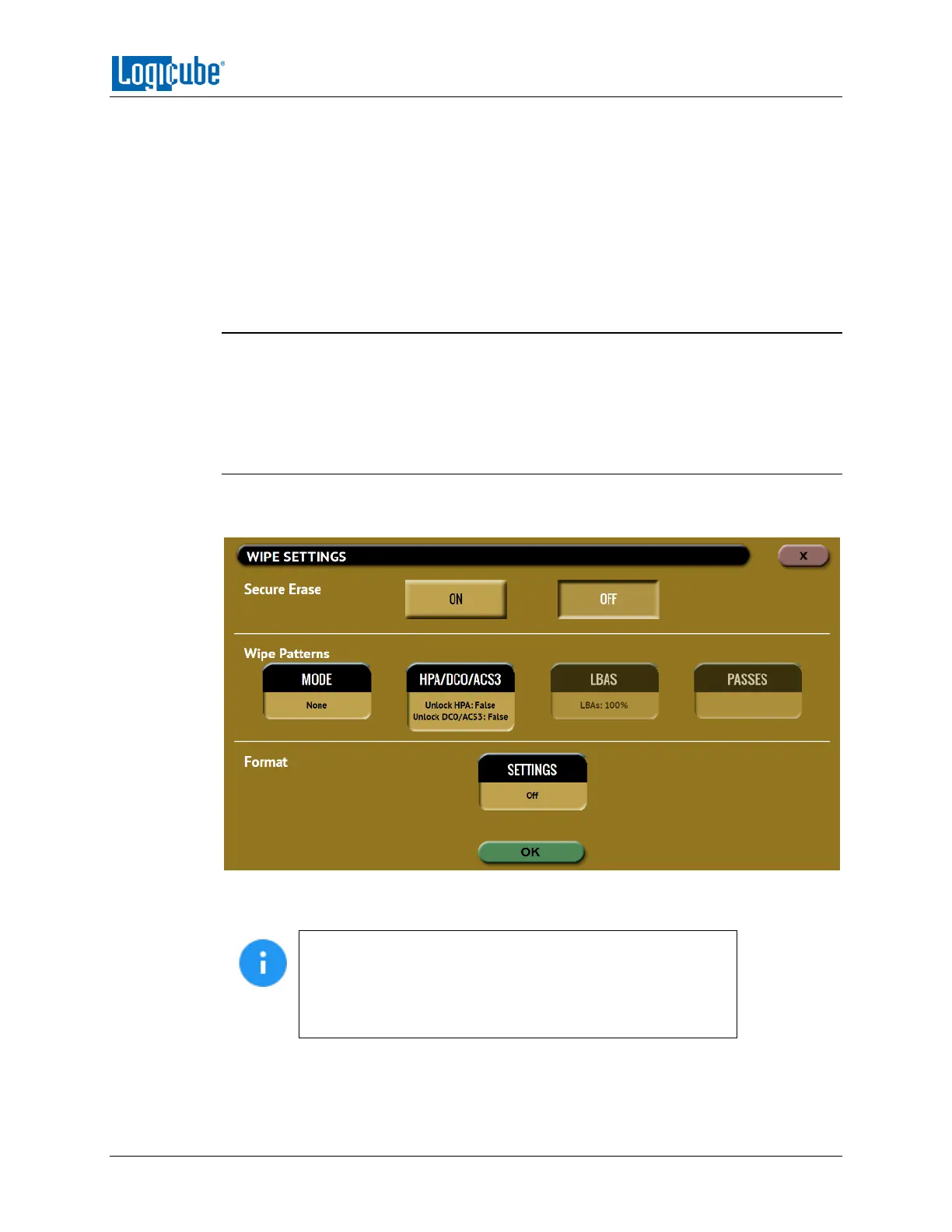TYPES OF OPERATIONS
Logicube Falcon
®
-Neo User’s Manual 64
Format – Formats the Destination drive with one of the following user selectable file systems
(with or without encryption): EXT4, NTFS, exFAT, or FAT32.
There are three selections when performing a wipe:
Destination
Settings
Case Info
5.3.1 Destination
Tap this icon to choose a drive to erase, wipe, and/or format.
A screen will appear, allowing the selection of one or more destinations. Tap the drive(s)
to be erased, wiped, and/or formatted then tap OK.
5.3.2 Settings
Tap this icon to choose a drive to set the wipe settings. The Wipe Settings screen will
appear.
There are three sections in the Settings screen: Secure Erase, Wipe Patterns, and
Format.
The Falcon-NEO will perform each of the settings
sequentially. For example, if Secure Erase is set to ON, a
Wipe Pattern mode is specified, and Format is set to On, the
Falcon-NEO will first secure erase the drive, then wipe the
drive according to the mode specified, then format the drive.
