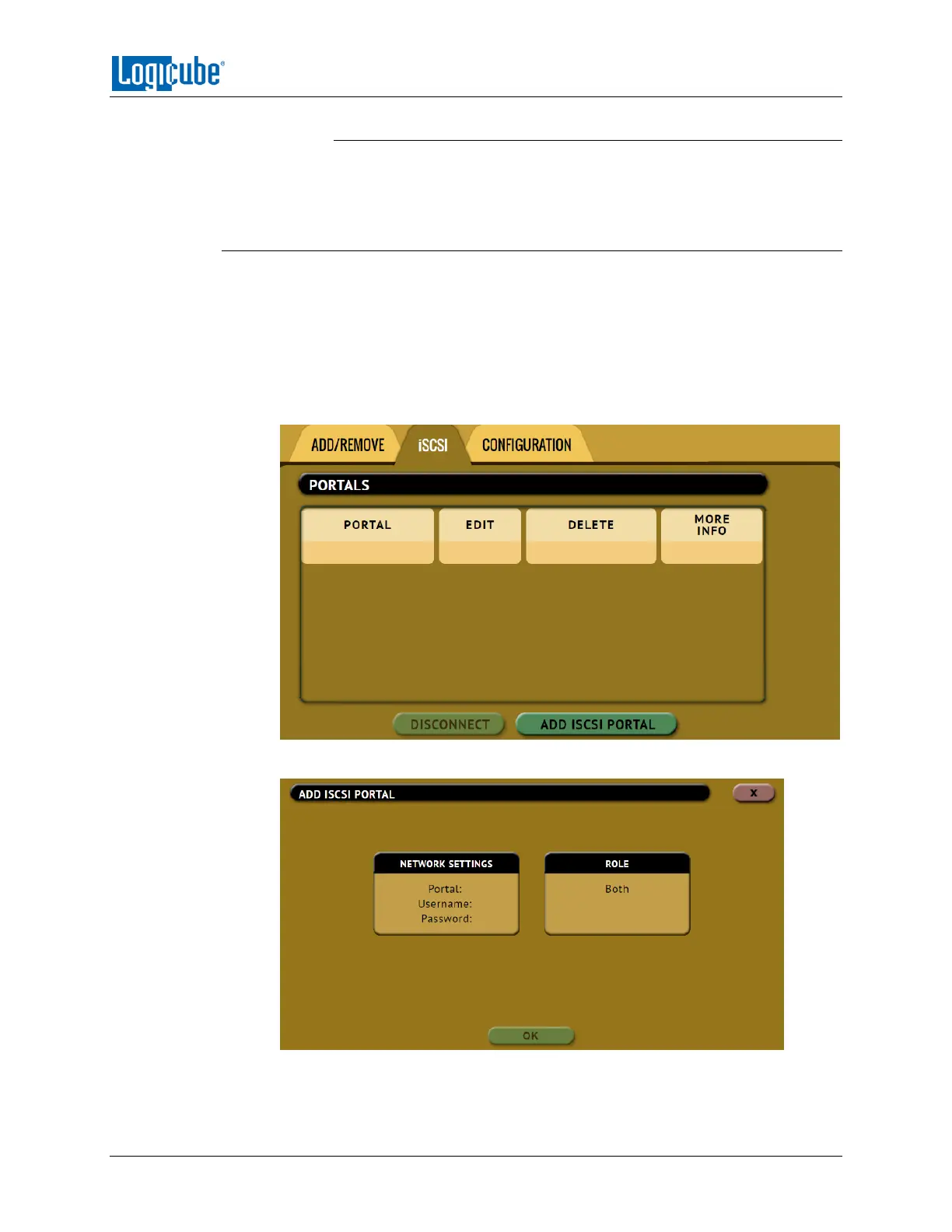TYPES OF OPERATIONS
Logicube Falcon
®
-Neo User’s Manual 83
5.9.1.2 Deleting/Removing a Repository
To delete a repository, tap the delete icon. A confirmation screen will
appear. Tap Yes to permanently delete the repository from the list.
5.9.2 iSCSI
This screen allows a user to add repositories using the iSCSI protocol.
To add a repository using the iSCSI protocol, an iSCSI Target must be setup on the
remote system. Since networks are configured differently, a Systems Administrator or
Network Administrator may be needed to set up the iSCSI protocol.
Once the iSCSI Target has been setup:
1. Tap Add iSCSI Portal.
2. The Add iSCSI Portal window should appear:
3. Tap Network Settings and input the Portal (IP address or hostname), Username,
and Password. Tap the OK icon when finished.
