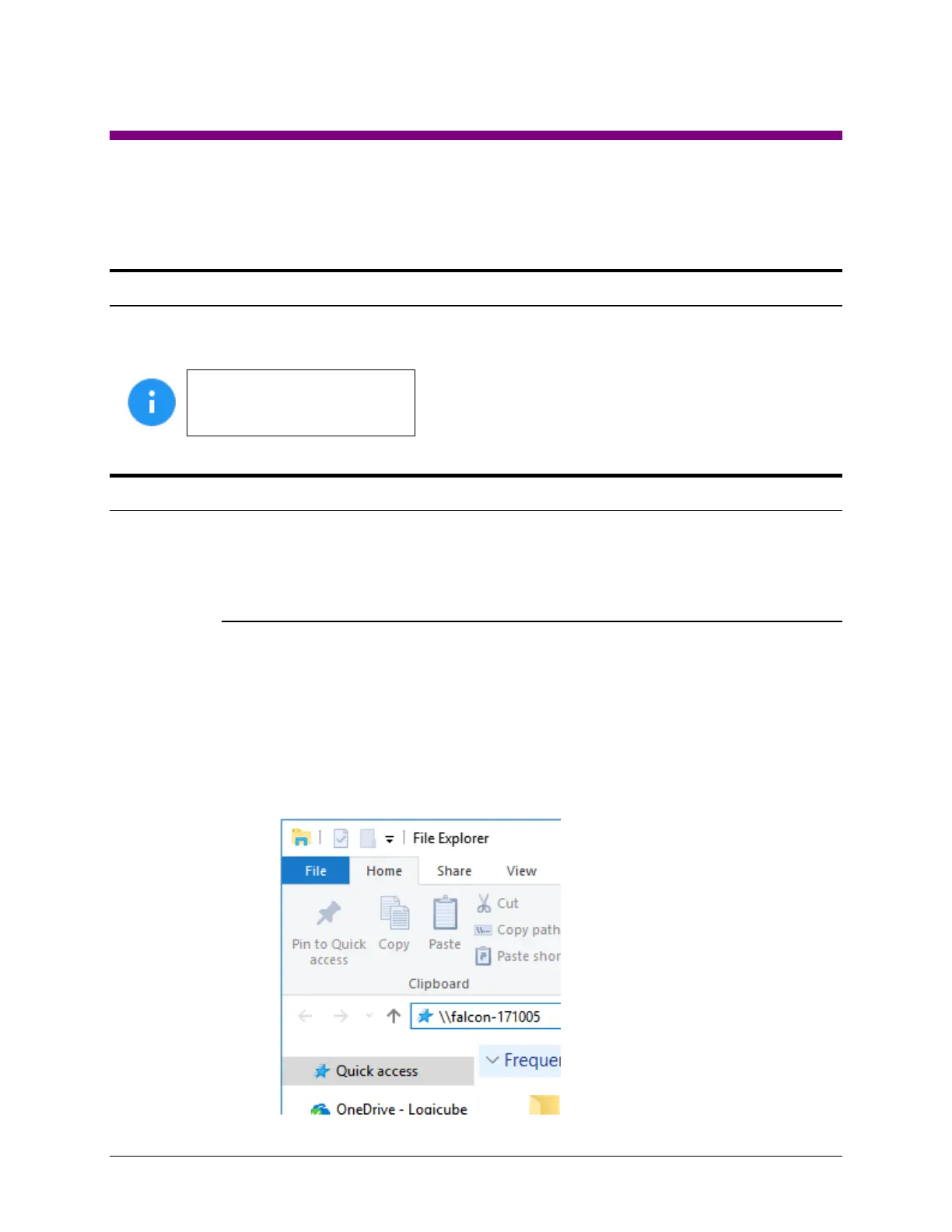Logicube Falcon
®
-NEO User’s Manual 124
10: Viewing Source and Destination Drives over a Network
10.0 Viewing Drives Over a Network – Overview
The contents of drives connected to any Source or Destination position on the Falcon-NEO can be viewed
over a network.
Contents of Source and
Destination drives viewed over
a network are write-protected.
10.1 Viewing Source or Destination Drives Over the Network Using SMB
Contents of a Source or Destination drive can be viewed over a network using built-in file
managers/viewers like File Explorer.
10.1.1 Step-By-Step – Viewing Source or Destination Drives
1. Connect the Falcon-NEO directly to a network or directly to a computer (using a
network cable).
2. On the computer (on the same network, or directly connected to the Falcon-
NEO), open File Explorer and browse the Falcon-NEO’s IP address or the
hostname of the Falcon-NEO with its serial number. Both IP address and serial
number can be found by going to the Statistics screen on the Falcon-NEO. For
example, browse to \\192.168.1.100 or \\falcon-XXXXXX where XXXXXX is the
6-digit serial number of the Falcon-NEO.
