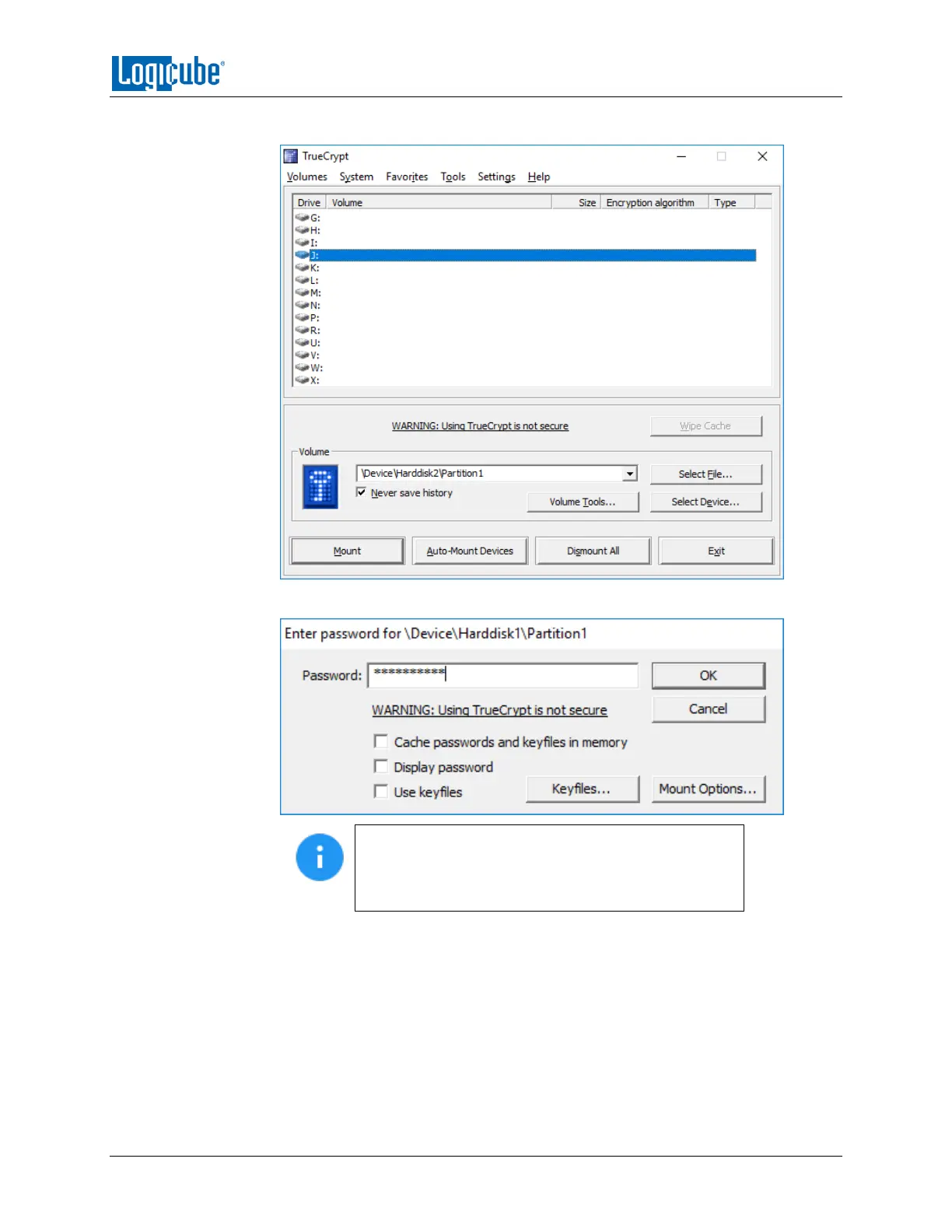DRIVE ENCRYPTION & DECRYPTION
Logicube Falcon
®
-Neo User’s Manual 111
3. Click Mount.
4. Type the encryption password in the Password field then click OK.
TrueCrypt has a setting to mount the drive as “read-
only” which is a software write-block. This setting can
be found by clicking Mount Options… A hardware
write-block device may be used instead, if needed.
5. The drive should now be mounted and assigned a drive letter.
