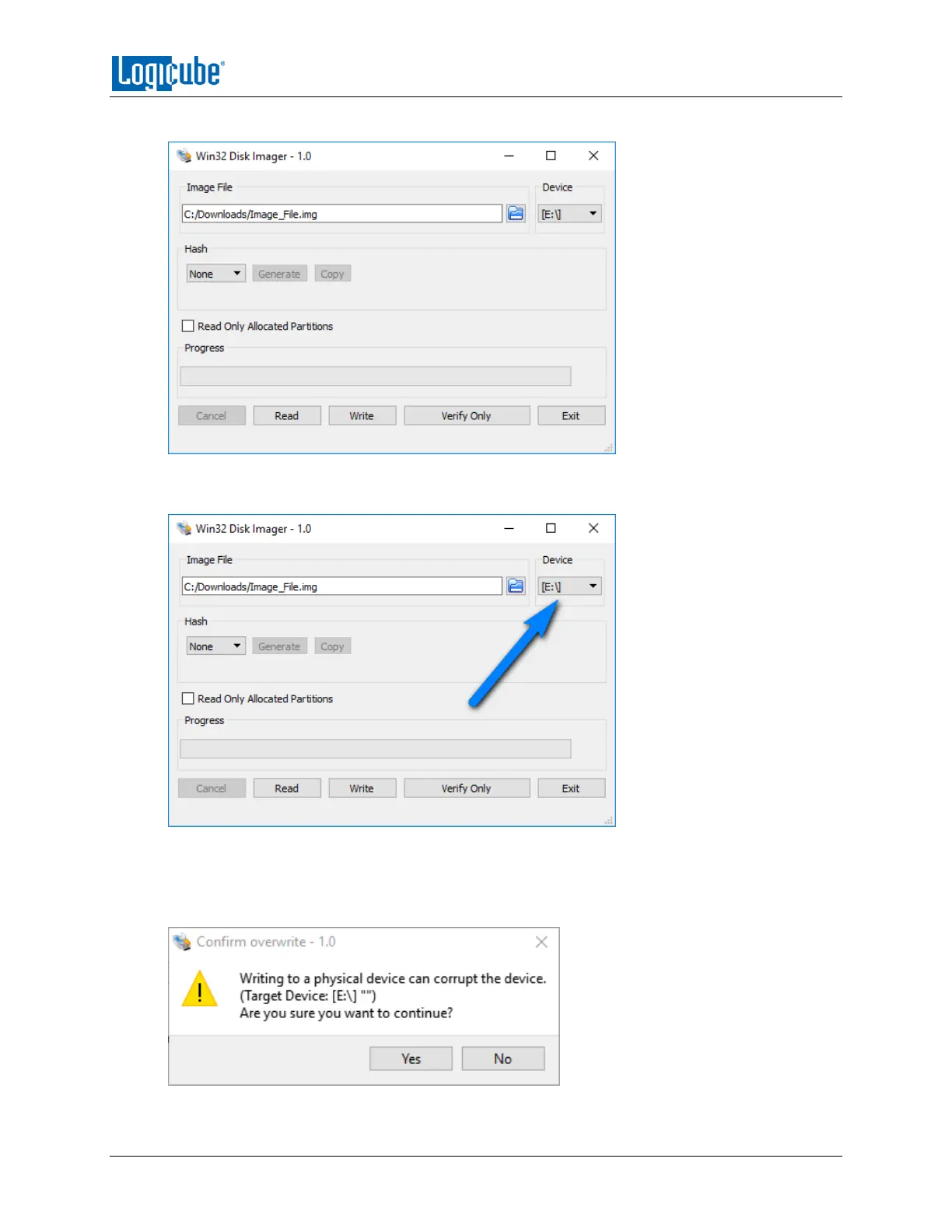USB BOOT CLIENT
Logicube Falcon
®
-Neo User’s Manual 133
8. The Image file should now be seen in the Win32 Disk Imager screen under ‘Image File’.
9. Under ‘Device’, select the drive letter for the USB flash drive that was connected during step 4
then click the Write icon.
10. A confirmation screen will appear. Make sure that the “Target Device” is set to the correct drive
letter. If it is the correct drive letter, click Yes to continue. If it is showing the wrong drive letter,
click No. This will take you back to the previous screen where you can select the correct drive
letter (back to step 9).