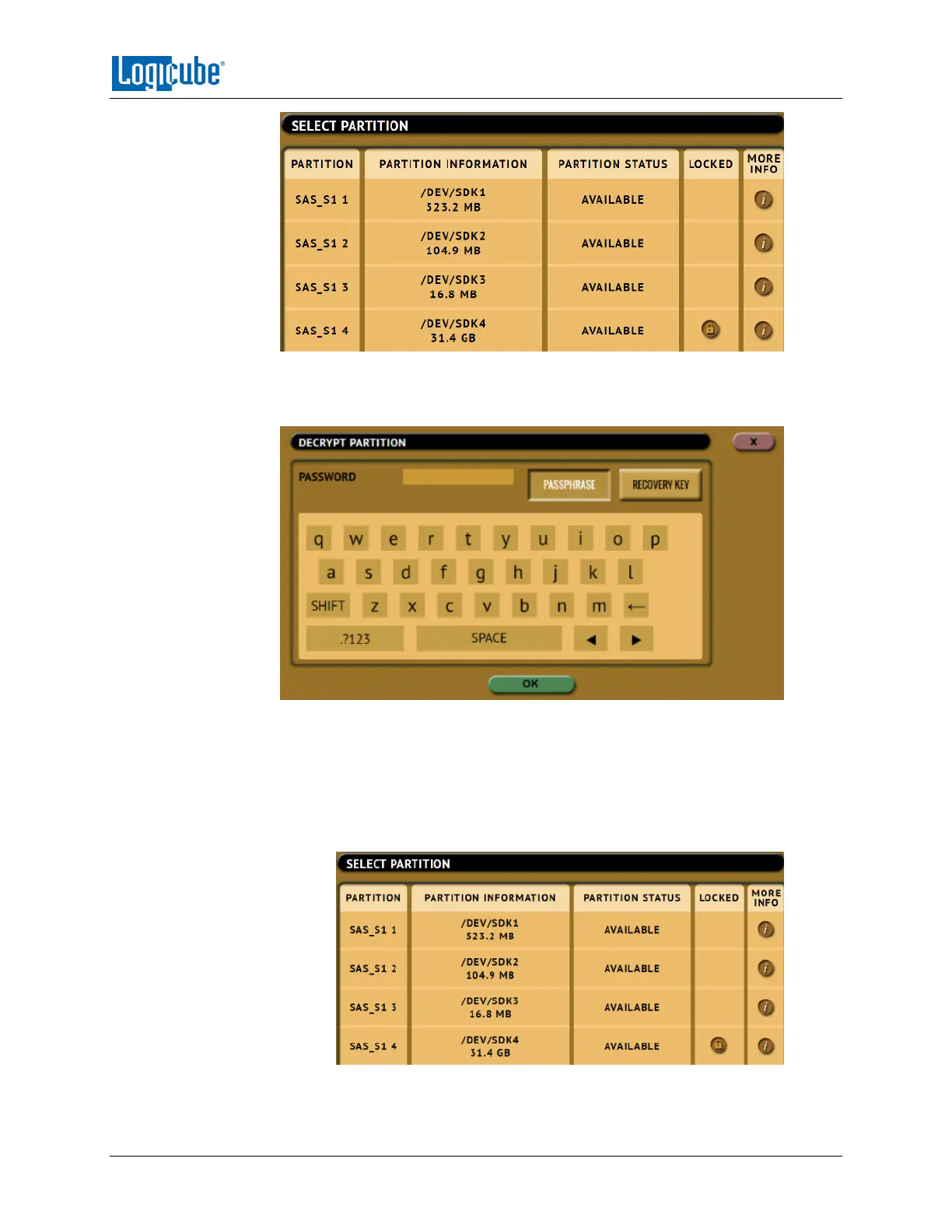QUICK START
Logicube Falcon
®
-Neo User’s Manual 19
5. To unlock the encrypted volume, choose a partition that is encrypted with
BitLocker to be imaged by tapping the LOCKED icon. The DECRYPT PARTITION
screen will appear.
6. In the DECRYPT PARTITION screen, tap the Passphrase icon then enter the
BitLocker password. You can also use the long recovery key by tapping Recovery
Key then entering the BitLocker Recovery Key. When finished, tap the OK icon to
continue.
If the password is correct, the screen will go back to the ‘Select Partition’
screen.
