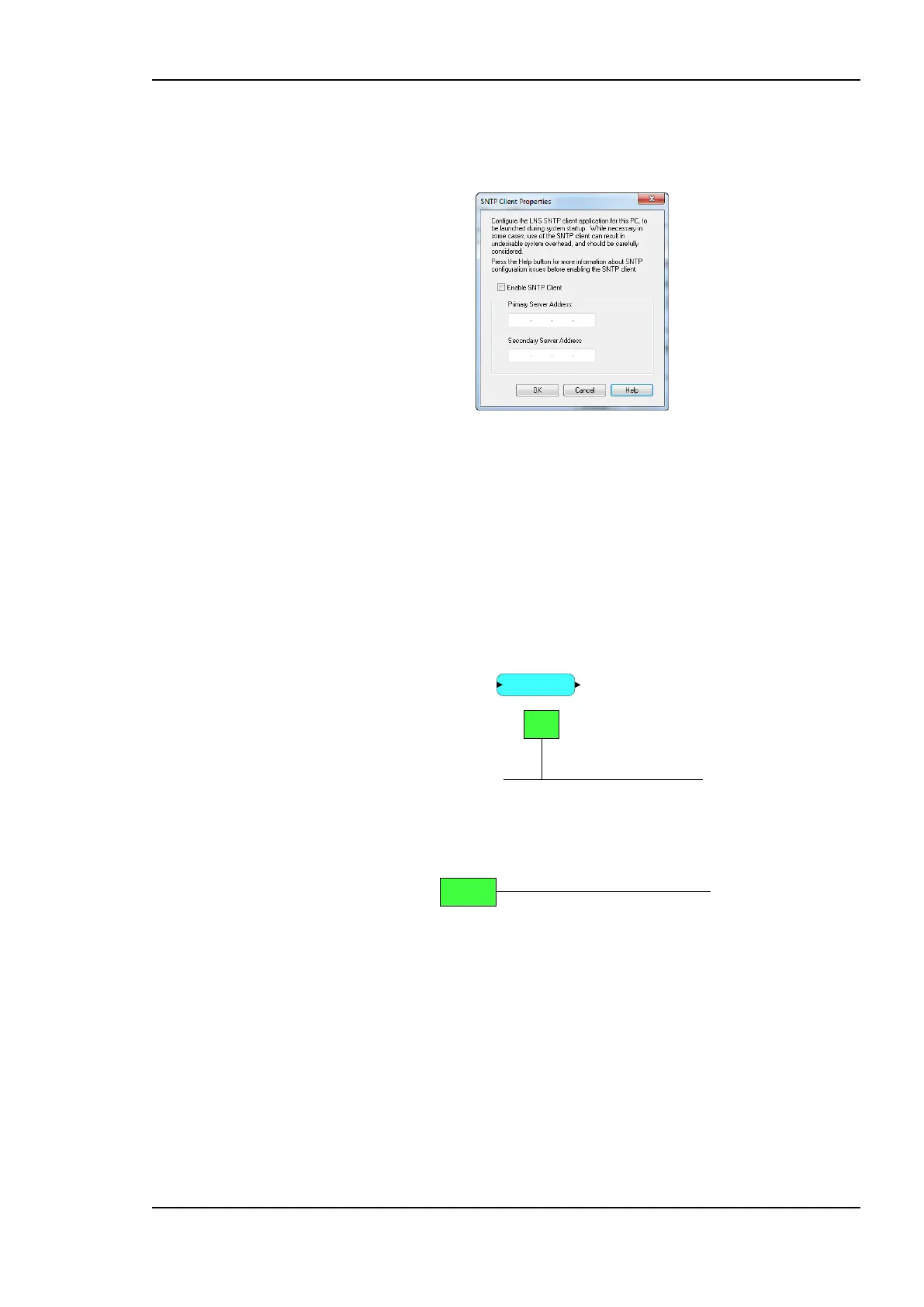L-IP User Manual 101 LOYTEC
Version 6.1 LOYTEC electronics GmbH
4. And specify a name for the interface in the Name field. The IP Address field shows
the IP address of your PC. Leave the IP port at 1628. Leave the MD5
authentication key field empty. Click OK.
Figure 93: Disable the SNTP client if you have a local NTP client installed on your PC.
5. Click on Properties in the SNTP Client section. Do not enable the SNTP Client if
the network interface is used in a local network like an Intranet. If the network
interface is also accessed over a large network like the Internet one should specify
an address for a Time Server and enable the SNTP Client. If you already have an
NTP client installed on your PC, which synchronizes your PC clock to an NTP
timer server, you must not enable the SNTP Client otherwise it will compete with
the NTP client already installed on your PC.
6. You can now start the LNS application and select the “L-IP Interface” as your
interface to the CEA-709 network.
Figure 94: Move the LNS Network Interface to the newly created IP Channel.
7. If the L-IP is used as a CEA-709 configured router one should add the L-IP in the
LonMaker drawing. Create a new Channel with channel type IP-10L in an Intranet
or IP-10W in an Internet environment. Move the LNS Network Interface to this
newly created IP channel as shown in Figure 94 by selecting the LNS Network
Interface and choosing “Change Channel” from the context menu.