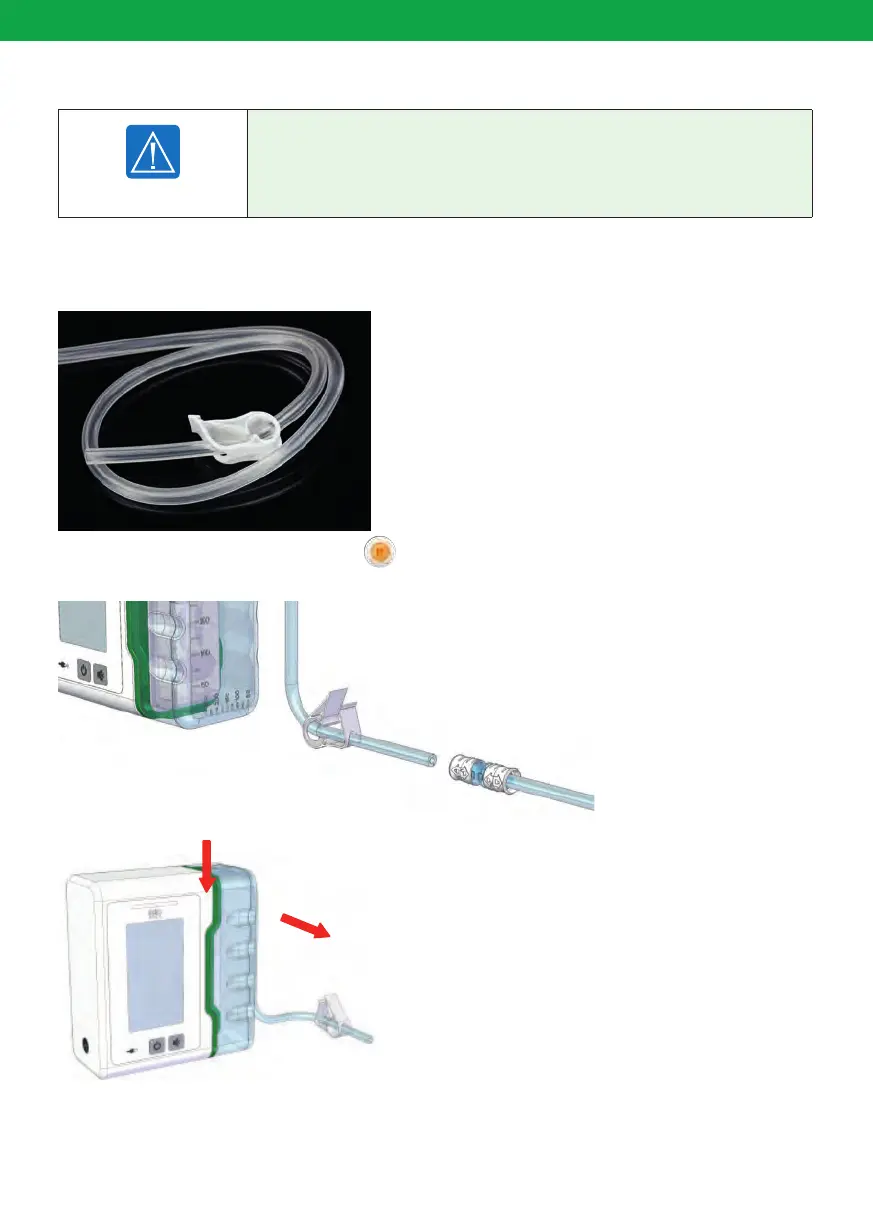131
CAUTION
Exudate pouch
• Ensure that the exudate pouch for the Suprasorb
®
CNP P3 is replaced
regularly. When the exudate pouch is full, the integrated overflow prevention
system is triggered. This discontinues the therapy.
• Switch the device to Pause mode when replacing the exudate pouch.
As soon as the exudate pouch reaches maximum capacity, the Suprasorb
®
CNP P3 displays
the message “Exudate pouch is full”. Please then proceed as follows:
1. Confirm the message by pressing the green tick.
2. Close the tube clamps on the exudate pouch tube
and the wound drainage system to ensure that the
negative pressure in the wound is maintained.
3. Switch the Suprasorb
®
CNP P3 off (Pause mode -> see Section 5.4).
4. Detach the exudate pouch tube from the wound drainage system connector.
5. Detach the container system from the remaining
unit by first pushing down and then to the side,
asshown in the diagram.